What is a transparent image? Transparent images refer to those where the background has been removed, leaving only the main object. These types of images are widely used in various fields such as web design, advertising, product displays, and more. Transparent images allow designers to have more flexibility in controlling the relationship between the image and the background, enabling the main object to integrate better into the overall design. Next, we will introduce several products that can create transparent images.
1. iMyFone MagicPic
MagicPic is a powerful AI background removal tool that requires no photo editing skills. Its AI algorithm allows you to achieve a transparent background with just one click. It supports replacing existing backgrounds with solid colors, templates, or your own creations, and can be customized according to your needs. With MagicPic, you can easily remove the background from images and export them as transparent PNG files.
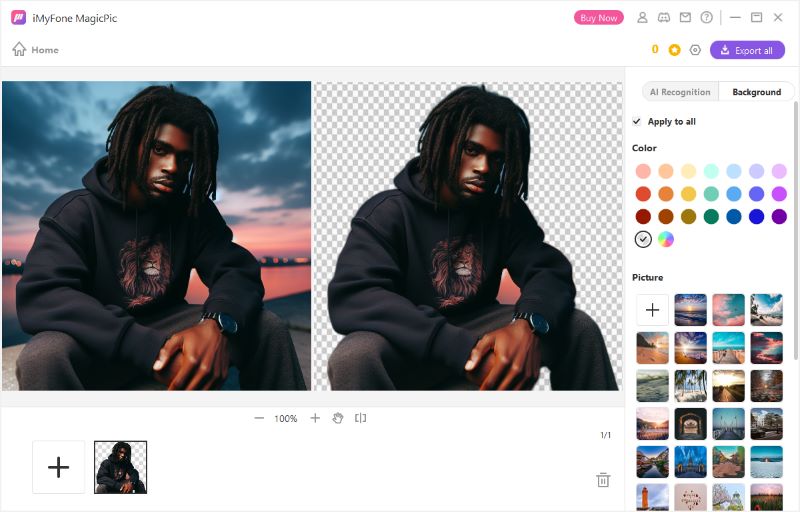
Key Features
- AI Background Removal: Remove the background of any image with outstanding quality in just one click.
- AI Background Replacement: Replace backgrounds with solid colors or provided exquisite background templates in a short time.
- Unlimited Custom Backgrounds: Support uploading your own background images.
- Batch Processing: Powerful AI can process over 1000 photos simultaneously.
- Real-time Preview: See the results during manual processing to ensure satisfaction with fine-tuning.
- Fast and Easy to Use: Built-in powerful AI ensures processing speed with no learning curve.
Pros
- Powerful AI technology accurately identifies and removes image backgrounds.
- User-friendly interface for easy operation.
- Efficient processing speed for quick results.
- Supports various image formats, including JPG, PNG, etc.
Cons
- The background removal effect may not be satisfactory for some complex images.
2. LightX
LightX is a comprehensive online photo and video editing tool that offers a range of innovative AI tools to seamlessly enhance every detail of your photos. LightX's intelligent technology effortlessly enhances your regular product photos, providing stunning visual effects. Additionally, LightX provides various pre-designed, customizable, printable, and diversified templates suitable for marketing, social media, events, anniversaries, etc., along with a range of free online photo editing tools.
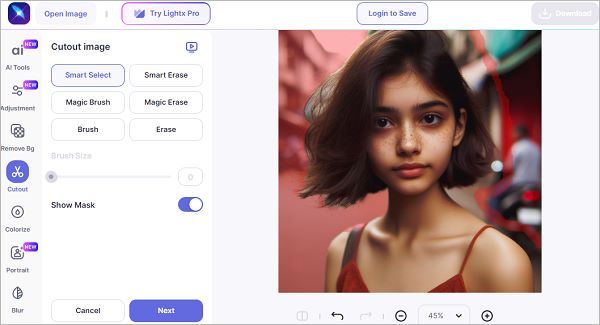
Key Features
- AI Photo Editor and AI Filters.
- AI Product Image Enhancement.
- Graphic Design Templates: Provides various pre-designed, customizable, printable, and diversified templates.
- Editable Video Templates: Offers a range of studio-quality editable video templates for various video projects.
- Online Photo Editing Tools: Includes color changes, tone correction, image compression, format conversion, creating silhouettes, and precise cropping, some of which are enhanced by AI.
Pros
- Comprehensive features to meet various image editing needs.
- Intuitive user interface supporting various image formats.
- Provides a rich set of image processing tools for creating various effects.
Cons
- The background removal effect may not be satisfactory for some complex images.
3. BgEraser
BgEraser is an online photo editing tool designed to remove unwanted objects and backgrounds from photos. It uses advanced algorithms and intuitive features to quickly and accurately remove unwanted backgrounds from photos. This tool is ideal for users who want to edit photos without using complex software like Photoshop.
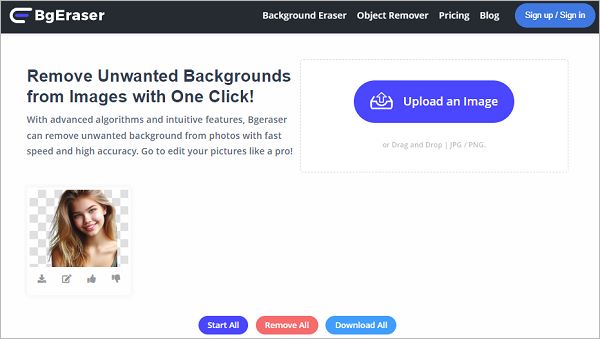
Key Features
- Quickly remove backgrounds without affecting other elements in the photo.
- Can remove backgrounds from product images to create a professional look and highlight your products.
- Photographers can more effectively edit their photos without being distracted by the original background.
- Utilizes cutting-edge algorithms to ensure accurate background removal, providing clean results every time.
Pros
- Time-saving: Get a better image without unwanted backgrounds in seconds.
- User-friendly interface suitable for users of any level.
- Access directly via a web browser without downloading and installing software.
- Cost-effective solution.
- Easily integrate edited images into other projects for optimal visual presentation of your work.
Cons
- The free plan only supports editing and downloading low-resolution images.
- The feedback speed from the technical support team via email is very slow.
4. CLIPPING MAGIC
Clipping Magic is a website dedicated to helping users quickly remove image backgrounds. Clipping Magic's Auto-Clip AI background remover not only removes foreground categories but also has a smart editor for precise cropping.
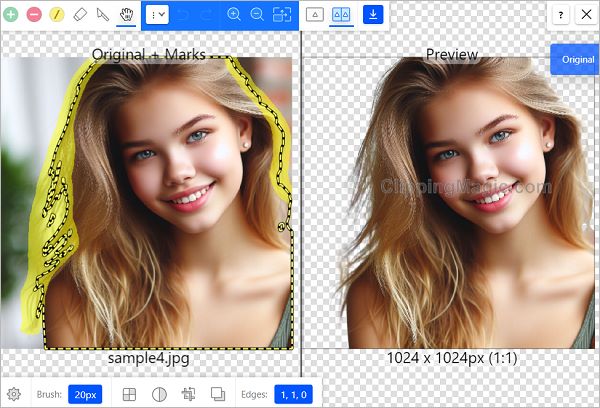
Key Features
- Enhanced AI: Clipping Magic's AI has been fully upgraded, integrating all the outstanding new training data accumulated since the last update. This has significantly improved the ratio of images that need editing and the speed of cropping.
- Greatly improved hair support: Hair is now fully automated with better results than ever and faster speeds. Better Editor: The editor has been thoroughly cleaned up to ensure it consistently provides excellent functionality and convenience. Downloads now start immediately after generating results. You can now immediately drop, paste, or select the next image to process after completing the current image for smoother multi-image workflows.
- Advanced editing features: Customize images, including color adjustments, background colors, reflections, or shadow effects.
Pros
- Effectively removes backgrounds from images.
- Provides fast and professional results.
Cons
- Does not send an email reminder about the subscription.
- According to some reports, any credits that users have are voided if they stop their subscription.
5. Adobe Photoshop
Adobe Photoshop is a powerful photo and design software that combines Photoshop with generative AI to create outstanding photos, rich graphics, and incredible artworks. It features a unique set of tools for customizing text, colors, and images to create entirely unique works. Additionally, Photoshop offers online image editing capabilities, allowing users to add, remove, or extend image content directly in the browser.

Key Features
- Background Removal: Use intuitive tools for complex edits, replacing mundane backgrounds with entirely new scenes in just a few steps.
- Image Cropping: Select a portion of the image using the cropping tool and remove all content outside the selected area.
- Image Merge: Easily merge images, combining various parts of multiple images into a brand-new composition.
- Image Transformation: Perform real-time edits, create stunning graphics, and more. Utilize a unique set of tools to customize text, colors, and images.
- AI-Powered Image Editing: Use generative fill for complex edits, adding and removing content from images with simple text prompts.
- More.
Pros
- Extensive range of tools available for image editing.
- A daily tool for creative work involving typography and posters.
- The generative fill beta upgrade makes users' work easier.
- Integration with other Adobe software.
Cons
- It takes time to understand and locate the tools/features.
Conclusion
Transparent images have wide applications in many fields, and there are many tools available for creating transparent images. In this article, we introduced five different products, including iMyFone MagicPic, LightX, BgEraser, CLIPPING MAGIC, and Adobe Photoshop. These products have their own characteristics, with some offering comprehensive features, others having simple operation, some boasting fast processing speeds, some supporting various image formats, and some providing online services. Users can choose the most suitable product according to their needs. We hope this article helps you find the right application for creating transparent images.




