AI voice generators have taken the world by storm. With their deep learning and neural network technology, these tools have evolved to become better. Today, you would find it difficult to differentiate between a human and a changed voice since most of these programs make it so real with their functionalities. This ability to create ultra-realistic voice simulations has boosted the popularity of these programs, and now they are used in many sectors, including video gaming, podcasts, telecommunication, and multimedia production.
Here are the best AI voice changers you can use to take your voice-changing capabilities to another level!

1. Wondershare Uniconverter - Voice Changer
Wondershare UniConverter stands out as a versatile video conversion tool compatible with both Windows and Mac operating systems. Tailored for processing 4K/8K HDR files, it provides a range of functionalities, including batch conversion, compression, video editing, DVD burning, and more.
An additional standout feature is its Voice Changer, allowing users to customize their voices with various effects such as male, female, child, robot, or transformer. This feature adds a playful element, enables gender concealment, and safeguards privacy by masking the true voice.
UniConverter Voice Changer boasts 5 distinct sound effects, and users can integrate a preferred voice emulator to adapt their voices to different situations. Effortlessly and instantly, users can also edit the voices in other recorded videos, enhancing the tool's overall versatility.
![]()
Key Features
- Versatile Device Support: Convert numerous media files to cater to various devices.
- Audio Extraction: Extract audio directly from your videos with ease.
- Video Enhancement: Refine your videos by trimming, cropping, adding subtitles, and applying various effects.
- DVD Creation: Transform your videos into DVDs and Blu-ray discs seamlessly.
- Swift Conversion: Wondershare UniConverter is crafted to deliver an exceptionally fast video conversion and compression journey.
- Bulk Conversion: Effortlessly convert multiple videos in one go with the batch conversion feature.
Pros
- Provides five different sound effects, allowing users to simulate various voices based on the situation, such as male, female, child, robot, or Transformers.
- Easily and quickly edits the sound of other recorded videos.
- Enables the use of various voice effects in videos or audio before sharing on social platforms or in group chats, adding fun and the ability to conceal gender.
Cons
- Lacks real-time usage.
- Limited to only five sound effects.
Pricing
- Yearly Plan: $49.99
- 2-Year Plan: $69.99
- Perpetual Plan: $79.99
2. iMyFone Filme - MagicMic
iMyFone Filme serves as a versatile video editing tool with features like a voice changer, watermark remover, video editor, and video converter. This software supports a variety of formats and languages, catering to both simple and advanced video editing needs.
The MagicMic feature in iMyFone Filme enables real-time voice alteration with abundant voice filters, along with many sound effects and voice memes for use across various applications. This includes direct integration into games, online chatting, live streaming, and more. The software supports both voice recording and the alteration of audio files.
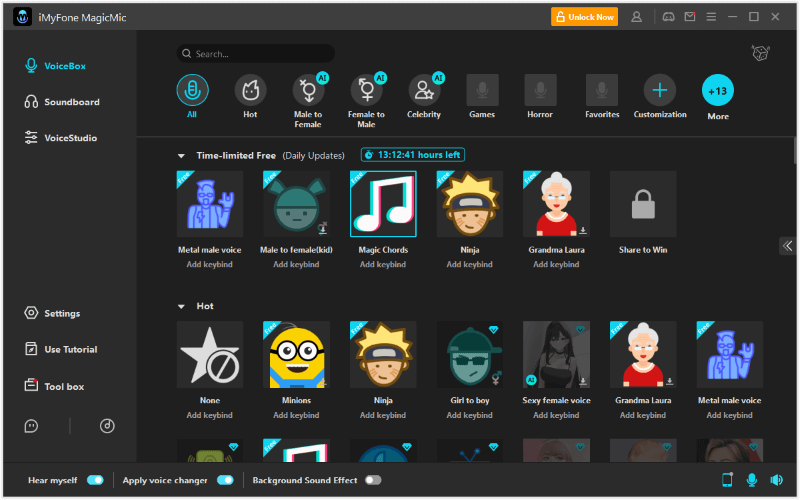
Key Features
- Voice Changer: Transform your voice in real-time using over 100 voice filters. The feature supports voice recording and the modification of audio files.
- Watermark Remover: Effortlessly eliminate watermarks from videos and photos without blurring. Remove logos, objects, or people from images and videos using an AI algorithm for automatic watermark removal.
- Video Editor: Edit complex projects with ease, supporting up to 10 video and audio tracks. Adjust video speed for enhanced visual effects, apply mosaic shapes to cover private parts, and automatically fill black spaces to fit your video's aspect ratio. Create smooth and seamless blur transitions resembling a film.
- Video Converter: Compatible with all popular audio and video formats, supporting large files without size limits. Benefit from batch processing and audio editing capabilities.
Pros
- Provides new sound effects every month through updates, ensuring that users stay engaged with fresh content.
- Offers over 125 real-time voice filters, along with 500+ sound effects and voice memes, usable across various programs.
- Can be utilized on different platforms such as Fortnite, PUBG, Discord, Skype, Twitch, etc.
- User-friendly. simply select the microphone option (Voice Changer Virtual Audio Device (WDM)) in the program's audio settings to instantly change your voice in the application.
- Users can assign keybinds for voices and sounds, using them instantly without disrupting or causing audio jarring.
Cons
- No user manual or guide, leading users to experiment and learn through trial when using MagicMic.
- Some users have reported that the sound effects of MagicMic may not sound entirely natural, and some may be too mechanical.
Price
- $9.99/month.
- $24.99/quarter.
- $89.99/year.
3. Hitpaw Voice Changer
At the top, we have the incredible HitPaw voice changer, whose functionalities make it ideal for YouTubers, streamers, and gamers. With an effect that changes your voice to that of your favorite character, Hitpaw Voice Changer has effectively won the hearts of gamers because it makes the game even more interesting.
For entrepreneurs, this tool is handy because it boosts their authority among clients. In short, Hitpaw presents endless opportunities with its powerful AI model that provides a broad array of voice-changing effects that let you have the voice you want. You can also change the voice in an already-done video or audio with this tool. You just have to upload your files and choose from the broad array of voices.
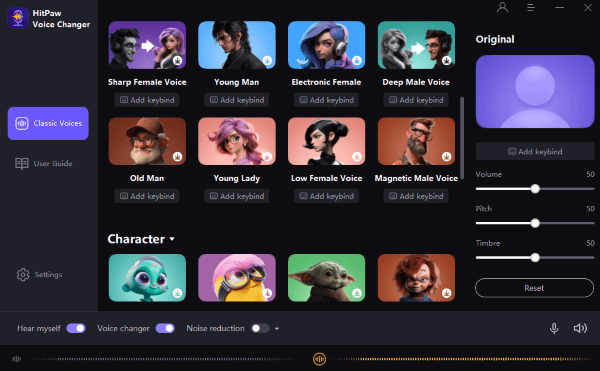
Key Features
- Remove noise and echoes while changing voices.
- Integrate well with popular games and programs.
- Modify voice perfectly for live streaming, content creation, Vtuber, and gameplay.
- Allow uploading of audio and video files.
- Multiple voice-changing effects.
Pros
- Suitable for a broad array of users, including YouTubers and gamers.
- Allow customization of voice parameters like volume, speed, and pitch.
- Easy to set up.
- Come with a noise reduction functionality that removes unwanted sounds in the background.
- Come with a keybind control for quick setup to favorite voices free from disturbance.
Cons
- The free version has limited features.
- Limited language support.
Price
- Costs $$15.95 per month.
4. Murf
If you have always wanted to add a touch to your natural voice and make it more interesting, then Murf is the app to look out for. It is an AI that changes voice and comes with a broad array of capabilities. For instance, you can easily convert text to speech, generate voice-overs, and dictate. For podcasters, product developers, educators, and even those looking to do some personal projects, there has never been a better voice changer than Murf.
You'll be surprised at how easy it is to set up and navigate. The entire process of voice-changing takes a pretty short time, and it is convenient. Murf is not exclusive to English speakers as it works with over 20 different languages and consists of over 110 voices.
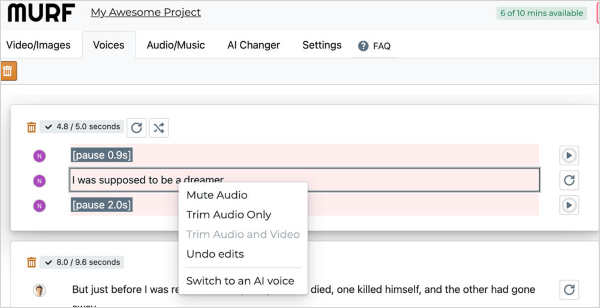
Key Features
- Support audio and text input.
- Allow fine-tuning of voice tones.
- Allow expressive emotional speaking style.
- Large library of voices to choose from.
- Allow incorporation of videos.
- Allow the creation of voice clones that deliver life-like diction.
Pros
- Allow transcription of recorded speech into editable text.
- Cost-effective because there is no need to hire professional voice-over artists.
- Applicable in a variety of scenarios like education, product development, and podcasts.
- Support a broad array of languages.
- The interface is user-friendly.
Cons
- Quite costly.
Price
- Costs $19 per month for 1 user.
5. Synthesis
Also on this list is the revolutionary Synthesis AI voice changer that harnesses the capabilities of AI technology to enable you to produce professional AI voice-overs or videos within seconds. The app has managed to stay ahead of its competitors thanks to the algorithms that transform texts into voice-overs and videos. With the touch of a human voice, Synthesis will help you enhance your website explainer in just a few clicks without breaking the bank. Indeed, this product can transform the way you customize your products with its two major technologies: Text-to-Video (TTV) and Text-to-Speech (TTS).
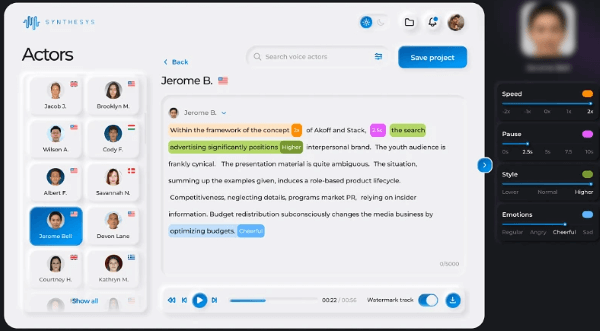
Key Features
- 400+ ultra-realistic voices in over 140 languages for voice-overs.
- Enable the creation of conversations with multiple actors in a single file.
- Easy to edit the finished product.
- Allow emphasizing of specific words to allow expression of various emotions.
- Preview mode is available to let you see the results.
Pros
- Intuitive user interface.
- Allow pitch-perfect lip-syncing with custom voices.
- Save you money and the time you would have used to record voices on expensive equipment.
- Offer a free trial version.
Cons
- Users must subscribe to access premium features.
- AI voices may not express human emotions authentically.
Price
- Costs $23 per month.
6. Play.ht
Want an app that lets you generate a high-quality, professional-sounding voice from text within seconds? You can get all these and more from Play.ht, an AI voice-changing software with plenty of synthetic voices for your podcasts, articles, or even videos. Also, you can customize the audio you have generated using various pronunciation and speech styles to add some human touch to the voice. All these happen in a matter of minutes.
After generating your audio, you can export it in various formats, including WAV and MP3 formats. Perhaps the hallmark of this program is its ability to embed the audio widget on WordPress to boost engagement and accessibility. If you are an SEO expert, then you should make plans to have this in your collection of tools.
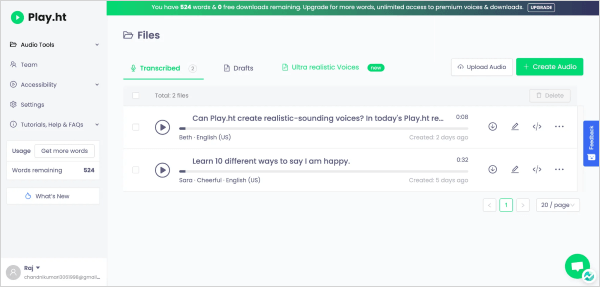
Key Features
- Preview and listen to the text before converting to speech.
- Save and reuse custom pronunciations.
- Create conversion-like voice-overs.
- Enable customization of voice to reflect different emotions.
- 907 AI voices available.
Pros
- Allow WordPress integration.
- Offer podcasting solutions.
- Export audio in various formats, including WAV and MP3.
- Store and manage audio files efficiently.
- Provide results quickly.
Cons
- Must pay to use premium features.
- The voices lack naturalness.
Price
- $31.2 per month.
7. Listnr
What could be better than an AI voice changer that lets you choose from a library of over 900 voices and several different voice styles? Listnr fits this description and lets you use its vast array of powerful features to create voice-overs for your ads, explainer videos, or online courses. If you are a podcaster, you will find it convenient to record and edit your podcasts right on the program's dashboard. The best part is that you can also edit the embed module on the program's platform.
Moreover, the phenomenon is the function that generates the audio version of an article or a blog post once you insert its link in the app. Honestly, this feature makes this app way superior to most of its counterparts in this list. The user interface is also something to marvel at. It is intuitive and displays different options to change the speed, pronunciation, voice style, and audio output.
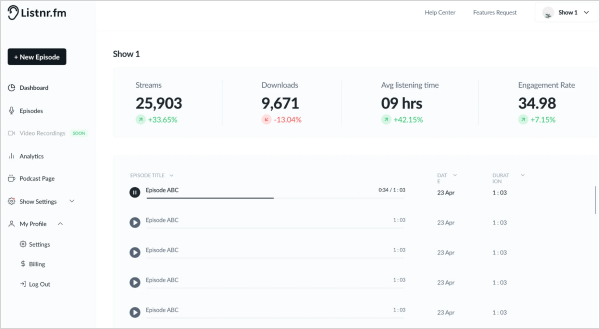
Key Features
- Allow podcasting, recording, and editing.
- Offer voice cloning services.
- Allow exports of audio embeds to external sites.
- A broad array of voice styles.
- Support several languages.
- Let you choose from a library of voices.
Pros
- Customization of voice-overs by changing pronunciation, adding pauses, adjusting pitch, and controlling speech speed.
- Simplify podcast creation by distributing to platforms like Apple Podcast and Spotify.
- Allow developers to integrate voice into applications.
- Allow embedding of the audio player.
Cons
- Need paying to access advanced features.
- Functionalities like API integration may require expertise.
Price
- $19 per month for the Individual plan.
8. Lovo (Genny)
Lovo is yet another AI voice changer that is particularly ideal for audio engineers and video producers looking to have more control over their audio files. The reason this app is loved by many is because it uses natural and human voices to come up with unique audio fit for various purposes. After creating your audio file, you can use any of the several functionalities available on the dashboard to manipulate and manage the files.
You have access to an editor that you can manipulate to adjust various aspects of the audio and make it even more interesting. The most exciting thing about Lovo is that users can import sounds, images, videos, and articles into the app and create engaging content for training videos, social media, and even audiobooks.
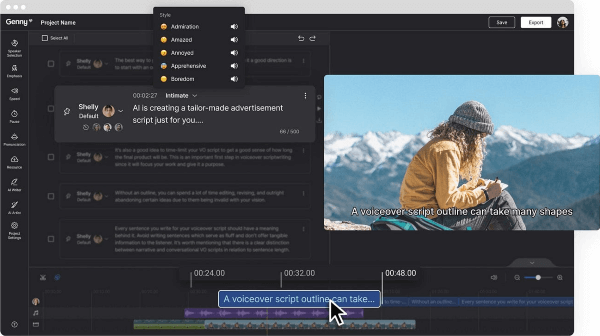
Key Features
- Allow you to emphasize certain words.
- Enable adjustment of the speed of the generated voice.
- Allow users to save their work on the Cloud.
- Allow access to unlimited royalty-free images.
- Enable voice cloning in just 10 seconds.
- Script-writing assistant is available to streamline content creation.
Pros
- Reduce the need for human actors by producing a highly realistic voice.
- Offer a broad array of customization options to improve the quality of audio.
- Feature a versatile API to enable developers to integrate technology into their apps.
- Allow many different languages.
Cons
- Must subscribe to access all features.
- It cannot be used where there is no internet or with a slow internet connection.
Price
- Starts at $25.
9. Resemble.AI
The future of AI voice-changing and generation has never been brighter with Resemble.AI. Boasting a more advanced emotion control of voices, the app has received wide acclaim from users. You will get a lot of options with this app. For instance, you can enter text or use speech to generate your AI voice. Either way, the quality of the generated is top-notch. Whereas the tool comes with a broad array of voice templates, it would be more authentic if you came up with one of your own from scratch.
Resemble.AI features an exciting editor that lets you add inflections and emotions to the voices. Honestly, if you played the audio to anyone, they would not believe it is computer generated. With the ability to create custom and localized videos, there is no doubt that Resemble.AI is taking the content creation aspect to another level. What sets this tool apart is that it has a marketplace where you can hire your favorite voice actors at a small fee. You can then use their voices to generate more custom voices. So, while you will spend a small amount, you will have acquired a voice template for numerous other projects. Sounds like a fair deal, doesn't it?
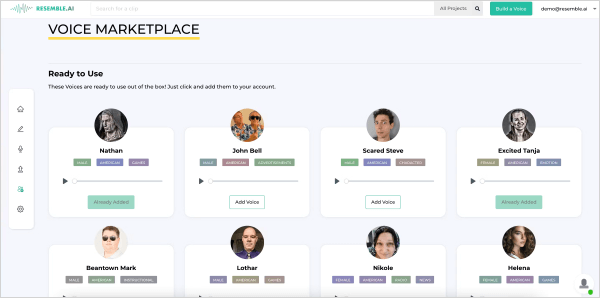
Key Features
- Enhanced emotion control for generated voices.
- Marketplace gives you a broad array of voice options to hire from.
- Create AI voices from uploaded audio files.
- Clone your voice fast on the web.
- Users can work on unlimited projects.
- Support several languages.
Pros
- Allow diverse voice capabilities.
- Feature flexible APIs made for developers.
- Allow IP protection through the AI Watermarker feature.
- Neural audio editing allows the seamless addition of exciting features.
- Add emotion to generated voices.
Cons
- Novice users may find it hard to use.
- Premium features come with more pay.
Price
- $0.006 per second.
Conclusion
These are the best AI voice-changing software you can use. However, the choice is yours. From this list, you will find a tool that meets your specific needs. If you need a robust AI voice change, Play.ht checks all the boxes for the top AI voice-changing tool. Its simple interface makes it easier to use. On the other hand, Murf is the best for creating presentations.




