In an era characterized by global connectivity and multicultural exchanges, the demand for efficient language translation has never been greater. As the world becomes more interconnected, communication across linguistic barriers becomes a crucial aspect of everyday life. Artificial Intelligence (AI) has stepped in to revolutionize the way we translate languages, offering a plethora of tools that promise to break down language barriers effortlessly. In this review, we delve into six popular AI translator tools that have gained prominence in the evolving landscape of language translation. From Sider.AI to Wordly, each tool brings its unique set of features, promising users a seamless and accurate translation experience. This exploration aims to shed light on the strengths and weaknesses of these AI translator tools, providing readers with insights to make informed choices in their quest for effective language translation solutions.

1. Sider.AI
Sider.AI is an advanced language translation platform that uses artificial intelligence to provide accurate and contextually relevant translations. It offers a user-friendly interface and a wide range of language pair coverage, making it suitable for business, academic, and personal use. Sider.AI aims to streamline the translation process and make it accessible and effective for a wide range of users.
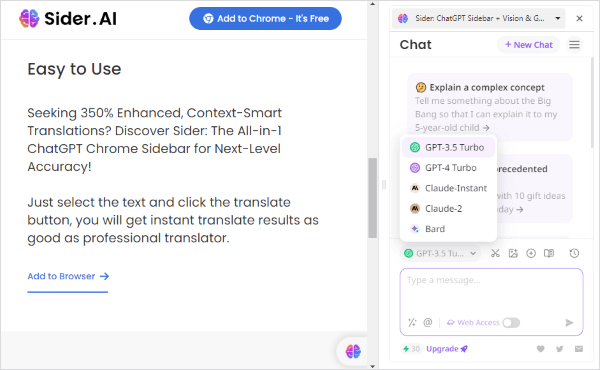
It is a Google extension that, once installed, adds a sidebar to the right of your Chrome browser. When you highlight a piece of text with your mouse, a reading assistant appears, offering convenient features such as translating it into your desired language, explaining its meaning, and summarizing its content using AI.
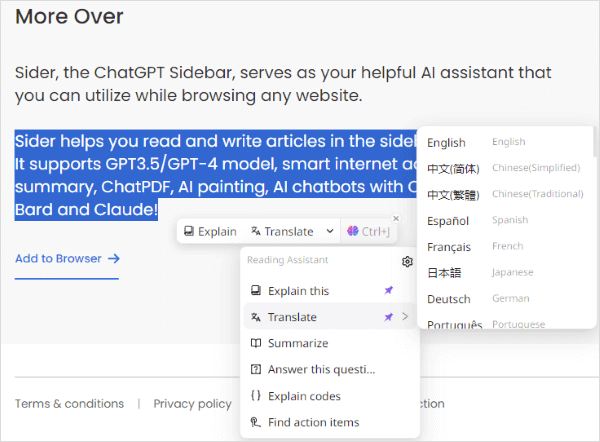
Key Features & Pros
- All-In-One Design: In addition to translation capabilities, Sider.AI also integrates widgets like chatbot, article composer, AI OCR, grammar checking, image generator, and PDF analysis, among others.
- User-Friendly Design: Simply highlight the text you want to translate on the webpage, and you can easily translate it into your desired language.
- ChatGPT Turbo: Provide 3 ways - Sider (Recommended for everyone), ChatGPT Webapp (ChatGPT Plus users can try it), OpenAI API key (For developers with API key) - to access ChatGPT and allow you to use it anywhere.
- Smart Design: After you've highlighted the text you want to work with, it appears in the right-side bar, allowing for more detailed operations at your convenience.
- Various Chatbots: In addition to ChatGPT, it also permits you to chat with other chatbots, such as Painter (where you can generate images), Bing Webapp, and Bard Webapp.
- Diverse Models: In addition to ChatGPT-3.5 and ChatGPT-4, there are also stable AI models like Claude-Instant, Claude-2, and Bard.
Cons
- Expensive pricing.
- Various token modes: Multiple token modes including Fast Text Queries, Advanced Text Queries, Image Queries, and Reader Queries.
Prices
| Sider.AI | Basic | Pro | Ultra |
|---|---|---|---|
| Monthly | $10 | $20 | $30 |
| Annually | $100 | $200 | $300 |
2. Monica - Your AI Copilot powered by ChatGPT
Monica - Your AI Copilot powered by ChatGPT is a Google extension supported by the ChatGPT API. It engages in discussions on various topics, generates content using over 80 templates, and translates, rewrites, and interprets text on any webpage. Monica supports models like GPT-3, GPT-3.5, and GPT-4, enabling one-click writing, translation, summarization, rewriting, interpretation, or response to any text, including professional code and industry-specific knowledge, without the need to log in to a ChatGPT (OpenAI) account. Monica operates at the same speed as ChatGPT Plus.
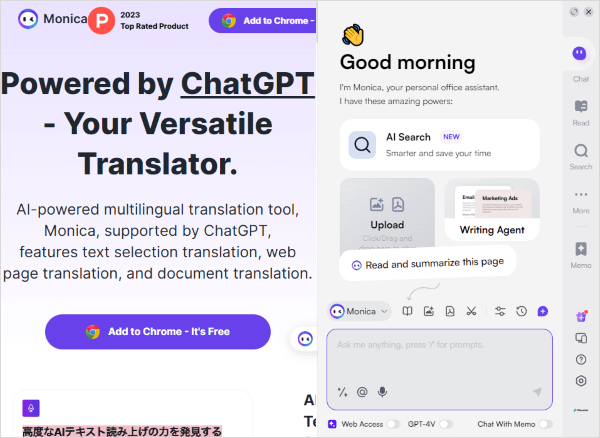
Here are some key features of Monica, although it has many others, such as built-in templates, a powerful sidebar, enhanced search, and more.
Key Features & Pros
- Chatbot: Easily converse with Monica through the sidebar, discussing anything supported by GPT-4 and GPT-3.5, demonstrating equal intelligence as ChatGPT.
- Search Enhance: Integrates ChatGPT answers alongside search results on tools like Google and newbing.
- Web Browser: Utilizes a plugin with ChatGPT technology, providing real-time internet access.
- Copywriting: Leverages Monica's AI capabilities to effortlessly create advertising copy.
- Prompt Library: A promptbase offering a plethora of prompts based on ChatGPT, GPT-3.5, and GPT-4.
- YouTube Summary: Quickly summarizes video content without the need for extensive viewing.
- ChatPDF: Allows conversation-style interaction with any PDF content, facilitating information retrieval.
- Quick Action: Translates, paraphrases, and explains text on any webpage.
- AI Painting: Generates images by inputting text, akin to using Midjourney, stable diffusion, or Dall-E for drawing.
- Voice Control: Similar to Voice Control for ChatGPT, utilizes voice input to receive AI responses, with future considerations for integrating openAI's whisper technology to enhance voice recognition accuracy.
- Mobile Usage: Supports client-side access on mobile devices, allowing for a ChatGPT-like conversational experience on smartphones, Android, iOS, and other mobile platforms.
Cons
- Expensive pricing.
- Various token modes.
Prices
| Monica | Pro | Pro+ | Unlimited |
|---|---|---|---|
| Monthly | $9.9 | $19.9 | $39.9 |
| Annually | $99 | $199 | $299 |
3. DeepL Translate
DeepL is an online translation application renowned as one of the world's most accurate translators. It utilizes artificial neural network technology to deliver high-quality translations across multiple languages. DeepL stands out for its fast translation speed, high accuracy, and support for various languages. Additionally, DeepL offers a document translator, assisting users in translating files such as PDFs, Word documents, and PowerPoint presentations.
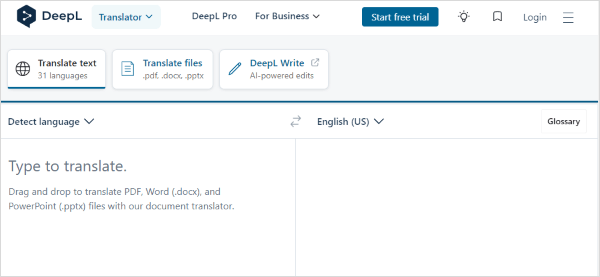
Key Features & Pros
- Collaboration Tools: The platform facilitates collaborative efforts by offering tools that enhance teamwork and communication during the translation process.
- API Integration: It provides API support, allowing seamless integration with various applications and services.
- File Management: Users can manage and handle translation files effectively within the DeepL platform, streamlining the translation workflow.
- Document Management: It includes features for efficient organization and management of translated documents, ensuring easy access and retrieval.
- Status Tracking: Users can monitor the status of ongoing translation projects, ensuring transparency and timely completion.
- Machine Translation: The core functionality of DeepL is its advanced machine translation, providing accurate and context-aware translations between multiple languages.
- Machine Learning: It leverages machine learning technologies to continuously improve and optimize its translation capabilities over time.
- Memory Management: The platform incorporates memory management to store and recall previous translations, improving consistency and efficiency.
- Workflow Management: It includes features for effective workflow management, helping users organize and streamline the translation process.
- Natural Language Processing: Utilizing natural language processing techniques, DeepL enhances the contextual understanding of the text, resulting in more accurate translations.
- Reporting & Statistics: It offers reporting and statistical tools, allowing users to track and analyze translation activities for insights and improvement.
Cons
- Expensive pricing.
- Billed annually.
Prices
| DeepL | Starter | Advanced | Ultimate |
|---|---|---|---|
| Monthly | $8.74 | $28.74 | $57.49 |
4. QuillBot Translator (Student-Friendly)
QuillBot is a tool designed to assist users in rewriting paragraphs and articles. The Paraphraser tool within QuillBot helps users rephrase paragraphs, while the "Grammar Checker" feature can identify and rectify grammar errors. QuillBot also offers a document translator to aid users in translating files such as PDFs, Word documents, and PowerPoint presentations.
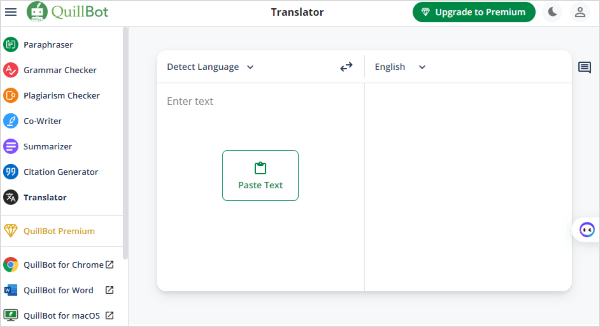
Key Features & Pros
- User-friendly Design: The interface is simple and easy to navigate.
- Free Plan: A free plan is available, particularly beneficial for individuals on a tight budget.
- Multilingual: QuillBot Translator supports over 40 languages, allowing users to translate content seamlessly across a diverse linguistic spectrum.
- Integrated Writing Tools: Users can edit text and cite sources simultaneously using integrated writing tools, streamlining the writing and citation process within the translation platform.
- Paraphraser: The paraphrasing feature enhances readability, ensuring that translated content maintains accuracy while providing a fresh and coherent expression.
- Grammar Checker: Functioning as both a spell checker and punctuation checker, QuillBot Translator ensures that your writing is error-free, enhancing the overall quality of translated content.
- Citation Generator: The platform includes a citation generator, a crucial tool even when translating content to another language. This feature helps avoid accidental plagiarism by providing proper citations for the translated source material.
Cons
- Limited Features for Free Plan Users: To access tools such as the Plagiarism Checker and Co-Writer, upgrading to the Premium version is necessary.
Prices
| QuillBot | Premium |
|---|---|
| Monthly | $19.95 |
| Semi-Annual | $79.95 |
| Annual | $99.95 |
5. Smartcat Translation (Enterprise Use)
Smartcat is a translation platform that offers a range of translation tools and services, including machine translation, translation editor, translation memory, terminology database, quality check, and more. What sets Smartcat apart is its unique integration as a comprehensive translation workflow management platform, providing translation professionals with rich tools and services to meet their diverse translation needs. Smartcat also provides a free cloud translation and localization platform that combines CAT, TMS, and other translation technologies. Additionally, Smartcat offers a document translator to assist users in translating files such as PDFs, Word documents, and PowerPoint presentations.
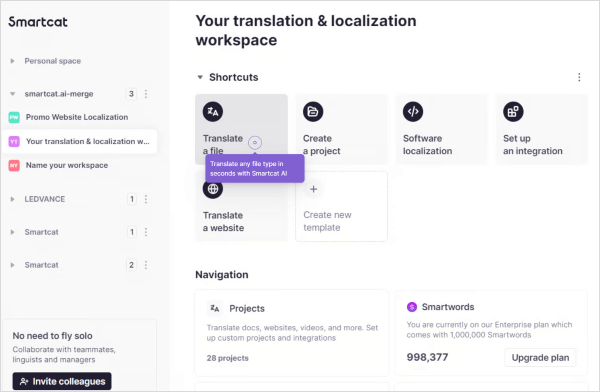
It's worth noting that, in comparison to QuillBot Translator, Smartcat is more suitable for business use by enterprises or organizations.
Key Features & Pros
- Generative AI Translation with Terminology Control: The platform utilizes Generative AI for translation, incorporating advanced terminology control to align with specific glossaries and ensure accuracy.
- AI Quality Measurement (Automated Translation Quality Scoring): Smartcat Translation features AI-driven quality measurement, providing automated Translation Quality Scoring for enhanced translation evaluation.
- AI Multimedia Translation: The platform extends its capabilities to translate multimedia content, offering a comprehensive solution for various types of media. It also supports subtitle burn-in, allowing for the integration of translated subtitles directly into multimedia content.
- Video/Audio (Speech-to-Text) Transcription: Smartcat Translation includes speech-to-text functionality, enabling the transcription of video and audio content.
- Project Monitoring: Smartcat Translation offers robust project monitoring tools, ensuring efficient oversight and management of ongoing translation projects
- Configurable Workflows: Users can tailor workflows according to their specific requirements, allowing for flexibility and customization in the translation process.
- Translator Assignment Templates: Smartcat Translation includes templates for assigning translators, streamlining the process and ensuring consistency.
- API Access: The platform offers API access, enabling seamless integration with other systems and applications.
- Standard BI Reports: The platform generates standard Business Intelligence (BI) reports, offering insights into translation performance and metrics.
- Custom MSA (Master Services Agreement): Smartcat Translation allows for the creation of a customized Master Services Agreement to meet specific contractual needs.
Cons
- Billed annually.
- Personal Dictionary Functionality Issue: A user with over 2 years of experience using the software have provided feedback, stating:"When you add a word to the dictionary it just ignores for the segment not for the rest of the document and in the future with another project it does not recognize the word either."
Prices
| Smartcat | Starter | Unite | Enterprise |
|---|---|---|---|
| Organizations Monthly | $99 | $669 | Contact us |
| Agencies Monthly | $99 | $375 | Contact us |
6. Wordly.ai (Alternative to Costly Live Interpreters)
Wordly is an AI-driven translation solution designed for in-person and virtual meetings, webinars, and on-demand videos. With support for over 50 languages and 2,000 language pairs, it has earned the top ranking on G2 with over 2 million users. This versatile tool enhances meetings and events by offering audio translation, captions, subtitles, and transcription. It fosters collaboration, inclusivity, and engagement, making your content globally accessible and productive. Wordly ensures high-quality translation at an affordable price, providing features such as video captioning and subtitling. Users can enjoy two-way translations, read subtitles, captions, and access text transcripts seamlessly. Compatible with various event platforms like Cvent, Zoom, Teams, Encore, and more.
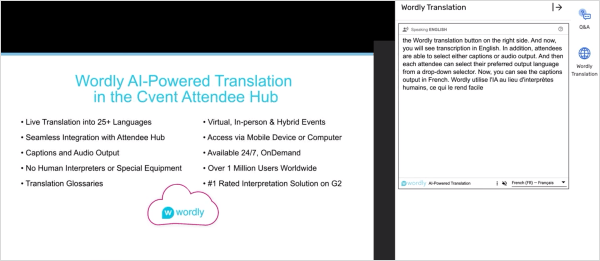
Key Features & Pros
- Live Translation & Captions: It offers real-time translated audio, two-way interactive conversations, and enhanced accessibility through subtitles and captions, facilitating seamless global communication.
- Global Translation Languages: It supports over 50 languages, with 2,000+ language pairs, ensuring comprehensive global language coverage.
- Video Captioning & Subtitling: It enhances accessibility for diverse audiences and seamlessly integrates with any event platform, providing versatile and inclusive language support.
- Compatibility with Popular Platforms: It works seamlessly with popular platforms such as Cvent, Zoom, Teams, Encore, and others, ensuring versatile integration for widespread and user-friendly application.
- Trusted AI Translation: It complies with SOC 2 Type II requirements, providing secure and trustworthy AI translation for user confidence and data integrity.
Cons
- Limitation on the glossary.
- Not particularly user-friendly: Some users have reported, "The translation page pops up in a different page which is inconvenient for users who want to see the Zoom call as well as the translation at the same time." Additionally, other users have noted, "It's a great alternative to live interpreters who can be costly. However, it's not super user friendly so colleagues who are not tech savvy or who are based in locations with bad internet connection may struggle to use it."
Prices
- Pricing is based on the size of the package (# of hours and attendees). You have 12 months to use your package and can use it for multiple events.
- Example: 4 languages for 10 hours at $150/hour costs $1,500.
| Wordly Packages | Starter | Pro | Pro + | Corporate | Enterprise |
|---|---|---|---|---|---|
| Hours (annual) | 10 hrs | 25 hrs | 50 hrs | 100 hrs | 200+ hrs |
Conclusion
As we conclude our exploration of these six popular AI translator tools, it is evident that technology has significantly transformed the way we bridge linguistic gaps. Sider.AI, Monica, DeepL, Quill Bot, Smartcat, and Wordly have all emerged as powerful players in the realm of language translation, each offering distinct advantages tailored to specific user needs. Whether it's the neural network prowess of DeepL, the collaborative features of Smartcat, or the simplicity of Wordly, users now have a diverse array of options to choose from. However, the evolving nature of language and the intricacies involved in translation imply that there is no one-size-fits-all solution. The effectiveness of these tools depends on factors such as language pair, context, and user preferences. As technology continues to advance, the landscape of AI translation tools is expected to evolve further, promising even more sophisticated and accurate solutions for breaking down language barriers in our interconnected world.




