One best way to capture visitors to your website is through video content. And most marketers nowadays are following this route. According to studies, about 90% of businesses use videos as a marketing tool. This has led to many opting for video traffic over images or texts as a form of online content to help provide the organic reach that can help take your site to another level.
Video creators understand how important video assets are, but at the same time, it can be time-consuming to create videos. But, artificial intelligence is here to change that. With AI video generators, everyone can generate videos easily and seamlessly without much hassle.
But there are many AI video makers available, and choosing the right one is no easy feat. This guide will walk you through the best AI video creators to get you going.

Part 1: What's an AI Video Generator? What Makes the Best AI Video Generator?
Quite a few people use AI to generate videos, and AI generated videos is more and more universal, but first of all, you need to know about what AI video content creator is.
In fact, AI video generator is a standalone or web-based software that is used for video creation. The tools can be useful when creating green screens, erasing video elements, etc. Incorporating an AI video tool into your skillset will help you create appealing videos quickly, thus making you productive. Besides, it can open other opportunities for the creators who wish to expand their internet reach.
But what makes a great AI video generator? AI tools for video creation can help increase production quantity and reduce time spent. These tools can help lower the time taken to make a final result by offering templates, shortcuts, and tools to increase editing speeds. A great AI video generator should have the following:
* AI editing tools to speed up editing procedures.
* Generative apps to make prompts and create video output on spot.
* Video productivity applications that use AI to assist in creating content in a snap.
Part 2: 13 Powerful AI Video Generators
Here are the best AI video generator tools you can use to produce great videos:
1. Wondershare Virbo
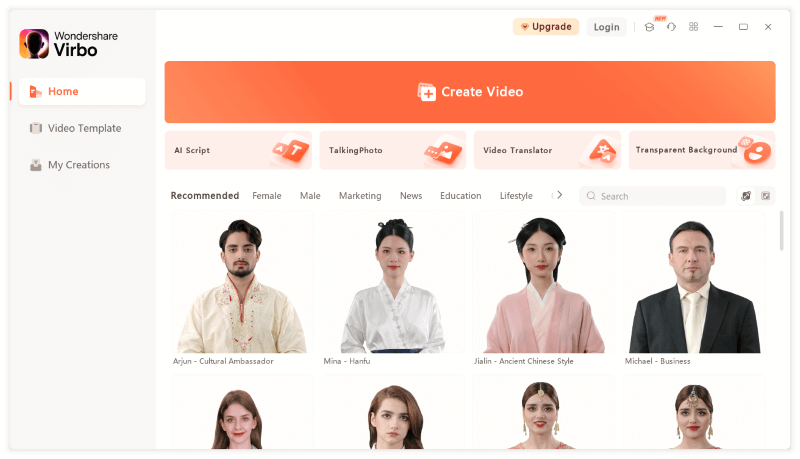
Wondershare Virbo is an advanced digital tool for creating short marketing videos using cutting-edge technology. Developed by Wondershare Technology, with the support of AIGC, this product incorporates AI digital avatars, scenario templates, multilingual voiceovers, and intelligent scripting to significantly improve your efficiency in producing short video content.
With a repository of over 100 professional templates, Wondershare Virbo caters to diverse video requirements for specific scenes. You can easily generate realistic marketing videos by simply entering keywords. The desktop and mobile versions, along with the online platform, all support AI-powered script generation (Beta).
In addition to these features, Wondershare Virbo provides text-to-speech conversion, access to a copyright-free music library, a wide range of video creation materials, and the capability to export videos in 1080P high-definition.
Main features:
* AI Avatar Variety: Explore Virbo's collection of over 150 lifelike AI avatars representing various nationalities, ages, and appearances.
* Multilingual Voice Options: With support for over 120 languages, Virbo provides a diverse range of voices to enhance the global appeal of your content.
* Intelligent Scripting: Virbo leverages AI to simplify script creation by generating professional scripts with minimal keyword inputs, streamlining the content generation process.
* Rich Templates and Resources: Virbo offers a wealth of assets and templates spanning different industries, providing versatile options for your content creation needs.
Pros:
* User-Friendly Design: Virbo features a user-friendly interface that is easy to use and navigate.
* Lifelike Voice Generation: Virbo's voice synthesis is both realistic and customizable to match your preferences.
* Speedy Rendering: Virbo ensures a fast and efficient rendering process for quick results.
Cons:
* Restricted and Pricy Starter Premium Plan: Virbo's initial premium subscription tier has limitations and comes with a higher cost.
* Absence of Free Usage Option: Virbo does not provide a free usage tier.
Pricing:
* $19.9 for Monthly Plan.
* $44.9 for Yearly Plan - Essential.
* $199 for Yearly Plan - Pro.
2. iMyFone EasifyAI Video Generator - Novi AI
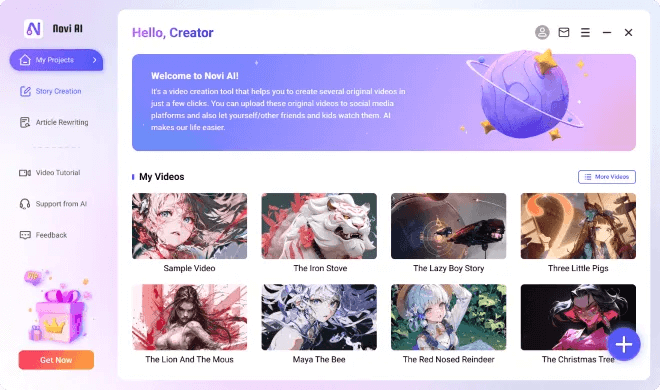
iMyFone EasifyAI Video Generator - Novi AI is an advanced AI-driven tool designed for effortlessly creating videos and generating short video scripts, novels, and stories. This innovative application, available on Android, uses artificial intelligence to automatically produce diverse story types and seamlessly transform them into high-quality videos with exceptional cohesion.
With EasifyAI, users can easily customize video music and screen settings, enhancing product functionality and optimizing the overall user experience. The application is equipped with multilingual support for both video and novel generation, ensuring accessibility for users worldwide. Notably, AI-generated videos produced by EasifyAI do not include any watermarks, preserving the professional quality of the content.
iMyFone EasifyAI Video Generator stands out as a versatile and user-friendly solution for effortlessly creating engaging and polished video content.
Main features:
* Experience unparalleled ease of use with zero learning curve.
* Immerse yourself in high-quality videos where the story seamlessly aligns for a cohesive viewing experience.
* Generate high-quality, trending videos for quick and effective monetization.
* Spark your creativity with diverse fiction stories to inspire your own writing.
* Boost novel promotion with efficient operation through captivating video content.
Pros:
* Enjoy 100% original content crafted by AI.
* Save time with swift video production.
* Efficiently produce videos with quick turnaround.
* Generate videos in various languages effortlessly.
* Deliver watermark-free video content.
Cons:
* It might not handle complex or technical video content generation.
* The quality of the produced videos may not match that of professionally created ones.
Pricing:
* Billed monthly at $9.99.
* Billed yearly at $29.99.
3. Pictory
Pictory is a great AI video generator that makes it simpler to create and edit your high-quality videos with ease. One major feature of this super tool is that anyone can use it, even without experience in video editing and design. You have to provide a script/article to act as base for the video content.
Pictory is your best bet when you want an AI video content creator that can turn a blog into an engaging video for your website or social media. This great aspect makes it an ideal tool for companies or bloggers aiming to increase quality and engagement. Another thing is that it's cloud-based, so you can use it on any desktop.
Additionally, you can edit your videos easily with text, which helps when editing podcasts, webinars, and more. Its simplicity is on another level; in just a few minutes, you can deliver professional-looking videos to grow an audience or build a brand.
Another feature of Pictory worth noting is its ability to create shareable video highlight reels. This helps in the creation of trailers and sharing clips on social media. Also, there is automatic video captioning and summarizing of long videos.
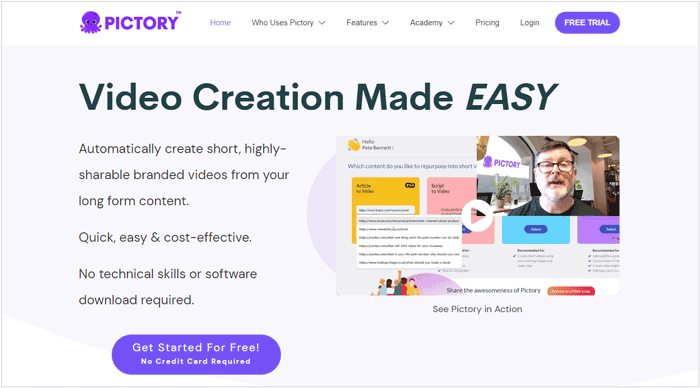
Main features:
* Does well in AI video creation.
* Allows you to create shareable video highlight reels.
* Videos are based on scripts or articles.
* Edit videos with text.
* Automatic video caption and summary.
Pros:
* Quick to use.
* Offers a free trial plan.
* Captioning is automatic.
* Good to make social media posts.
Cons:
* Some background music can be claimed for copyright.
Pricing:
* $19 per month for Standard Plan.
* $39 per month for Premium Plan.
* $99 per month for Teams Plan.
4. Synthesys
Synthesys is one of the leading companies that develop algorithms for videos for business use. It aims to assist you in improving video content like explainer videos as well as product tutorials. It is a top AI that creates videos in just minutes.
You can use Synthesys to create videos with lip-syncing AI technology. No need to use film crews or cameras; just choose your preferred avatar, then enter the script in any language, and Synthesis will generate a video of high quality.
You will find 69 real "Humatars" and a voice bank of multiple unique styles. Its interface is easy to use to edit your videos and provides full customization and output of higher resolution.
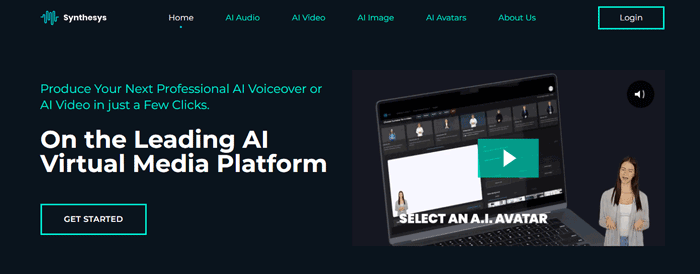
Main features:
* A practical AI stock video generator.
* Provides an output of higher resolution.
* Supports more than 145 languages with 254 styles.
* Full customization is generated on a cloud-based app.
* Easier to use the interface.
* 69 real Humatars.
* Great for creating explainer videos, product descriptions, social media, eLearning, etc.
Pros:
* Completely on the cloud.
* Simple to use.
Cons:
* Sometimes the videos created aren't of good quality.
Pricing:
* $27 per month for Audio Synthesys.
* $36 per month for Human Studio Synthesys.
* $52 per month for Audio & Human Studio Synthesys.
5. Synthesia
AI creates videos easily, right, huh? Synthesia is another wonderful AI video maker that allows you to create videos quickly with AI avatars. It comes fully packed with various features, such as multiple templates, media library, and screen recorder, just to name a few. Also, the platform has more than 60 languages.
Most of the world's biggest names, like Nike and Google, use Synthesia, which makes it a reputable video AI generator. You can select an AI avatar you want from the 70+ diverse avatars.
This platform makes it easier to get professional and consistent voiceovers that can be edited in just a click. The voiceovers also have closed captions. With a voiceover and an avatar, you can create great videos quickly using the 50 templates.
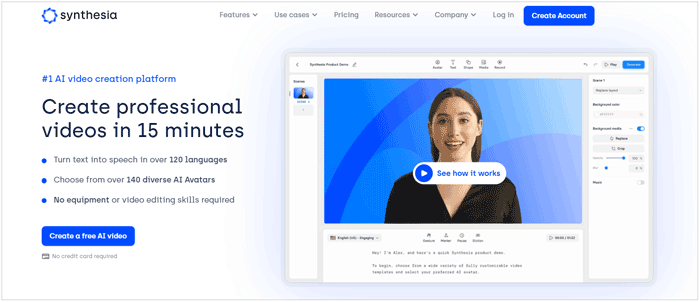
Main features:
* Includes more than 70 AI avatars.
* Built-in screen recorders.
* Supports over 65 languages.
* A media library and multiple video templates.
* Text to speech voiceovers.
* Option to create a custom avatar.
* Allows adding micro gestures to the avatar.
Pros:
* The AI avatars are of high quality.
* Supports many languages.
Cons:
* It may not be convincing on large screens.
Pricing:
* $22.50 for Personal Plan.
* Custom pricing for Enterprise Plan.
6. In Video
This is a wonderful ai video creation tool that produces engaging videos quickly. With In Video tool, you can effortlessly create AI videos from scratch or even upload existing footage. It provides many templates, sound effects, and music to create engaging videos. What's more, its AI technology will help produce correctly formatted videos that look good on any device.
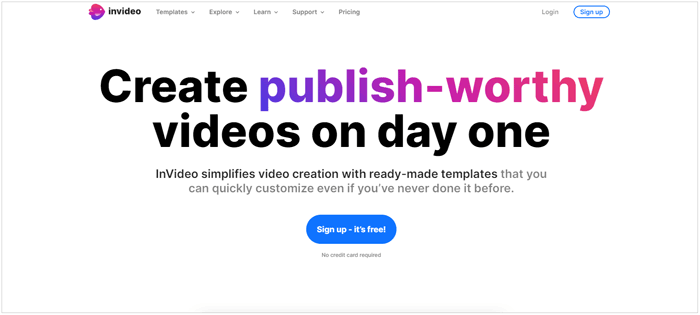
Main features:
* Has over 50 templates you can use.
* Easier to use without experience with video editing.
* Library of videos and images to produce great videos in minutes.
* Artificial intelligence helps you create a unique video.
Pros:
* Offers a free trial.
* Affordable monthly rates.
* No need to download it to the computer.
* Create quick videos easily in any format.
* Offers multiple templates, effects, and transitions.
Cons:
* Not best for advanced users.
* Sometimes, there are lag issues.
Pricing:
* $0 for Free Plan.
* $15 for Business Plan.
* $30 for Unlimited Plan.
7. Veed.io
Veed.io is one of the most powerful AI video generator tools for making AI videos. With the many templates, you can choose a template that suits your style, industry, and preferences. Even those without experience or design skills can use this tool to produce appealing videos.
Veed.io automatically creates videos based on the information you feed in, like images, footage, and text. Also, you're free to customize the video to match your style.
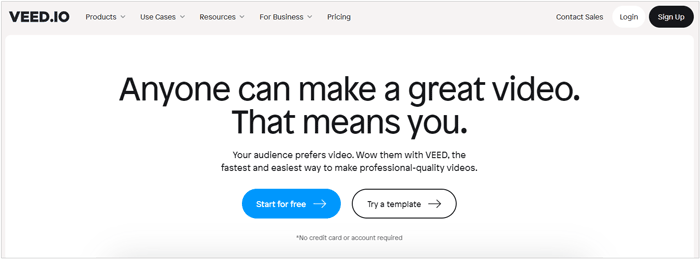
Main features:
* Great AI capabilities to produce videos easily and quickly with no complex manual processes.
* Creates videos in multiple styles.
* Ability to choose the best video footage to create high-quality videos.
* Low monthly cost making it accessible to small businesses.
Pros:
* Great for editing videos with a click.
* Easier to learn and use.
* Polished UI.
* Quick video rendering times.
* Many tools to edit your videos.
* Produces good quality video for social media.
* The free version is available.
* Affordable.
Cons:
* Editor mode is not mobile friendly.
* Some find it hard to export videos.
Pricing:
* $0 for Free Plan.
* $12 per month for Basic Plan.
* $24 per month for Pro Plan.
* $59 per month for Business Plan.
8. Lumen5
For businesses looking to create videos for their website, Lumen5 is the best ai video creator to use. The tool creates professional and very appealing video content from scratch and edits existing ones to create new content.
Moreover, it is one of the best AI music video generators for creating unique but professional-looking videos.
Lumen5 integrates AI and video editing tools to produce realistic videos. With its all-inclusive templates and various customization options, it's easy for firms to design AI video content that fits their style and brand.
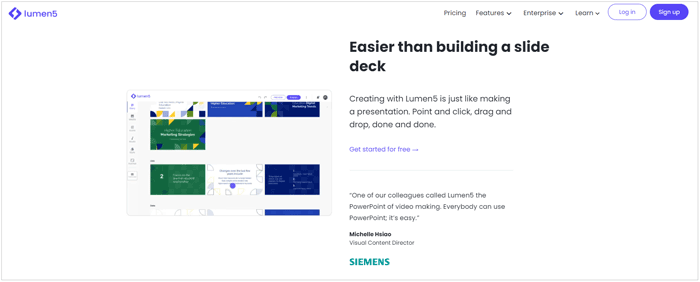
Main features:
* Syncs voice and text automatically.
* Many formats for distribution.
* Creates brand kits in the pro plan.
*Video editing tools.
* AI video makers.
* Click & drag the option to add images, texts, and videos.
Pros:
* Works best for short social media videos.
* Easier to use with a drag & drop interface.
* Can create custom video teasers.
Cons:
* It can sometimes get slower.
* Most stock videos are US-centric.
Pricing:
* $19/month for Basic Plan.
* $24/month for Starter Plan.
* $59/month for Professional Plan.
9. Synths Video
This is your go-to AI video generator if you want software that produces videos with human faces swiftly. Synths Video is easy to work with and has many features, making it a versatile and robust tool. The final content will look outstanding. Overall, it is a great tool for generating videos and is worth your time and effort.
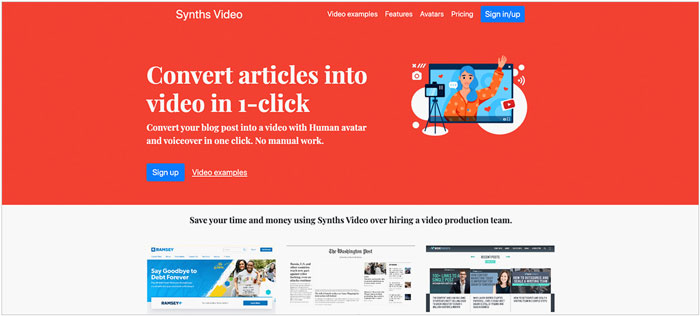
Main features:
* Multiple video styles to choose from.
* Create an AI-generated human face.
* Intuitive and clean interface.
* Free trial to try the services.
* Transfer your blog into videos.
* Human avatars of more than 40 selections.
* Automated process.
* Works in 30+ languages.
Pros:
* Good for Youtubers since it uploads videos directly to YouTube.
* Offers video templates of different sites.
Cons:
* Very expensive.
Pricing:
* Starts at $399 per month.
10. Wisecut
Wisecut is designed to simplify video editing procedures. With it, you can remove those long pauses, add subtitles to your videos and include some background music. This software lets you reach more audiences by using the auto translation feature.
Additionally, it produces storyboards depending on the input search and allows you to edit the videos through text. If you want to edit YouTube videos or vlogs, this is the AI video creation tool to look for.
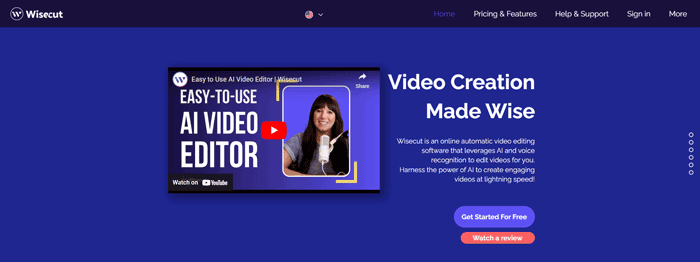
Main features:
* YouTube integration.
* Auto translation and subtitles.
* Customization options.
* Audio mixing.
Pros:
* Offers a free trial.
* Cost-effective.
* Great for YouTubers.
Cons:
* Limited options to customize texts.
Pricing:
* $0 for Free Plan.
* $10 for Starter Plan.
* $29 for Professional Plan.
* Custom pricing.
11. FlexClip
FlexClip is a worthy AI video generator tool that features a wide range of video templates, text to speech engine, the ability to produce automatic subtitles, and more. It is best for creating videos rather than editing. With the intuitive interface and identifiable tools, you only require a few moments to create engaging videos.
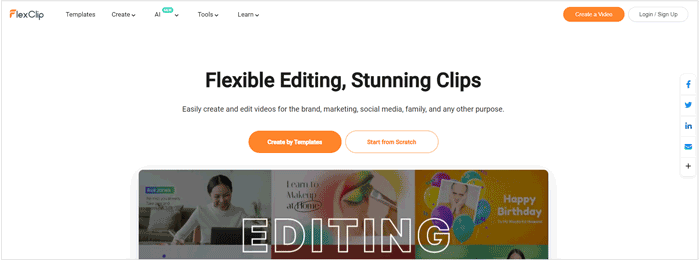
Main features:
* More than 140 languages are supported.
* Automatic subtitles creation.
* Background remover.
* Several pre-designed templates.
Pros:
* Unique features.
* Allows generation of subtitles.
* Accurate videos.
* Removes focus of photos.
Cons:
* Limited features in the free version.
Pricing:
* $0 for Free Plans.
* $9.99 per month for Plus Plan.
* $19.99 per month for Business Plan.
12. Raw Shorts
Raw Shorts is another best AI video generator with many AI tools, such as the Script tool. A storyboard wizard will take you through steps of making videos. Whether you want to create video based on business, communication, or education, Raw Shorts has your back.
Of all its features, the most outstanding feature is the AI Script tool which allows chatting with AI assistants to get some script ideas. This way, you can come up with wonderful explainer videos. It is packed with a whole host of tools for the editing task. You may add text, create voiceovers and audio, or use some cool hover or transition effects to make the videos stand out.
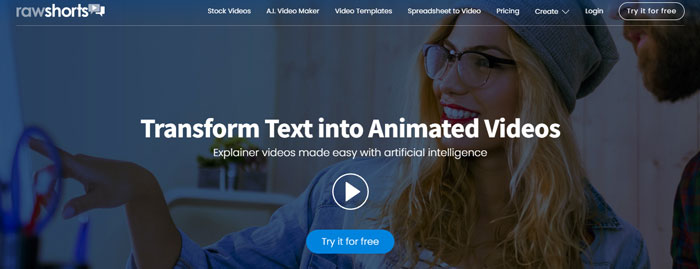
Main features:
* Storyboard mode.
* AI Chat.
* AI Script tool.
* Hundreds of professional templates.
Pros:
* Classic templates.
* Easy to understand.
* Great for short videos.
* Can create videos of high resolution.
Cons:
* Limited features in the free trial.
* Subscription is expensive.
* Not good for editing templated content.
* Error when rendering video.
Pricing:
* $0 for Free Plan.
* $20 per month for Starter Plan.
* $30 per month for Business Plan.
13. Elai.io
Elai.io is another outstanding AI platform enabling users to make their video content with AI presenters from their browsers. Since it was introduced in 2021, it is a new player in the industry, and many are ready to try out its features.
With over 25 Avatars to select, you can quickly make unique videos that evoke audience interest. On top of that, you also have the option of creating your own avatar in different ways. Besides, 65+ languages that exist in Elai.io streamline AI video creation.
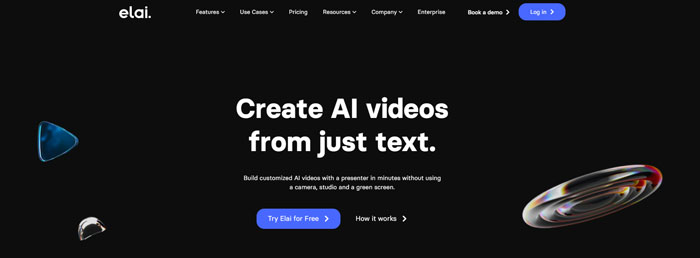
Main features:
* More than 65 languages are supported.
* Multiple avatars available (25+)
* Option to create your own avatar.
* Several aspect ratios and avatars.
Pros:
* Allows you to design an avatar to use.
* Quick and easy to learn.
* Many aspect ratios to use while editing your videos.
Cons:
* Limited features in the free trial.
Pricing:
* $0 for Free Plan.
* $23 for Basic Plan.
* $80 for Advanced Plan.
* Custom pricing for Corporate Plan.
Final Words
The days of spending weeks making videos are long gone. AI video makers are here and have changed how we create video content. From our 13 top picks, you will find AI video generator tools with excellent features to take your video creation journey to the next level. While all are worthy, some stand out from the rest. But the best AI video generator depends on your needs.




