Sometimes, we may need to crop faces from images for various specific purposes. For instance, when sharing photos on social media, we might want to highlight a person's facial close-up. Or during operations like facial recognition or face swapping, it's necessary to crop faces from images beforehand. With the advancement of artificial intelligence technology, there are now many tools available to help us easily accomplish this task. Next, I will introduce five AI tools that you can utilize for image face cropping.
#1 Wondershare AILab – AI Smart Cutout
Wondershare AILab offers a range of free online tools to make your image, audio, and video creation easier and more fun. Leveraging Wondershare's extensive experience in digital innovation, this platform provides comprehensive, highly available, and cost-effective visual intelligence API services for visual intelligence technology companies and developers.
AILab's AI Smart Cutout is a powerful AI tool that effortlessly selects and edits any unwanted objects or backgrounds from your videos. Its intelligent AI automatic cropping technology offers comprehensive one-stop services, supporting various types of cropping for foregrounds, characters, faces, tops, and objects.
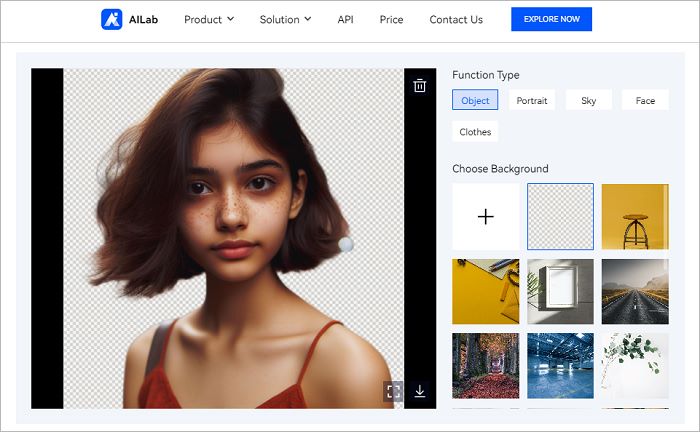
Main Features
- AI Avatar: Quickly generate hyper-realistic digital human videos. It is easy to operate, stable in performance, and supports one-click generation of digital marketing videos. It has a wide range of applications, including corporate promotion, product marketing, and IP creation.
- AI Smart Cutout: Provides mature technical solutions and perfect technical support for developers.
- AI Image Processing: Clarifies old, damaged, and night-shot images. This tool is designed for photographers and individuals to improve image quality.
- AI Portrait Generator: Creates various styles of digital products and also provides illustration materials for advertisements and posters.
- AI Content Generator: Provides a range of popular effects, including high-quality 2.5D portraits and intense ACGN-style creativity.
- AI Audio Noise Removal: Removes noise from various types of audio. It covers a wide range of audiences, including podcast/audio book creators, educators, interview and customer recommendation, broadcasting media, etc.
- AI Video Translate: Quickly switch the original video language using lip synchronization and voice cloning technology. It has a wide range of applications and can quickly expand the global language market.
Pros
- No need for professional Photoshop skills; even novice users can easily achieve high-definition cropping.
- Accurate selection and removal of objects, including people, products, icons, items, etc.
- Provides four ways to preview and modify selected areas.
- Supports automatic cropping and secondary processing after cropping.
- Provides standardized documentation and technical support.
Cons
- This tool may encounter difficulties when dealing with complex images.
#2 iMyfone MagicPic
MagicPic uses AI technology to easily remove photo backgrounds and supports replacing them with solid colors or exquisite background templates. It offers unlimited custom backgrounds to meet users' needs, supporting batch background removal and replacement. Additionally, its interface is easy to use, secure, and fast.
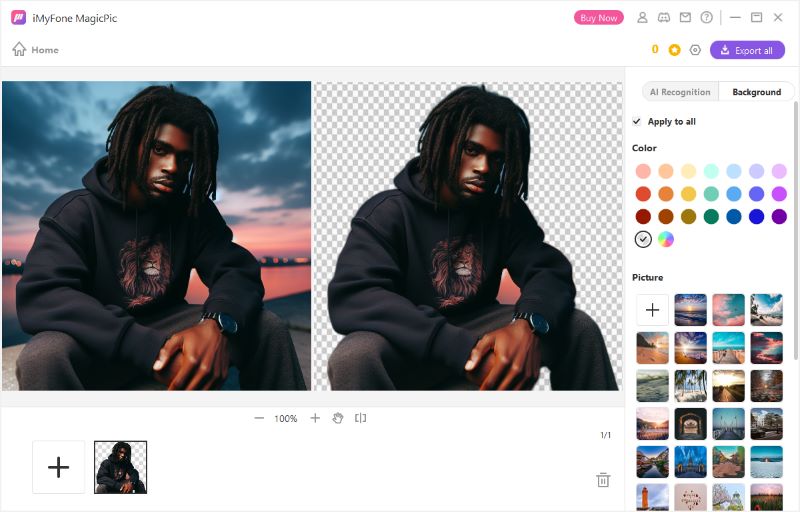
Main Features
- AI Background Removal: One-click removal of any image background.
- AI Background Replacement: Replace backgrounds with solid colors or provided exquisite background templates in a short time.
- Unlimited Custom Backgrounds: Support uploading your own background images.
- Batch Processing: Powerful AI can process over 1000 photos simultaneously.
- Real-time Preview: You can see the results while manually processing to ensure satisfaction with fine-tuning.
Pros
- Efficient background removal.
- Sleek and intuitive interface.
- Compatible with multiple image formats.
- Allows batch processing, enhancing productivity.
Cons
- May not give optimal results for complicated backgrounds.
- Slower processing with larger files.
- Advanced functionalities come with a price tag.
#3 Fotor Face Cut Out
Fotor's face cropping tool is an easy-to-use AI tool that creates headshots for your portraits, children, and pets. Simply upload your image to our head cropping tool, and our AI tool will detect and preserve the facial area, automatically erasing other unnecessary parts. Then, you can save the cropped face as a PNG file for personal use.
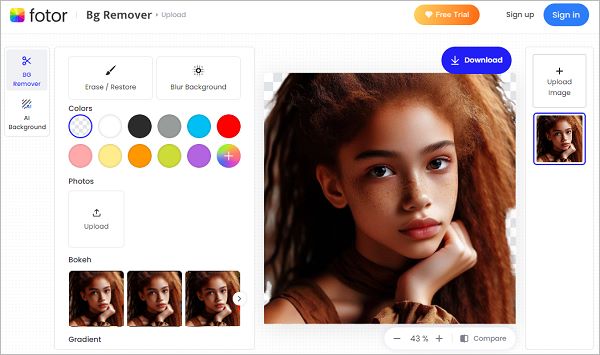
Main Features
- Upload your image and create headshots to prepare attractive headshots.
- Use the big face cropping tool to create amazing props such as big head posters, stick-on big heads, or some face cropping logos.
- Not only allows you to create custom big heads for your pets, but also provides options to swap heads with other photos for hilarious effects.
- Swap faces with others using face cropping.
Pros
- Offers features like AI editing, online templates, and font generation.
- Provides other features like background blur, background removal, photo filters, and editing photo properties like brightness, contrast, shadow, and highlights.
Cons
- Adds a watermark to the edited images.
- There is a limited variety of online templates for social media.
#4 AiPassportPhotos
AiPassportPhotos is an AI tool specifically designed for face cropping and image editing. It excels at effortlessly and accurately creating headshot crops from photos. The tool caters to various needs, from personal photo editing to professional requirements, providing users with a convenient and efficient way of editing images. Users can upload images, automatically crop them to the desired size, and save printable templates for use. The tool even offers background removal, blur effects, face cropping, photo enhancement, coloring, and more.
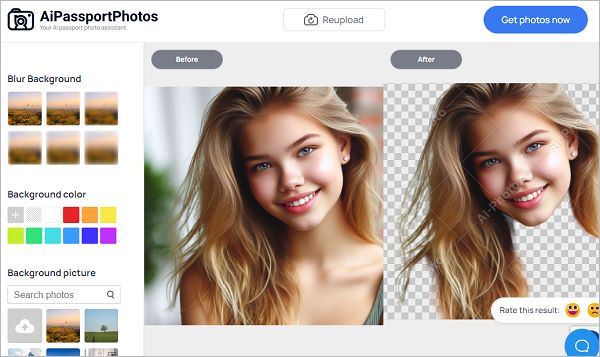
Main Features
- AI Head Detection and Recognition: With powerful facial-hair segmentation capabilities, it can handle adult, child, and pet hair-level details.
- Automatic cropping technology: Supports 100% intelligent cropping, including objects other than your face, such as backgrounds.
- Batch face cropping.
- Provides customized services including background color and image editing.
- Create huge headshot crops and make digital photo collages in a short time.
- After cropping faces from photos, you can directly turn them into cartoons in AiPassprotPhotos. There are several cartoon filters to choose from, or you can change the photo background and then get your unique party-size headshot crop or set it as a profile picture.
Pros
- Very handy and easy to use.
- Fast and accurate.
- Excellent service.
Cons
- Users have reported difficulty in unsubscribing from the service.
#5 LightX
LightX is an online image editing tool that offers a feature called "AI Cutout." This feature helps users quickly and accurately cut out subjects from images. Users simply need to upload the image and then use the smart selection tool for cutting, resulting in precise cutout effects. Additionally, LightX provides a range of other image editing tools, including color change, image resizing, adding text to images, cropping images, merging images, adding stickers to images, converting image formats, adjusting image contours, color correction, and image compression.
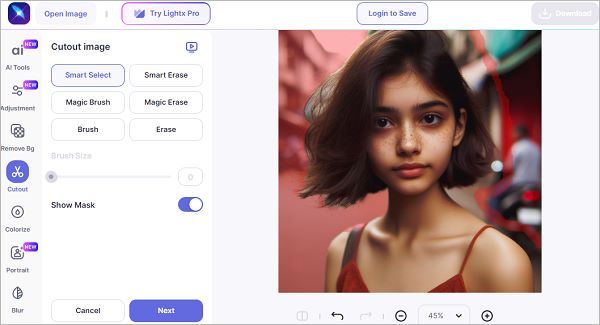
Main Features
- AI Cutout: Helps users quickly and accurately cut out subjects from images.
- AI Remove Background: Helps users automatically remove backgrounds from images.
- AI Product Photo Maker: Helps users create product photos.
- Silhouette: Helps users adjust the contours of images.
- Sticker Maker: Helps users create stickers.
- More.
Pros
- Background removal is very accurate.
- A range of image enhancement tools.
Cons
- May encounter difficulties when dealing with complex images.
- Some features require payment to use.
Conclusion
In this article, we introduced five top-tier AI tools that you can use for face cropping. Each tool has its unique features, advantages, and disadvantages, so you can choose the one that best suits your specific needs. Whether you're a professional designer or just want to crop a perfect face for a social media avatar, these tools can help you easily accomplish the task. Hopefully, this article helps you find the best face cropping tool for you.




