Pixel art is an art form that uses limited pixels and colors to create images, which can be used to make games, animations, icons, emojis, and more. With the development of artificial intelligence, an increasing number of tools can help us automatically generate or optimize pixel art. This article will introduce and compare five AI pixel art generators:
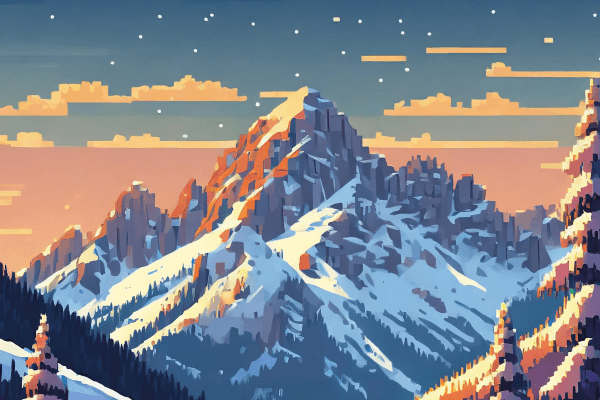
| AI Pixel Art Generator | Tool Rating |
|---|---|
| #1 AI Pixel Art Generator | ★★★★★ |
| #2 Wondershare AILab | ★★★★☆ |
| #3 Adobe Firefly | ★★★★☆ |
| #4 Microsoft Copilot | ★★★★☆ |
| #5 Craiyon | ★★★☆☆ |
Part 1. What to Know About Pixel Art
Pixel art is an indispensable part of the digital art field, bringing us endless visual enjoyment and creative fun in a concise yet vivid form.
How Are Pixel Art Works Created
Originating from the gaming industry, pixel art creation is based on a simple yet unique concept: using small squares (pixels) to construct the entire image. Each pixel represents the smallest unit in the image, and they come together in different color combinations to form the entire picture. When creating pixel art, artists need to precisely place each pixel to ensure the final image's effect.
Typically, pixel art is created using specialized pixel drawing software (such as Aseprite), which provides pixel-level precision control, allowing artists to create exquisite and delicate works.
Differences from Other Styles
- Compared to other digital art styles, pixel art has its unique charm and characteristics:
- Despite the limited number of pixels, its concise style can display rich details and vivid expression.
- Pixel art carries the nostalgic sentiment of the dawn of gaming while also combining with modern design, forming a unique style.
- The position and color of each pixel have a significant impact on the final result, requiring patience and skill in the creation process.
Application
- Game Design: Pixel art remains the preferred style for many independent game developers and game designers. Its simple yet vivid characteristics make game visuals more appealing and playable.
- Animation Production: Many animation production companies have also begun to adopt pixel style for creating animated works, which not only have unique visual effects but also can reduce production costs to some extent.
- Artistic Creation: Many exhibitions and art events showcase pixel art pieces, receiving widespread attention and acclaim.
Part 2. Top 5 AI Pixel Art Generators
#1 AI Pixel Art Generator
AI Pixel Art Generator is a specialized AI pixel art generator developed based on GPT-4 and Pixelfy technology. It leverages the power of artificial intelligence to generate high-quality pixel art in various styles based on your input. This tool is perfect for game developers, pixel art enthusiasts, or anyone looking to explore new creative avenues.
![]()
Key Features
- Suitable for both isometric and non-isometric pixel art.
- Available for commercial use at no cost.
- Just input your thoughts and let the AI take care of the rest.
How Would I Rate It: ★★★★★
| Pros | Cons |
|---|---|
|
|
![]()
Pricings
- Free.
#2 Wondershare AILab
Wondershare AILab is an innovative platform aimed at providing powerful AI solutions for various applications. This platform offers a range of AI-powered services designed to enhance productivity.
One of the features of AILab, Text to Image, allows you to generate images using text. You simply need to input some text describing the image you want, and it can generate interesting artistic works without any programming skills required. This tool utilizes state-of-the-art AI technology for text-to-image conversion, capable of generating a diverse range of realistic images based on your input text. Additionally, this AI art generator can adapt creative styles in different scenarios.
![]()
Key Features
- Image and Video Processing capabilities.
- Machine Learning and Data Analysis: Enables users to build, train, and deploy machine learning models for various tasks.
- AI-powered Creative Tools: Includes creative tools that leverage AI algorithms to assist users in generating artwork, designing graphics, and creating multimedia content.
- Developer APIs and SDKs: Provides APIs and SDKs for developers.
How Would I Rate It: ★★★★☆
| Pros | Cons |
|---|---|
|
|
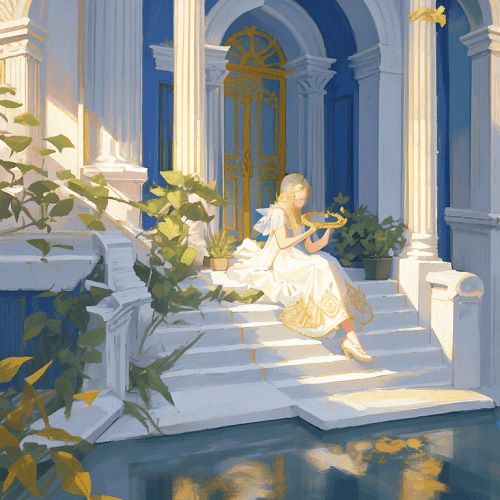
Pricings
- $9.9 for 50 Credits ($0.1998/credit).
- $99 for 2,000 Credits ($0.0495/Credit).
- $329 for 10,000 Credits ($0.0329/Credit).
- $1099 for 50,000 Credits ($0.02198/Credit).
#3 Adobe Firefly
Adobe Firefly is a generative AI application available for free trial, designed to assist creatives in generating high-quality images using simple text prompts. It allows users to create new content using reference images or explore additional creative possibilities. You can access these features on the Firefly official website or utilize Firefly's new functionality within applications such as Adobe Photoshop, Illustrator, and Adobe Express.
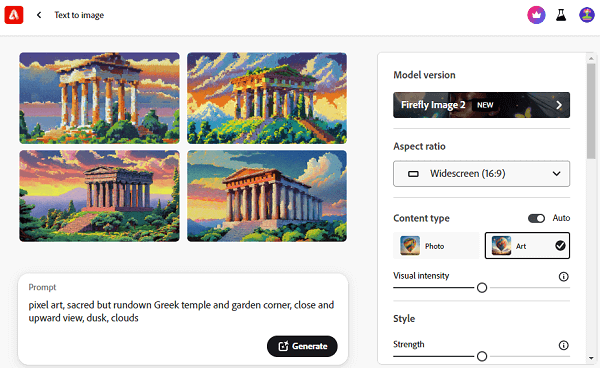
Key Features
- Generate coloring: Add or remove objects in images using a brush.
- Generate images from text.
- Style or texture text.
- Generate different color variations for your vector graphics.
- Generate images by interactively positioning 3D elements.
How Would I Rate It: ★★★★☆
| Pros | Cons |
|---|---|
|
|
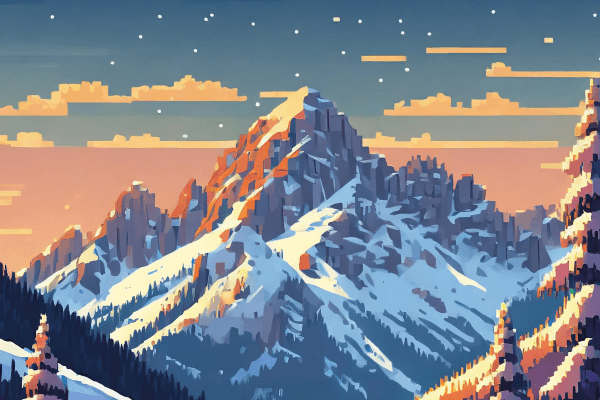
Pricings
- $9.99/month or $99.99/year
#4 Microsoft Copilot
Microsoft Copilot is an artificial intelligence assistant developed in collaboration between GitHub and OpenAI. It can help users by providing information, answering questions, and engaging in conversation. Microsoft Copilot utilizes technologies such as GPT-4 and Bing search to offer relevant and helpful responses. Additionally, Microsoft Copilot has some special features, such as generating images, code, poetry, stories, and other creative content. Among these, the image generation feature can create an image based on the user's textual description using artificial intelligence models.
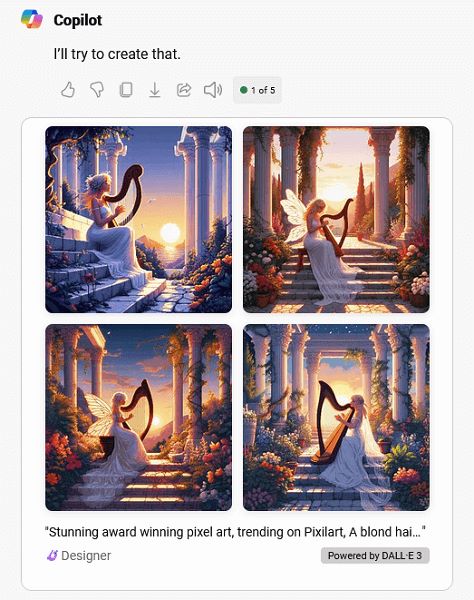
Key Features
- It can integrate with the Microsoft 365 suite of applications.
- It can generate text, data, code, charts, and more using Large Language Models (LLMs) based on your input prompts to assist you in completing various tasks.
- It can leverage content from Microsoft Graph to provide personalized and relevant suggestions and information.
- It enables you to build your own generative AI applications and custom assistants using Copilot Studio and Azure AI Studio.
How Would I Rate It: ★★★★☆
| Pros | Cons |
|---|---|
|
|

Pricings
- Free.
#5 Craiyon
Craiyon is a free-to-use AI image generation tool. Simply input a text prompt, and Craiyon can create AI artwork corresponding to it. You can also search for AI-generated images from other users in Craiyon's database, or share your own creations.
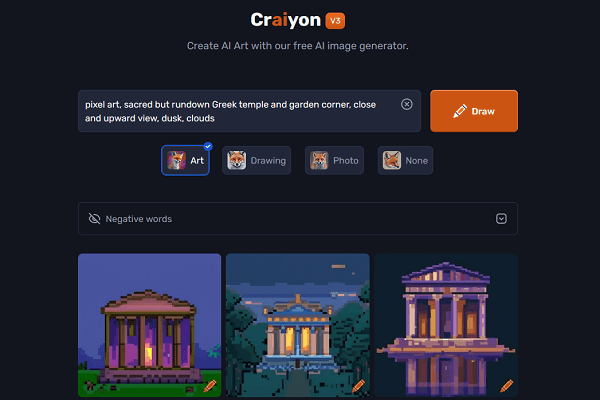
Key Features
- Can generate images based on any text prompt.
- Allows users to explore infinite possibilities of various styles, themes, and techniques.
- Enables users to search for previously generated images in the Craiyon database.
How Would I Rate It: ★★★☆☆
| Pros | Cons |
|---|---|
|
|

Pricings
- Supporter: $6/month or $5/month billed yearly
- Professional: $24/month or $20/month billed yearly
Conclusion
These are the five AI pixel art generators introduced and compared in this article, each with its own advantages and disadvantages, suitable for different users and scenarios. You can choose the appropriate tool to generate the pixel art images you want based on your needs and preferences.




