Are you still searching for a suitable audio editing tool? Whether you're a music producer, podcast host, or just looking to add some background music to your videos, choosing a good audio editing tool is crucial. In this article, we will introduce you to five of the best audio editing tools you shouldn't miss. Each tool will include an overview, key features, as well as detailed pros and cons. Let's get started.
#1 LANDR
LANDR is a comprehensive creation platform for musicians, offering AI-driven music mastering, distribution, plugins, collaboration, promotion, and sample packs. Since its launch in 2014, LANDR has assisted millions of musicians worldwide. LANDR's mission is to provide music creators with the freedom to create and be heard.

Key Features
- AI-driven fast and reliable music mastering.
- Over 2 million unique royalty-free samples, whether you need crisp clicks or rhythmic loops.
- A curated selection of samples and exclusive plugins that seamlessly integrate with your digital audio workstation (DAW), allowing you to use, control, and manipulate sound.
- Connect with real-time collaborators, exchange feedback through notes and videos, and access a community of professionals.
- Publish your music to over 150 streaming platforms without interrupting your workflow.
- Easily split royalties with collaborators and gain promotion tips from successful teams at LANDR to ensure your songs get the deserved exposure.
Pros
- Easy to create, mix, and master music for users' record labels.
- High quality of mastering and plugins provided.
Cons
- Some users find albums extremely costly and complain about LANDR taking royalties while still charging an upfront fee.
- Users have reported that metadata cannot be easily updated.
#2 Descript
Descript is an all-in-one video and podcast editing tool that is simple to use yet powerful, making the editing process as straightforward as editing a document. Whatever you're creating, Descript is the only tool you need for writing, recording, transcribing, editing, collaborating, and sharing your videos and podcasts.
Additionally, Descript comes with some practical AI features such as editing videos by editing text, creating ultra-realistic AI voice clones and generating text-to-speech in seconds, removing background noise with one click to instantly improve audio quality, and removing video backgrounds and placing subjects anywhere.
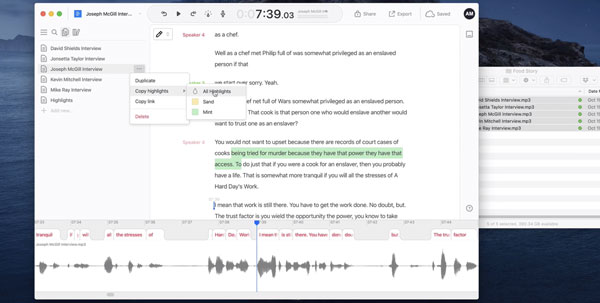
Key Features
- Video editing: Editing videos in Descript is as simple as working with documents and slides.
- Podcast production: Multitrack audio editing made as simple as editing documents.
- Screen recording: Instantly capture, edit, and share screen/webcam recordings.
- Transcription: Industry-leading accuracy and speed with powerful correction tools.
- Clip creation: Reuse content using templates, subtitles, etc., for clips.
Pros
- Saves significant amounts of time in editing compared to other software like Adobe Audition.
- Descript has developed some great features over the years such as Overdub and Video Editing.
- Create content easily.
Cons
- Some users have reported that the desktop app crashes frequently and has become less reliable over time.
- The transcription is not very accurate according to some users.
- There are some limitations in the AI capabilities of Descript.
#3 Mubert
Mubert is a global music licensing platform designed for global streaming players, app builders, filmmakers, and content creators, allowing users to unleash their creativity through a vast array of pre-made tracks and real-time generated music. Mubert's goal is to create a new type of adaptive music through AI. Mubert harnesses the creativity of both AI and music producers, creating a symbiotic relationship between humans and algorithms, using millions of samples from hundreds of artists to instantly generate royalty-free AI music perfectly suited to the purpose of the content.
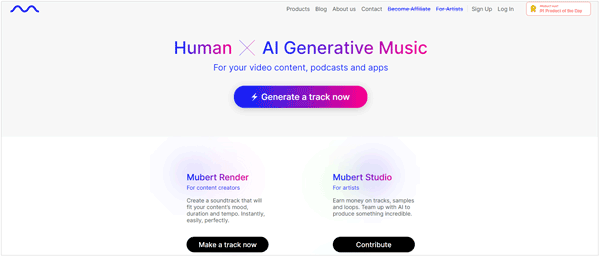
Key Features
- Mubert Render: Service for content creators to generate AI tracks based on the emotion and duration of the content.
- Mubert Studio: Service for artists to earn revenue from music samples and loops by collaborating with AI.
- Mubert Extension: Service for content creators to easily create custom music in Adobe AE or Premiere.
- Mubert API: Service for developers and brands to provide original AI music for products, stress-free and royalty-free.
- Mubert Play: Service for listeners to find AI tunes suitable for any moment.
Pros
- Particularly useful when a quickly generated track is needed for music production or to get some ideas about a music track.
- Provides royalty-free music, which is beneficial for social media businesses. Users can download music using their attribution.
- Offers filters depending on moods, themes, instruments, etc., allowing users to generate music tracks using different filters.
Cons
- Response times might be slow, and users have faced issues with billing.
- Limited customization options.
- It takes a long time for tracks to render for download, and generating numerous tracks can cause the system to lock up.
#4 Otter.ai
Otter.ai is an AI-based meeting recording tool that can transcribe meetings in real-time, record audio, capture slides, extract action items, and generate AI meeting summaries. Otter.ai also integrates with tools used by teams daily, such as Salesforce, HubSpot, Egnyte, Amazon S3, Snowflake, and Microsoft SharePoint. Additionally, Otter.ai can automatically share meeting notes and summaries with team members via email and Slack channels. These features make Otter.ai a powerful tool for improving team meeting efficiency and productivity.
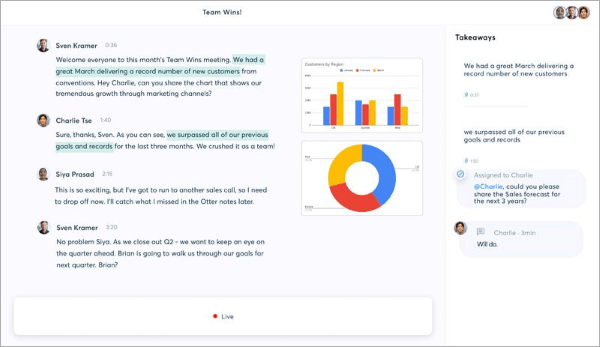
Key Features
- AI Meeting Assistant: Otter.ai uses an AI meeting assistant to transcribe meetings in real-time, record audio, capture slides, extract action items, and generate AI meeting summaries.
- OtterPilot: OtterPilot can automatically join meetings on Zoom, Google Meet, and Microsoft Teams, automatically recording meeting notes, allowing everyone to participate freely.
- Otter AI Chat: Harnessing the power of Otter AI Chat to get answers and generate content like emails and status updates across all meetings.
- AI Channels: Combine real-time conversation and asynchronous updates. Chat with Otter and team members, get answers, and drive projects forward.
- Meeting Summaries: Otter can generate 30-second meeting summaries to keep everyone informed about meeting content.
- Action Item Capture: Otter can automatically capture action items from meetings and assign them within the full context of the discussion, keeping everyone aligned on next steps.
Pros
- Good customer service.
Cons
- Users have reported difficulty in amending or cancelling their plan.
- Limited features compared to other similar tools.
#5 Listnr
Listnr is an advanced text-to-speech platform that converts blogs, articles, and scripts into engaging speech. The platform is known for its wide range of lifelike voices, support for multiple languages, and customization options. A standout feature of Listnr is the simplicity of creating narrations. Within minutes, users can generate high-quality audio content with precise control over voice, style, accent, pauses, punctuation, and final audio format. The platform also offers a Chrome extension for seamless navigation. In addition to text-to-speech functionality, the tool includes the capability to convert speech into text, providing a versatile solution not only for creating audio content but also for educators, marketers, and content creators.
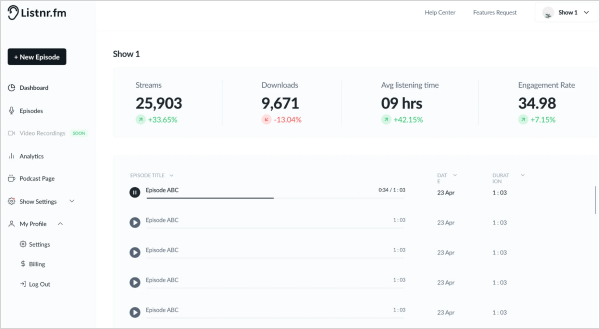
Key Features
- Text-to-speech generator: Offers an impressive selection of over 1000 AI voices. This extensive selection allows for high precision in matching pitch, intonation, and expression needed to bring written content to life.
- Multilingual support: Supports 142 different languages.
- Audio translator: Break language barriers with our audio translator.
- Podcast transcription: Convert your podcast episodes into text.
- Audio-to-text conversion: Easily transcribe audio files into text.
- Audio and video transcription: Convert your audio and video files into text using our powerful transcription tool.
Pros
- Provides an innovative voice cloning feature that can replicate users' voices.
- Allows users to adjust voice emotion as needed.
- Offers customization options for voice style, accent, and more.
Cons
- While Listnr AI offers a variety of voice choices, some users find certain voices too bland in expression.
- Some users have reported that Listnr AI lacks proper pauses between sentences, making the speech sound like it forgets to add periods at the end of each sentence.
Conclusion
From the descriptions above, it's evident that each audio editing tool has its unique strengths and weaknesses. When choosing an audio editing tool, you need to decide which one best suits your needs. Whether you require audio editing, transcription, or music generation, these five tools offer powerful capabilities. Hopefully, this article has helped you find the audio editing tool that's right for you!




