A flowchart is a commonly used graphical tool for representing the steps and logic of a process or system. Flowcharts can help us clarify our thinking, optimize processes, improve efficiency, and even generate new ideas. However, manually drawing flowcharts can be time-consuming and not easy to modify or share. Fortunately, there are some artificial intelligence flowchart generators that can help us quickly, easily, and accurately create flowcharts. These tools utilize artificial intelligence technologies such as natural language processing, image recognition, deep learning, etc., to generate flowcharts suitable for our needs based on our input. In this article, we will introduce the top 5 artificial intelligence flowchart generators, provide detailed descriptions of them, and help you choose the tool that best suits your needs.
#1 EdrawMax
EdrawMax is a versatile graphic design software that allows you to easily create various types of diagrams, such as flowcharts, mind maps, organizational charts, network diagrams, project management diagrams, UML diagrams, electrical diagrams, architectural diagrams, etc. EdrawMax also provides a feature of an AI flowchart generator, which can automatically generate flowcharts for you based on your text input. You only need to input some simple descriptions to get a complete flowchart. You can also customize and optimize the generated flowchart through operations such as dragging, zooming, rotating, editing, adding, deleting, etc. EdrawMax supports importing and exporting in multiple formats, such as PNG, JPG, PDF, SVG, Word, Excel, PowerPoint, etc., making it convenient for you to share and collaborate with others. EdrawMax is compatible with various devices, allowing you to create and view flowcharts anytime, anywhere.
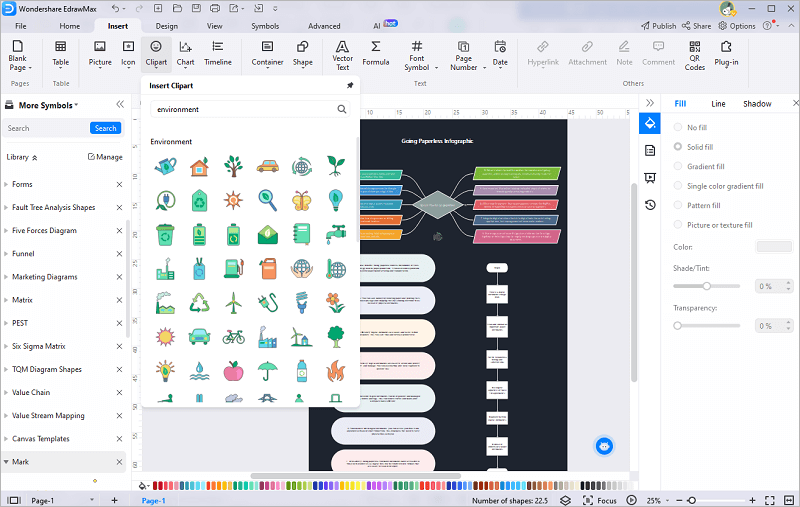
Key Features
- AI Toolbar: Users can summon Edraw AI from the toolbar, input commands, and have the response converted into visual representation in a pop-up window.
- AI Flowchart Generator: Automatically generates flowcharts based on text input and provides style suggestions for your charts to enhance their visual appeal.
- Pre-set Scene AI: Optimizes text, adjusts paragraph length and tone, translates, beautifies mind maps.
- OCR Text Extraction: Accurately extracts text from images.
- Flowchart Import/Export: Supports importing and exporting flowcharts in multiple formats such as PNG, JPG, PDF, SVG, Word, Excel, PowerPoint, etc.
Pros
- Intuitive and easy to use.
- Wide range of templates.
- A large library of icons, charts, and pictures.
- Can create a variety of work-related diagrams, from project management to electrical circuits to mind maps.
- Users can insert QR codes into their diagrams.
Cons
- Some users advise that the theme customization needs improvement.
- Some users have reported issues with customer service, particularly regarding refunds.
#2 Mockitt
Wondershare Mockitt is an online design and prototyping tool. It provides a fast way to design and prototype with intuitive features, allowing designers to collaborate effectively and showcase their best work. Mockitt AI recently released powerful features, including AI prototyping, AI flowcharts, AI mind maps, AI charts, AI tables, and magic fill.
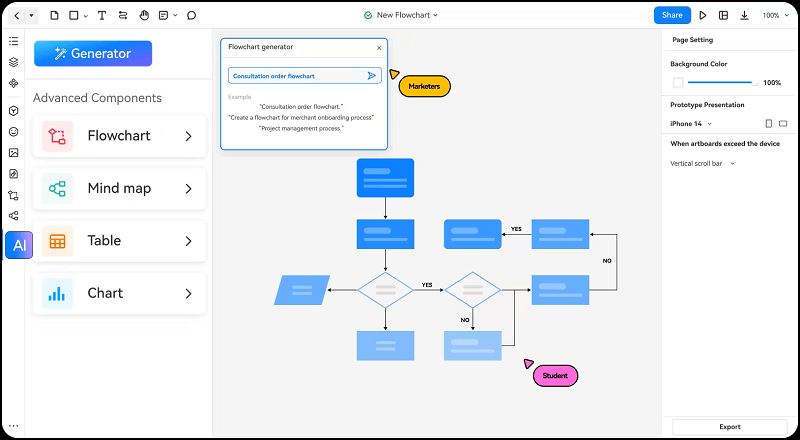
Key Features
- Prototyping: Design interactive and animated prototypes.
- Flowcharts: Create beautiful online flowcharts.
- Mind Maps: Enhance your workflow through multiple boards and instant interaction.
- Annotations: Formatted annotations help understand the logic behind each design decision.
- Collaboration: Real-time sharing, editing, and commenting, keeping everyone on the same page.
- Resources: Anyone can turn their ideas into reality using built-in templates and components.
- Design Systems: End-to-end design completed within Mockitt.
- Developer Handoff: Developers can inspect design files and magically convert pixels into code.
Pros
- User-friendly interface.
- The tool enables teams to work together easily.
- The process of creating dynamic prototypes is simplified, allowing for more engaging presentations and testing.
- A wealth of pre-built assets speeds up design time and ensures a consistent look across projects.
Cons
- Compared to some competitors, Mockitt has fewer integrations, which could complicate workflows in diversified tech ecosystems.
#3 Taskade AI Flowchart Generator
Taskade AI Flowchart Generator is a powerful tool that harnesses the power of artificial intelligence to generate captivating flowcharts in seconds. This tool can help you create flowcharts instantly, making your work easier. It allows you to quickly create professional charts without any technical expertise. This AI generator simplifies the process of creating flowcharts, allowing you to focus more on your work and achieve your goals faster. Regardless of your industry, you can use it to better understand and communicate complex information.
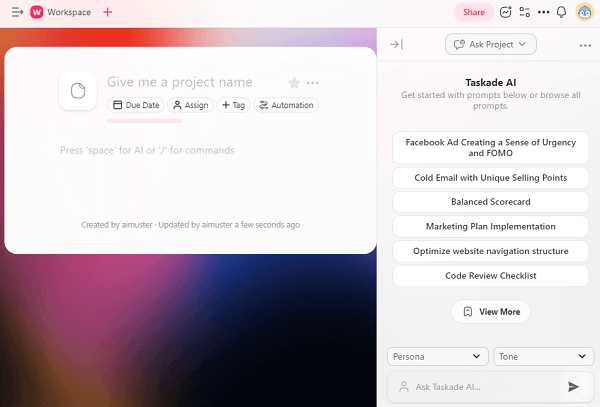
Key Features
- Create beautiful flowcharts with just one click.
- Dynamic AI builder.
- Comprehensive customization of generated flowcharts according to your needs.
- Download and edit your flowcharts from anywhere.
Pros
- Efficient project management.
- Responsive support team.
- AI Integration provides an amazing leverage for team building.
- Customizable templates are particularly useful.
Cons
- Limited credits.
- Some users might find a few missing features for super-organized workflows.
- Some users note that the AI is new and might require refinement.
#4 Flowchart AI
Whimsical AI is a collaborative center that integrates whiteboards and documents, providing a unified visual collaboration platform, including tools to convert text into flowcharts, wireframes, mind maps, and documents. Whimsical AI helps teams collaborate more effectively. It uses AI-provided suggestions to help brainstormers break through innovation barriers and come up with new ideas. Users can utilize Whimsical's tools, such as mind maps, wireframes, flowcharts, projects, documents, templates, embedding suites, etc., to enhance their workflows.
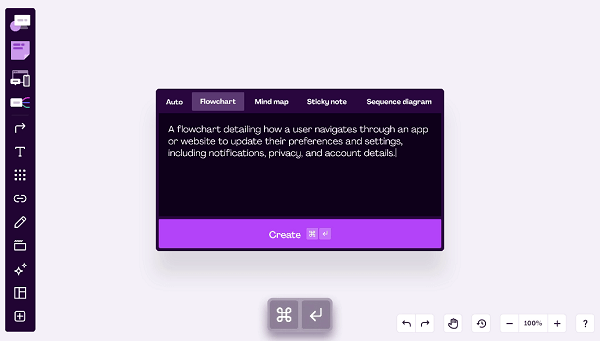
Key Features
- AI feature converts text into flowcharts, mind maps, and notes.
- Provides a unified workspace for creating and sharing flowcharts, diagrams, wireframes, and mind maps.
- Designed for speed and efficiency, allowing real-time collaboration.
- Contextual toolbar for easy access to tools and features.
- Offers thousands of vector icons for use in charts.
Pros
- Quick and smooth mind maps.
- Unique layer encryption and decryption not commonly found in other products.
- Versatile canvas.
Cons
- Limited features in the free version.
- While Whimsical is generally well-received, some users feel that ongoing product support could be improved.
#5 Boardmix
BoardMix is an innovative online whiteboard that seamlessly facilitates brainstorming, discussions, and collaborative creation. BoardMix integrates whiteboards, mind maps, flowcharts, and various digital tools to enhance team productivity. BoardMix allows collaboration for up to 500 people simultaneously, making it easy to share ideas seamlessly during brainstorming meetings. Additionally, the platform supports over 1000 people for real-time viewing, making it an ideal choice for sharing your ideas with expanded remote audiences. BoardMix also easily imports or embeds various documents, media resources, websites, and third-party apps into a single whiteboard.
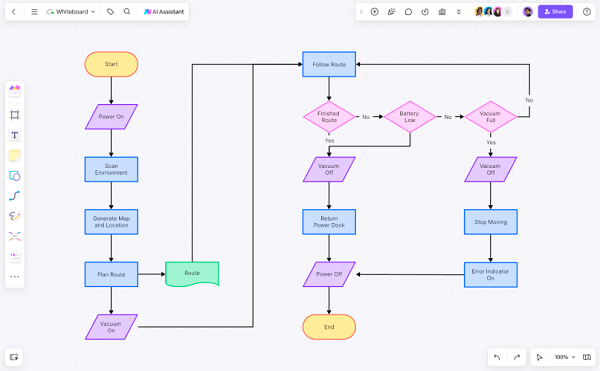
Key Features
- Allows multiple users to work simultaneously on the whiteboard for real-time collaboration.
- Use notes and text boxes to jot down ideas, annotate, or provide additional information.
- Offers various drawing tools such as pens, highlighters, shapes, and lines.
- Directly upload images or files to the whiteboard.
- Integrated with popular video conferencing platforms, allowing virtual meetings while using the whiteboard.
- Allows you to view collaboration history and revert to previous versions when needed.
Pros
- Quickly generates various charts, mind maps, presentations, etc.
- Has an intuitive interface, simple operation, fast speed, and delicate details.
- Provides advanced features such as rich templates, chat, video calls, group rooms, etc., improving work efficiency and creativity.
- Supports multiple file formats and securely encrypts and shares whiteboard content.
Cons
- Boardmix has some minor issues such as text overlapping and language problems, with some interface elements appearing in Chinese.
- The presentation mode of Boardmix is not very obvious, and some users may not know how to use it.
- Boardmix's pricing is relatively high and may not be suitable for some small teams or individual users.
Conclusion
In conclusion, artificial intelligence flowchart generators are highly useful tools that can help us create flowcharts quickly, easily, and accurately. In this article, we introduced the top 5 artificial intelligence flowchart generators, namely EdrawMax, Mockitt, Taskade AI Flowchart Generator, Flowchart AI, and Boardmix. You can choose the tool that best suits your needs. Whether you want to create a simple flowchart or a complex one, these tools can provide you with an efficient and professional experience.




