Cartoon videos are a great way to convey messages that can be used for marketing, education, entertainment, and social media. However, creating cartoon videos can be time-consuming and expensive. That's why many people are looking for an easier and faster way to generate cartoon videos with the help of AI.
In this article, we will introduce you to some of the best AI cartoon video generators that you can use to create your own cartoon videos in minutes. We will also show you how to enhance your video with an AI avatar video generator.
Part 1. What to Know About AI Cartoon Video Generators
AI cartoon video generators use advanced algorithms and machine learning to create animated videos. They can save you much time and money, while producing engaging cartoon videos.
Benefits
- Saving time: By using the pre-made templates, characters, backgrounds, and effects that the AI cartoon video generators provide, you can create a cartoon video in minutes.
- Saving money: Compared with hiring a professional animator, it's much cheaper to ultilize AI tools to create a cartoon video. You can also use the royalty-free assets and music that the tools offer.
- Saving effort: No need for writing scripts, drawing sketches, or recording voices. You can also let the tools generate the animation, narration, and sound effects for you.
Limitations
- Quality: Compared with professional animators, AI tools may produce low-quality videos that do not match your expectations.
- Creativity: AI cartoon video generators relying on the dataset which are used to train them may produce generic or repetitive videos.
Part 2. Top AI Cartoon Video Generators to Recommend
There are many AI cartoon video generators available online, but not all of them are equally good. Here are some of the top AI cartoon video generators that we recommend you to try:
#1 Appy Pie AI Animation Generator
Appy Pie AI Animation Generator allows you to create animations and cartoon videos based on textual prompts. You simply input an imaginative description, such as "a hero's battle scene," and the tool automatically analyzes and converts your text into dynamic animated content. You can also customize the animation style, apply artistic filters, and unleash your creativity.
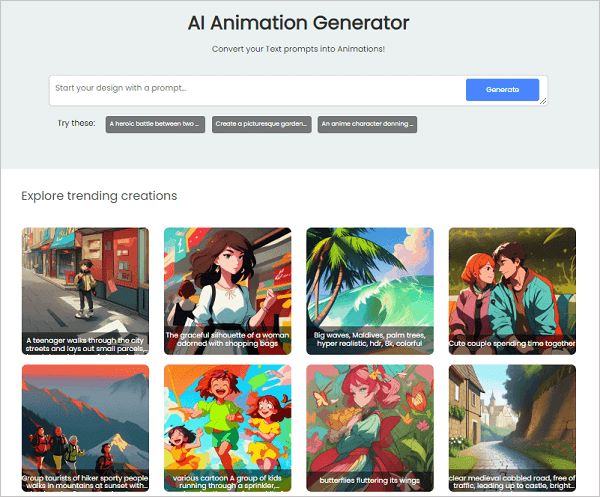
Key Features & Pros
- Utilizes AI technology to analyze and convert textual prompts into dynamic animated content, without the need for programming or design experience.
- Rich platform functionality supporting various animation styles, templates, music, fonts, etc.
- Offers multiple animation styles, artistic filters, and customization options.
- Supports online collaboration, cloud storage, and real-time preview features.
- Responsive customer support team with rich knowledge, effectively resolving issues.
- Reasonable pricing, offering multiple pricing plans and free trials.
Cons
- Some features and designs need improvement, with limited user customization options.
- Some users have reported technical issues such as domain expiration, app submission, developer account problems, etc.
- Some users have experienced platform glitches, lagging, crashes, etc.
Pricing Plans
- $8/month or $84/year
#2 Animaker
Animaker is an online AI animation generator and video production platform suitable for beginners and professionals alike. It enables anyone to easily create high-quality animations and live-action videos. You can produce various types of videos in Animaker.
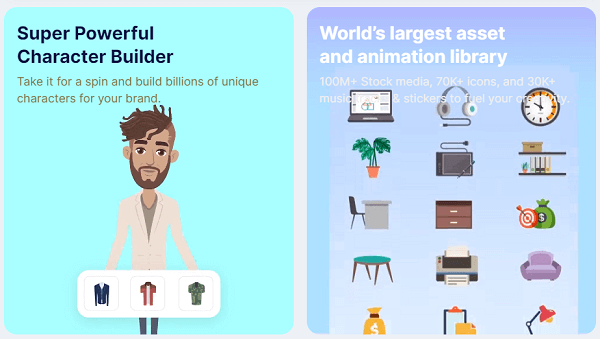
Key Features
- Animaker Studio: A powerful video editor offering various animation styles such as 2D, 3D, whiteboard, hand-drawn, graphics, etc. You can choose from thousands of characters, backgrounds, music, sounds, icons, and effects, or upload your own assets. You can also use Animaker's AI engine to generate intelligent animations like expressions, actions, lip-sync, etc.
- Animaker Voice: An online text-to-speech tool that allows you to add realistic voiceovers to your videos. You can choose from various languages and accents or upload your own recordings. You can also adjust parameters like speed, pitch, emphasis, etc., for optimal results.
- Animaker Deck: An online presentation tool that allows you to add animations and interactivity to your slideshows. You can choose from various templates and themes or create your own slides from scratch. You can also use Animaker's AI engine to generate intelligent layouts, colors, fonts, etc.
Pros
- Clean and user-friendly interface.
- Rich functionality allowing the creation of various styles and types of animated videos.
- Diverse characters and options to meet different needs and preferences.
- Ability to download, share, and watch videos online.
Cons
- Errors may occur when downloading videos, resulting in missing or distorted audio or visuals.
- Servers can be unstable at times, leading to loss of work progress or inability to save.
- Some users have reported being charged even after canceling subscriptions, with a complex refund process.
- Limitations on features and services in the free version.
Pricing Plans
- Basic: $12.5/month
- Starter: $25/month
- Pro: $39/month
#3 Steve AI
Steve AI is an artificial intelligence cartoon video maker that allows you to create various types of animated videos using text, such as marketing videos, explainer videos, educational videos, and more. You simply need to input your script or choose one from the website's autogenerated scripts, then select a suitable template from the customized template library to easily edit and export your animated video. You can also enhance your video's fun and appeal by choosing from over 1000 animated characters, expressions, backgrounds, and props.

Key Features & Pros
- Create animated videos based on your script or autogenerated scripts without any design skills required.
- Offers a rich selection of animated characters, expressions, backgrounds, and props, allowing you to customize your video style and content freely.
- Multiple animation templates available, including marketing videos, explainer videos, educational videos, etc., suitable for different scenarios and purposes.
- Allows easy video editing.
- Intuitive interface, user-friendly, supports multiple languages.
Cons
- Functionality limitations in the free version.
- Users have reported that the unsubscribe process is somewhat complex.
Pricing Plans
- Basic: $15/month
- Starter: $45/month
- Pro: $60/month
#4 Media.io Video Cartoonizer
Media.io Video Cartoonizer is an AI-based tool for cartoonizing videos, allowing you to transform your videos into fun animated effects. You simply need to select a cartoon style, upload your video file, and watch as the tool automatically turns your video into a cartoon. You can use this tool to create some entertaining video creations.
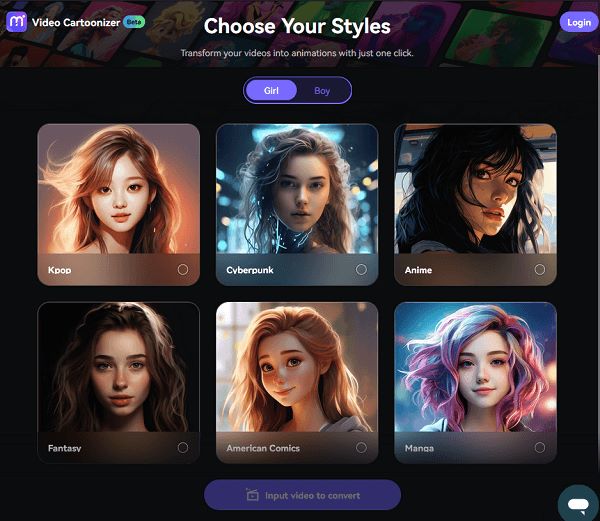
Key Features & Pros
- Converts your videos into high-quality animations and exports them as HD video files.
- Utilizes AI technology to transform your real videos into virtual cartoons while retaining vivid motions and expressions.
- Offers a variety of cartoon templates to choose from, including popular effects like K-pop, Cyberpunk, Fantasy, Disney, Graffiti, etc.
- Can handle multiple video formats.
- Free trial available.
Cons
- Inconsistent conversion quality, sometimes leading to distortion or blurriness.
- Some users have reported delayed customer support responses, making it difficult to resolve issues.
- Higher pricing for the paid version.
Pricing Plans
- $19.99/month or $95.99/year
Part 3. Enhance Your Video with Wondershare Filmora
Wondershare Filmora is a straightforward video editing software designed to simplify the process of creating and editing videos. It boasts an intuitive interface and a comprehensive array of features, such as 4K editing capabilities, GIF support, noise reduction, color adjustment tools, advanced text editing options, an audio mixer, video stabilization, scene detection, and an audio equalizer.
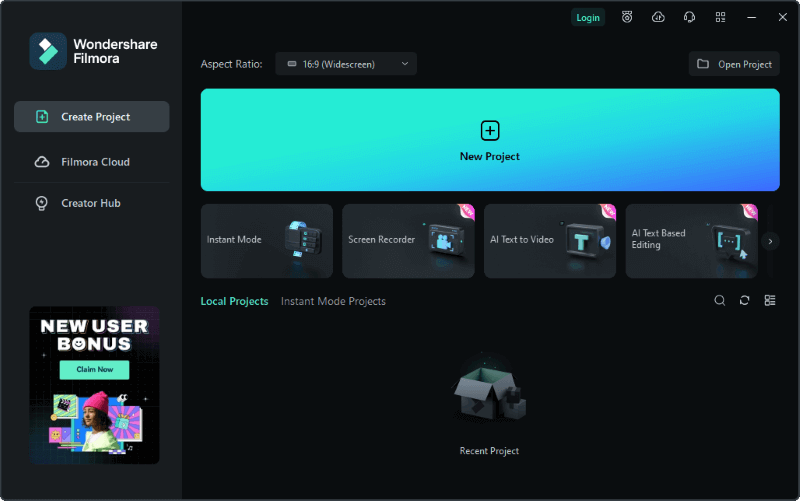
Key Features & Pros
- Supports video editing on desktops, tablets, and smartphones.
- Intuitive and user-friendly interface, equipped with a wide range of templates and music materials, making the editing process more convenient and efficient.
- Rich special effects: Provides a large number of effects, filters, and transition effects, allowing users to easily create personalized videos.
- Intelligent AI tools: Utilizes AI technology to provide users with a range of features such as AI collaborative editing, AI text editing, AI thumbnail generator, AI music generator, etc.
Cons
- The software sometimes encounters bugs, lags, crashes, or issues with video exporting.
- Purchased licenses are platform-specific and cannot be used on different operating systems.
Pricing Plans
- $49.99/yr for Cross-Platform Annual Plan.
- $29.99/qtr for Cross-Platform Quarterly Plan.
- $79.99 for Perpetual Plan.
Final Thoughts
AI cartoon video generators can help you create animated videos, saving you much time, money, and effort. However, they also have some limitations you should consider about before using them. In this article, we've introduced several AI cartoon video generators, you can choose the one suiting your needs. Additionally, to enhance your video, you can use a powerful AI video editor as Wondershare Filmora.




