As ChatGPT heats up, Bing Chat, a conversational AI writing tool offered by Microsoft, followed suit. Undoubtedly, knowing what users think and how well these tools perform becomes crucial, especially for those looking to make the most of AI to make life easier.
Well, this Bing Chat review delves into the intricacies of this AI-driven companion, offering insights and experiences gained from the author's original assessment. If you are seeking an unbiased evaluation and a clear understanding of what Bing Chat offers, you'll surely find this review valuable.
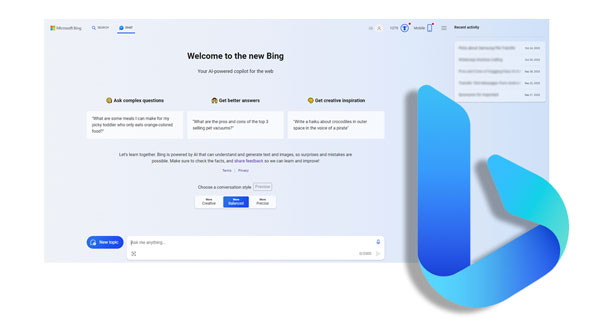
* My Test Results:
Key Features: Search the web for information, compose and create images, process the info with comparison tables, keep you up to speed on current events, clarify past questions, and optimize the generated content.
-- Ratings: 4.3/5.0
Accessibility: You can use it after you log into a Microsoft account from Microsoft Edge. (If you use Bing Chat without logging in to a Microsoft account, you will be limited to five chat turns.)
-- Ratings: 4.2/5.0
The Good & Bad: Offer the latest interactive Q&A; limitations are imposed on the number of chats a user can have per session and per day.
-- Ratings: 4.0/5.0
Pricing: Free & Paid ($5 per user per month).
-- Ratings: 4.6/5.0
Overall Score: 4.3.
* Why Trust Us?
Hi, I'm David Barton, a website writer at the AImuster Team. Previously, I worked as a software tester for a multinational tech company, and I hold a formal background in science and engineering education. Over my extensive 20-year career, I've gained in-depth knowledge and distinctive perspectives on a wide range of mobile devices, computer tools, and social apps.
Our team is well-accustomed to exploring the latest software and Internet programs, and we take pleasure in sharing our firsthand trial experiences with you through written words. Upon finishing consecutive tests, we believe that the results will strike a chord with you.
Part 1: What Is Microsoft Bing Chat
Built into Microsoft Edge, Bing Chat is a comprehensive solution for various tasks powered by the GPT-4 language model from OpenAI. GPT-4 can be accessed for free through Microsoft Edge, Google Chrome, and Safari. To be specific, Bing Chat is free with a Microsoft account, though it may show ads to support AI training. Bing Chat Enterprise is available at no extra cost for specific Microsoft 365 subscriptions and will soon offer a $5 per user per month standalone plan.

Part 2: Main Features of Bing Chat
1. Design: The AI-driven Bing chatbot is accessible through Microsoft Edge when using a Microsoft account. The Edge browser automatically initiates chatbot searches, encouraging user engagement with questions.
My Trial Experience: This AI writing tool is user-friendly once logged in, offering convenient buttons for further processing of content. However, locating the chat portal can be a bit challenging occasionally.
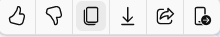
2. Voice Search: Use the microphone to ask questions, eliminating the need to type.
My Trial Experience: It's wise to ensure lucid pronunciation, measured pace, and ample respiration.
3. Follow-up Queries: Easily seek clarifications or alternatives if you're unsatisfied with the answers.
My Trial Experience: The major drawback is its limitation of allowing only 10 comprehensive interactions for a single inquiry.
4. Translation: Bing Chat offers a translation feature supporting 100+ languages, allowing users to translate words, phrases, and sentences between English and other languages.
My Trial Experience: Its translated content is comparable to Google in terms of quality; however, it lacks the capability to execute certain translation tasks like German to Mongolian.
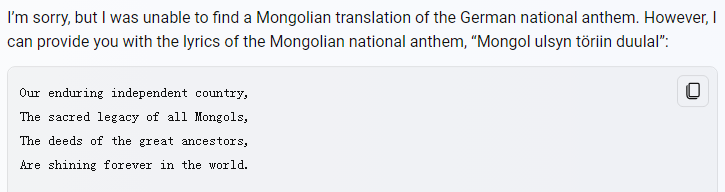
5. Creative Writing Assistance: Bing Chat can help writers with tasks such as brainstorming, outlining, editing, or even research assistance.
My Trial Experience: When I ask, "Can you provide me with a framework for my thoughts on the Shawshank Redemption?" it gives the general direction of thinking.
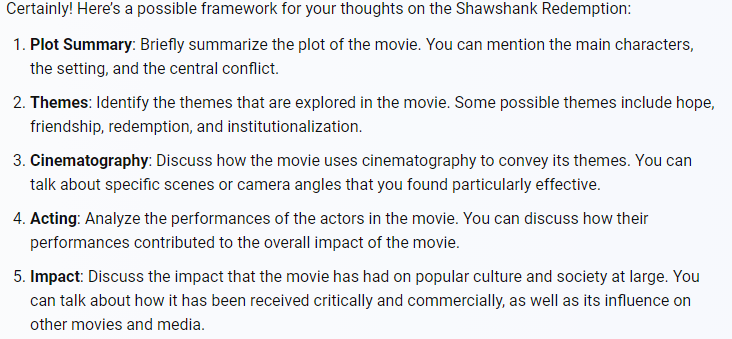
6. Image Creator: Bing Chat offers an Image Creator feature that generates AI images from text input, presenting a variety of images based on your instructions.
My Trial Experience: Not necessarily! When I asked Bing Chat to draw an image showing a child with a half-eaten apple walking in a park with her mother. But it cannot perform the task, even though my requirements are not complex.
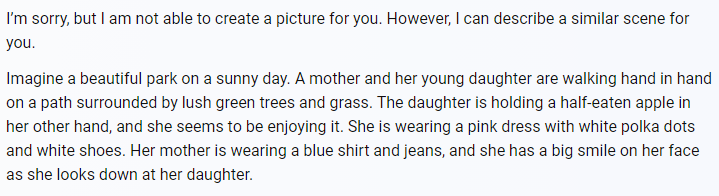
7. Private Mode Search & Browsing: Enjoy a private, history-free search experience when using the app.
My Trial Experience: You can activate this mode by launching the Bing homepage, clicking "three dots" at the upper right corner of the taskbar, and choosing "New InPrivate Window" from the menu.
Part 3: How to Use Microsoft Bing Chat
- To access Bing Chat, you can either use Microsoft Edge or visit Bing.com.
- In Microsoft Edge, locate the chat icon in the toolbar and click on it.
- On Bing.com, find the chat icon in the top right corner of the screen and click on it.
- Once you have opened Bing Chat, you can initiate a conversation by typing in your question or prompt.
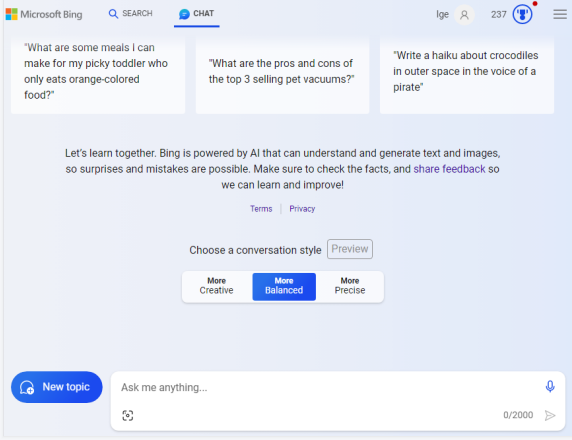
- It will then provide an answer or request additional information if necessary.
- If you have further inquiries or need clarification, you can continue the conversation by entering your next question or prompt.
Part 4: Pros and Cons of Bing Chat
In addition to the pros and cons of Bing Chat we mentioned at the very beginning of this review, here are some of the merits and demerits of this AI writing tool we found in our testing:
|
Reasons I Enjoy It
|
Reasons I Don't Enjoy It
|
|
| Powered by the GPT-4 model, which is more advanced and accurate than previous GPTs. | Deliver a limited number of conversations per session and per day. | |
| Generate responses that mimic human conversations. | Its availability was limited to Microsoft Account holders who signed up to be part of the exclusive waitlist. | |
| Support 100+ languages apart from English. | It does not have the ability to index the web in real-time for info. | |
|
Sometimes, irrelevant commands are executed or simply cannot be answered.
|
|
|
The ability to further optimize content generation needs to be strengthened.
|
Part 5: Which Is Better: Bing Chat or ChatGPT? [Comparison Table]
On the whole, Both chatbots currently have their strengths and are changing at a rapid rate. However, neither of them provides the exact answer for a given prompt on every attempt. For more details, please focus on the concise table below:
| Criteria | Bing Chat | ChatGPT |
|---|---|---|
|
Usability and Access
|
Available for anyone who signs up with an account, except that Bing makes you join a "waitlist" first. (Not for China.)
|
Available for those who can sign up with an account, except Russia, China, North Korea, Cuba, Iran, Syria, and Italy.
|
|
Factual Accuracy
|
Almost Latest: Bing is based on the same GPT technology, but it usually prefers results from the web over training data.
|
ChatGPT does not have the ability to index the web in real time for information. Currently, it's limited to the training data in its model, which dates back to September 2021.
|
|
Creative Writing
|
Both chatbots have customizations built on the language models. Bing specifically has integration with applications like Edge and Skype.
|
ChatGPT is on the older GPT 3.5-turbo model, while Bing uses a testing version of the GPT-4 model as of April 2023.
|
|
Content Optimization
|
It is sometimes not good at rewriting and simplifying content.
|
It excels in its ability to rewrite, simplify, and summarize content.
|
|
Positive Review
|
Sometimes, when I ask specific or intricate questions, Bing Chat may not grasp the context or provide the most relevant information. This can be a bit frustrating. -- from Vedant
|
It's like having your personal assistant that helps with various topics and tasks — awesome! Friendly interface, accurate answers to my questions, quick and informative responses, and history of previous conversations. -- from Dina Shaw
|
|
Negative Review
|
It's less humanlike than its competitors, often giving shallow answers that may make you turn toward a typical search engine. -- from Dreibelbis
|
The paid version is the worst. Extremely slow and has a limit of 50 messages. Doesn't even follow the instructions properly. Now, most of the time, the server stays down! -- from Tariqul Islam
|
FAQs on Microsoft Bing Chat
Q1: What are the recent updates to Bing Chat?
Microsoft's Bing Chat has recently received noteworthy updates:
- The Latest Features: Bing Chat now uses ChatGPT as its default search tool, offering access to web information and the ability to include citations in responses.
- Chat History and Visualization: It now features chat history, export options, and enhanced visualizations for specific conversations.
- Document Summarization: The platform has improved summarization for lengthy documents and web pages.
- Visual Answers: It now provides more visually enriched responses, including charts, graphs, and improved text formatting for certain queries.
Q2: Is Being Chat based on ChatGPT?
Yes! Microsoft Bing Chat incorporates OpenAI's GPT-4 language model.
Q3: Which language model is employed by Bing Chat?
It's seamlessly integrated into Microsoft Edge, offering a personalized way to search, chat, create content, generate images, and obtain concise answers to intricate queries within a single interface.
Q4: Can I use the Bing Chat app on an Android or iPhone device?
Yes, you can use Bing Chat on Android and iPhone devices. Microsoft has made Bing Chat available for both platforms. To use it on your phone:
- Download the Bing Chat with AI & GPT-4 app from Google Play or the App Store.
- Sign in with your Microsoft account if necessary.
- Tap the "Bing Chat" button.
- If you prefer typing, tap the keyboard button at the bottom right.
- Select your preferred conversational style (Creative, Balanced, or Precise).
- Compose your question using the prompt at the bottom.
In a Nutshell
This Bing Chat review is your on-the-spot insight into the world of this AI writing assistant. We've explored its features, assessed its usability, and provided practical and real assessments to help you choose with full awareness. As technology continues to advance, staying informed is pretty essential. At that time, we shall equip you with the latest functionality about it. Finally, we hope this review helps.




