Grammarly has achieved widespread recognition among non-native English speakers as a go-to tool for written language improvement. Upon the introduction of GrammarlyGO (AI), it quickly garnered substantial interest from its user base.
Well, if you're in search of AI writing tools, this might pique your interest. In this article, I'll provide you with an overview of my hands-on experience with Grammarly AI, coupled with unbiased GrammarlyGO reviews. In a word, it's definitely worth delving into.
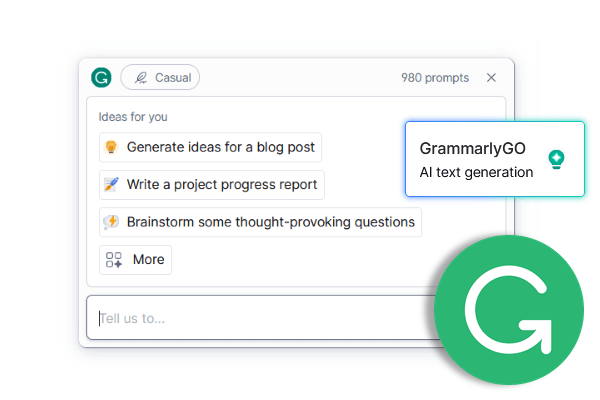
* My Test Results:
Key Features: Rephrase content more effortlessly, combat writer's block, modify your writing style, expedite email responses, condense lengthy articles or documents, and review grammar.
-- Ratings: 4.2/5.0
Accessibility: Visit the GrammarlyGO website; click the relevant button in the middle of the home page or go to the main menu on the top to find its writing tools (For the latter, you can use it without even needing to log in).
-- Ratings: 4.3/5.0
The Good & Bad: You can polish and grammar check the content at any time; the generated content is limited in length and inconsistent in quality.
-- Ratings: 3.7/5.0
Pricing: Free Plan (Certain countries) & Premium Plan ($12/month).
-- Ratings: 4.4/5.0
Overall Score: 4.1
* Why Trust Us?
"Interlaces are like mountains, but not separated". Hello, I am David. Seven years back, fueled by this perspective, I transitioned from a Quality Management role to becoming a software developer at Aimuster. During my free hours, I frequently distribute my program test reports across social platforms. In the current era of thriving AI technology, my aim is for my original testing insights to aid a broader audience in comprehending AI tools.
Part 1: What Is GrammarlyGO/Grammarly AI
GrammarlyGO, launched in March 2023, is a generative AI writing platform that, like ChatGPT, assists users in refining their writing. However, it isn't good at generating long content but enhances existing content by correcting grammar, eliminating overused words, improving conciseness, and boosting confidence. Is GramarlyGO safe? Well, it is a cloud-based AI writing tool ensuring security with industry-standard protocols.
* Who Gets the Most Value Out of GrammarlyGO?
Grammarly AI is a valuable tool for those needing help with grammar, content expansion, or overcoming writer's block. It's seamlessly integrated with Google Docs, offering convenient access. If you often struggle to find the right words, Grammarly AI ensures a smooth content flow and keeps you on track.
My Findings: I have a friend involved in international trade from Vietnam. Being a non-native English speaker, he relies heavily on it for his professional work. To strengthen his English grammar and writing style, he frequently uses Grammarly. This approach greatly improves the effectiveness and quality of his work. Plus, when he used a virtual private network, Grammarly would frequently lose connections.

Part 2: GrammarlyGO: Content Quality (With Use Cases)
Grammarly provides two access points. One is available on its website by clicking the "Get Grammarly" button located in the center of the homepage. Alternatively, you can access it directly through the top menu bar by navigating to "Tools & Guides", where you can find "AI Writing Tools" and create content according to your preferences.
My Findings: Accessing its main interface using the first access point results in a limited user interaction window, which can be a challenge for generating extensive reference content. However, it still offers a range of optimization services. If you want to make the content a bit longer, it's advisable to opt for the second entry (As shown below). Yet, please note that this may lead to slower page loading, even if you have a good Internet connection.
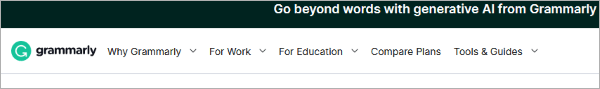
Case 1 - Ask a Quick Question for Settlements (Command Not Concrete Enough):
When I inquired about "How to back up Facebook messages on Android and iPhone", it could offer specific steps. However, it didn't provide the requested breakdown since my questions covered both Android and iPhone. Furthermore, it primarily presented one approach with limited references.
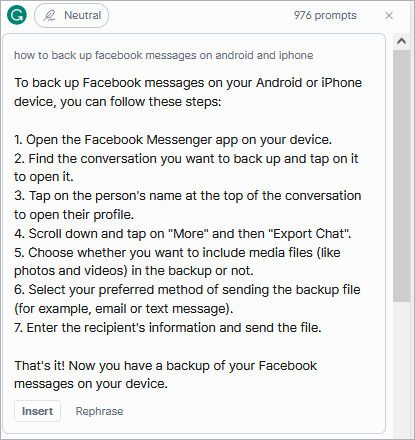
My Trial Experience: The quality it provided is basically in line with the actual operation steps, but the step buttons and descriptions are incorrect, such as mistakenly writing "Save Chats" as "Export Chats". Again, every input in GrammarlyGO contributes to your usage limit. For free users, there's a limit of 100 times per month, while premium users get 1,000 times, and enterprise users get 2,000 times.
Case 2 - Pose the Same Queries Repeatedly for Proposals:
On another occasion, when I posed the identical question, I received an entirely divergent response compared to the previous one. Remarkably, it still didn't provide a classification of the procedure on phones with different operating systems.
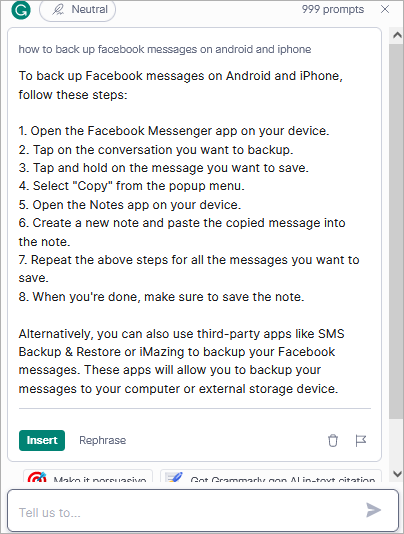
My Trial Experience: As there is a substantial correlation between the steps for backing up Facebook using different operating systems, a correlation that Grammarly failed to categorize, it significantly diminishes the reference value of the results.
Case 3 - Ask Another Question for Solutions (Command Concrete Enough):
When I asked, "How to transfer data from Samsung to Samsung using Bluetooth", this AI writing tool could give depth steps but lacked method introductions and further exploration.
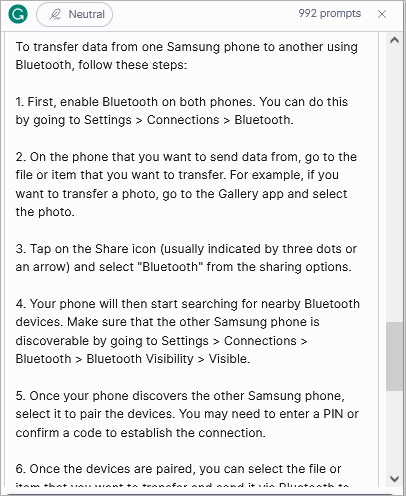
My Trial Experience: The recently generated steps are more persuasive, effectively clarify the issue, and offer a less repetitive version. However, when I asked it to condense this, it didn't respond promptly. This command only works when requested again, and while the created material is concise, it's somewhat sluggish.
Case 4 - Ask for Tool Recommendations (Command Not Specific Enough):
When I requested it to create a comprehensive article on the best 5 rewriter tools, it promptly generated a response, yet the results were notably brief.
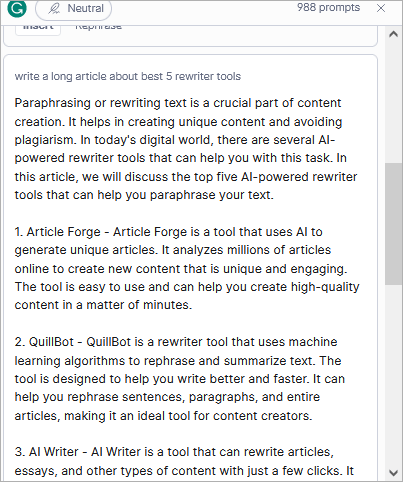
My Trial Experience: In crafting product recommendation articles, the generated ideas tend to be concise in length and follow a uniform structure and pattern. It often lacks specific word generalization, fails to include an introduction highlighting the pros and cons, and neglects price comparisons and other relevant elements.
Case 5 - Enter Long Directive with Detailed Requirements:
I told Grammarly to write a long article on the best 5 AI rewriter tools, including its main features, pros, cons, and pricing. It failed to take on all key characteristics.
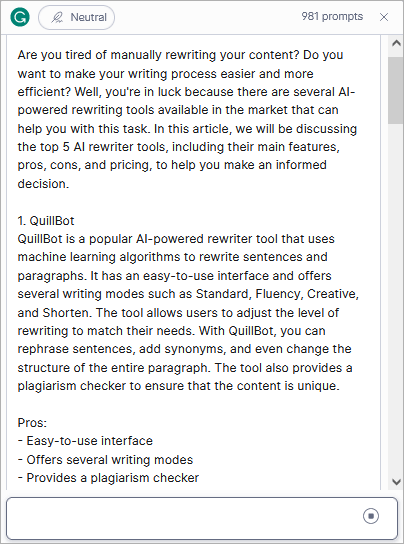
My Trial Experience: The tools' introductions have been modified with a more flexible style, but this AI platform now only provides info on the product's name, pros, cons, and price. Some of them are not accurate, and the conclusion is similar to those from the previous briefing.
Part 3: How to Use GrammarlyGO
After delving into some common examples, you might be curious about how it functions. Generally, certain expressions on other websites can be challenging to comprehend. But in the following sections, we will present them in the simplest way possible:
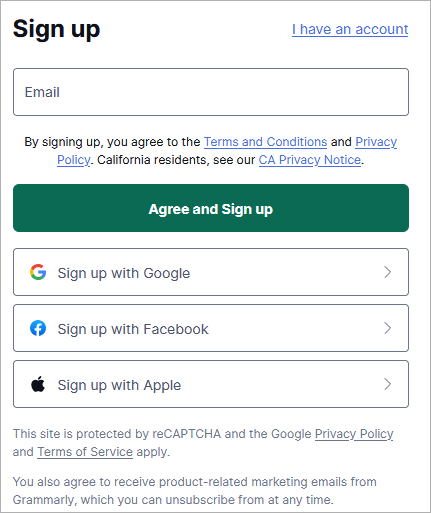
- Visit grammarly.com and tap "Sign up with free".
- Return to the home page and go to "Log in".
- After entering your Email and password, click "New".
- Tap the "GrammarlyGO" icon at the top right corner.
- Click the green lightbulb near the Grammarly icon before typing a prompt.
- Tap the "Insert" button to get a response.
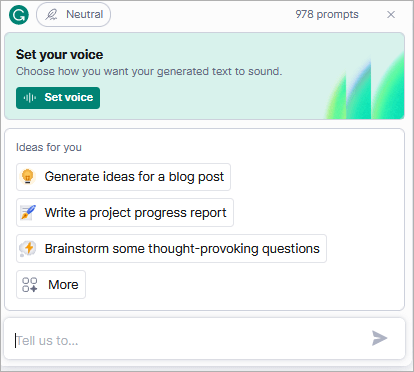
My Findings: Users are also allowed to add Grammarly Extension to a browser for quick access. Here's the guide: Open your browser and go to your extension store (e.g., Chrome Web Store for Google Chrome or Firefox). Search for "Grammarly", select "Grammarly for [your browser]", and click "Add to [your browser]" to download. After that, the Grammarly icon will appear in your browser's toolbar.
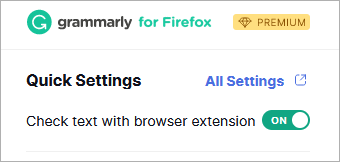
Part 4: Advantages & Disadvantages of Grammarly AI
|
Reasons I Enjoy It
|
Reasons I Don't Enjoy It
|
|
Built-in plagiarism checker.
|
Occasionally lose connection to the server or do not perform tasks.
|
|
Outstanding Features such as text generating/optimizing, tone of voice, and creating an outline.
|
Syntax checking cannot completely replace manual checking.
|
|
Work in most browsers, social media, and email
|
The content quality is not always reliable.
|
|
Catch most punctuation errors and misspelled words.
|
Does not allow offline editing.
|
|
Common Approval Instance: I use it for everything, from professional emails to academic papers. Its real-time feedback and helpful insights make my writing more polished. I'm more confident in my writing. -- from Gorelik |
Common Disapproval Instance: The suggestions provided by GrammarlyGO AI, especially in the free version, can be quite generic and may not always address specific writing styles. For specialized content, it lacks in-depth suggestions. -- from Winston |
My Findings: Even when I click "More" on the interface to access additional options for optimizing content, the quality of the generated material offered by this AI writing companion could be mixed, occasionally necessitating multiple clicks to execute the intended instructions.
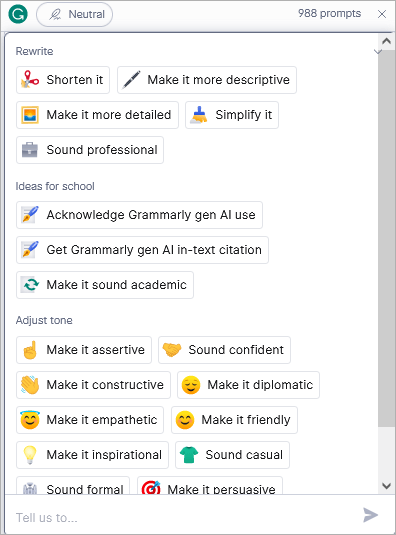
Frequently Asked Questions about GrammarlyGO
Q1: What types of content can Grammarly AI generate?
Emails, social media posts, blogs, reports, presentations, academic papers, etc. This AI writing assistant can also enhance existing content for clarity, coherence, and tone, including a plagiarism checker.
Q2: It is GrammarlyGO detectable?
It is reported that corrections made with GrammarlyGO are undetectable by AI currently, making it easy to pass AI detectors when you're the one doing the writing.
Q3: Are there any alternatives to GrammarlyGO?
ProWritingAid, LanguageTool, DeepL Write, Slick Write, and Grammalecte. For more options, explore sites like Techjockey, AlternativeTo, Aitoolnet, and Kinsta.
Q4: What are the main differences between GrammarlyGO and ChatGPT?
GrammarlyGO is better for short-form writing, editing, and grammar checking, while ChatGPT excels in generating human-like responses with long-form content.
Q5: Is GrammarlyGO worth paying for?
Regarding content creation and editing features, it may not be the top choice. However, based on our tests of the grammar checker, it offers great value for money and is worth the price.
Q6: What happens when you run out of prompts?
When your GrammarlyGO prompts are depleted, you'll receive a 'You're out of prompts' error message. To check your remaining prompts, open GrammarlyGO, where you'll see the count in the upper-right corner. The '0 prompts' implies that it's used up.
My Verdict:
GrammarlyGO represents a potent AI writing tool capable of enhancing your writing and editing efficiency. Nevertheless, as it currently carries on its beta, there might be occasional bugs or glitches that require fine-tuning. Here is a concise overview of our recent testing efforts during the past period, with a particular focus on the quality of content creation:
- When given more precise instructions within its operational range, it can generally produce content that holds significant reference value.
- It isn't well-suited for refining the creation of lengthy articles, and the quality of generated content can be inconsistent at times. Nevertheless, it exhibits relatively high flexibility in doing so.
- While further optimizing the content, certain options may not consistently deliver results, necessitating multiple attempts.
- Utilizing a variety of optimization instructions typically results in targeted refinement, though handling longer texts can be challenging.
- On occasion, it may produce misleading responses that require careful result evaluation. But anyway, it is arguably a competent grammar checker.




