If you want to remove vocals from a song or create your own karaoke accompaniment, you may need some professional tools to help you achieve this goal. In this article, we will introduce eight of the best vocal removal tools, each with its own features and pros and cons. You can choose the tool that suits your needs and preferences.
We will briefly introduce the functions and features of each tool, as well as their advantages and disadvantages.

Some Basic Concepts and Terms about Vocal Removal
- Vocal Removal: The process of "removing" vocals from a song, usually for the purpose of creating karaoke accompaniment or mixing.
- Vocal Elimination: The result of eliminating vocals from a song, usually a separate audio file containing all information except vocals, used for creating karaoke accompaniment or mixing.
- Vocal Isolation: The process of "isolating" vocals from a song, usually for extracting or modifying vocals.
- Vocal Extraction: The result of extracting vocals from a song, usually a separate audio file containing all vocal information, used for further processing or editing.
- Vocal Removal Algorithm: The calculation method used to achieve vocal removal or vocal separation, usually based on mathematical or physical principles such as Phase Inversion, Spectral Subtraction, Independent Component Analysis (ICA), etc. Vocal removal algorithms can be categorized into traditional algorithms and AI-based algorithms, with the latter typically providing better results and audio quality but requiring more computational resources and time.
1. Wondershare Filmora - AI Vocal Remover
Wondershare Filmora is a powerful video editing software that allows you to easily trim, combine, and enhance your videos. Its AI Vocal Remover uses AI technology to separate vocals or background music from music or videos. It can assist you in creating instrumental versions of songs or dubbing videos by removing the original vocals. It also maintains high-quality audio output for a more professional and clear result.
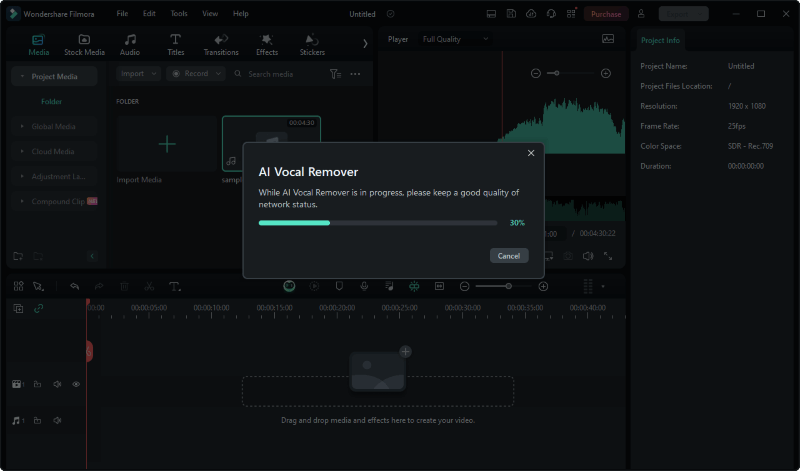
Key Features:
- Extract any acapella song from audio and music tracks.
- Dub videos freely by completely removing vocals.
- Maintain high-quality audio when removing vocals.
- Use advanced algorithms to isolate vocals, ensuring effective separation from background music without significant loss of audio fidelity.
- View and listen to results immediately in the editor without exporting clips.
Pros:
- Free trial available.
- Clean interface, easy operation, suitable for users of various skill levels.
- Outstanding effects that preserve the details and dynamics of the original music.
- Feature-rich, allowing not only vocal removal or separation but also video or audio editing to meet various needs.
Cons:
- Requires registration and login to a Filmora account for usage.
- May not completely remove some complex vocals or music.
- Functionality limitations for free users.
- Requires downloading and installation, cannot be used online.
Pricing:
- Monthly: $9.99
- Quarterly: $24.99
- Annually: $89.99
2. Wondershare UniConverter - Vocal Remover
Wondershare UniConverter is a versatile video converter that not only allows you to easily convert, compress, edit, download, record, and burn your videos but also features a Vocal Remover function. This function uses AI algorithms to automatically separate vocals and instruments, enabling you to effortlessly create your own music. The tool is very user-friendly, requiring just a few simple steps to extract high-quality vocals and accompaniment from any audio file.
![]()
Key Features:
- Supports multiple file formats such as MP3, M4A, WAV, OGG, MP4, MOV, MKV, AVI, etc.
- Fast processing, no file size limits, and high quality.
- Helps you create karaoke, allowing you to enjoy the pleasure of singing.
- Enjoy background music during work, study, reading, or meditation.
- Practice your favorite instrument without interference from other instrument sounds.
- Enables you, as a music producer or DJ, to create your own music or remix using separated vocals or instruments.
Pros:
- Free trial available, and it is easy to use.
- Simple and intuitive process.
- AI algorithm easily separates vocals and instruments.
- Suitable for various purposes.
Cons:
- Functionality limitations for free users.
- Only applicable to the desktop version of Wondershare UniConverter.
- Requires downloading and installing the software.
- May not completely remove vocals.
Pricing:
- Yearly Plan: $49.99
- 2-Year Plan: $69.99
- Perpetual Plan: $79.99
3. MyEdit.online
MyEdit.online is an online vocal removal tool that can help you separate vocals or background music from a song. You only need to upload the audio file you want to process, and the tool will use artificial intelligence algorithms to automatically identify and isolate vocals and instrumental sounds. You can get two audio tracks, one being the karaoke version of your song (without vocals), and the other being the original version (vocals only). This tool can be used for creating karaoke accompaniments, extracting vocals, or editing audio.
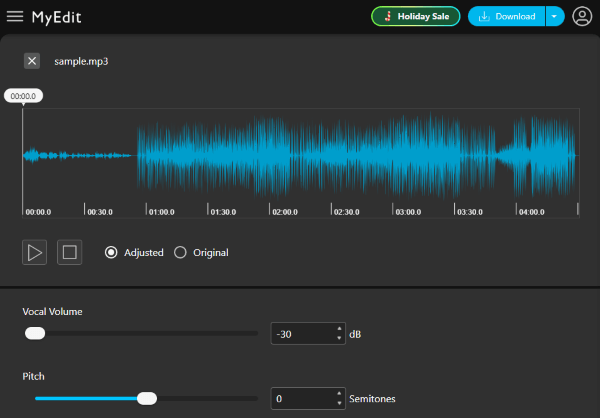
Key Features:
- Quickly separate vocals and instrumental sounds from any music track.
- Maintain the original quality of the audio.
- Allow you to adjust audio parameters such as volume, pitch, speed, reverb, etc.
- Enable you to apply various voice-changing effects, such as robot, female, male, children, etc.
Pros:
- User-friendly.
- Free online audio editor, no need to download or install any software.
- Accurately removes vocals using artificial intelligence algorithms, ensuring high-quality results.
- Provides various audio editing tools, including audio cutter, noise remover, BPM finder, etc.
Cons:
- Must register to download edited files.
- Free users can only edit 5 audio files per day, and each file's size cannot exceed 10MB.
- Requires a stable internet connection for the online tool to function properly.
- Output quality depends on the quality of the input file; in some cases, vocal removal may not be perfect.
- Lacks advanced editing features offered by professional audio editing tools.
Pricing:
- Monthly Plan: $4.99
- Yearly Plan: $49.99
4. VocalRemover.org
VocalRemover.org is an online tool that allows you to remove or isolate vocals from any audio or video. You just need to upload your audio or video file, then choose "Remove Vocals" or "Isolate Vocals" to get the desired results. You can also play, download, and share your result files online.
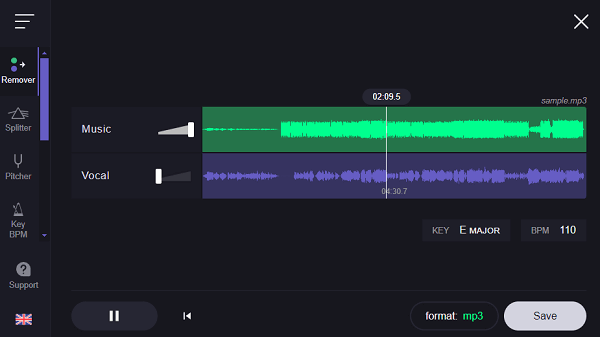
Key Features:
- Uses AI technology to separate vocals and instrumental sounds in songs, generating two separate tracks.
- Allows basic audio file editing, such as cutting or adjusting pitch.
- Quickly processes audio files.
- Free to use, but different packages offer more audio processing time and the ability to process more files.
- Supports various audio formats, such as MP3, WAV, FLAC, OGG, and M4A.
- Can use artificial intelligence to generate lyrics for songs.
Pros:
- No registration required for use.
- Option to save as MP3 or WAV format.
- Free adjustment of the volume for both Music and Vocal tracks.
- Simple website design, user-friendly, and easy to operate.
- Good results, clear audio quality, preserving the details and dynamics of the original music.
Cons:
- Free users can only process a total of 10 minutes of audio per day.
- According to user feedback, there may be "too many requests" errors at times, leading to unavailability, and cancellation of subscriptions can be difficult.
- Occasionally, background music may not be completely removed.
- Possible website crashes or issues with file uploads.
Pricing:
- Monthly Plan: $12.95
- Yearly Plan: $99
5. voice.ai
voice.ai is an AI-based tool for voice removal, which can eliminate vocals from songs, leaving behind a clean instrumental track. You can use this tool to create karaoke versions of your favorite songs or engage in music composition and remixing. In addition to the vocal removal feature, voice.ai also offers practical tools such as voice transformation, echo removal, track separation, pitch and beat detection, and reverb removal.
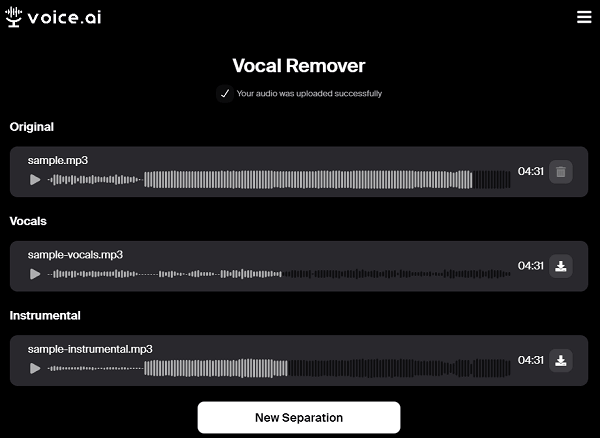
Key Features:
- The AI Voice Generator transforms your voice in real-time into any desired voice, be it a celebrity, cartoon character, or custom voice.
- Voice cloning technology allows you to create human-like voices from any audio input, whether it's your own voice or someone else's.
- Explore various AI voices in the voice universe of this website.
- Apply the AI voices from this website to your favorite games and social media applications.
Pros:
- Simple design, easy to use.
- Offers other useful tools like Voice Changer, Echo Remover, etc.
- Free to use.
- Supports audio formats including MP3, WAV, FLAC.
Cons:
- Processing speed may be slow at times.
- Vocal separation may not always be clean.
- Requires account registration after more than 3 uses.
Pricing:
- Free.
6. notta.ai
notta.ai is an AI-based tool for vocal removal that can separate vocals and background accompaniment from music or video files. It utilizes AI algorithms to accurately extract vocals and instrumental sounds, ensuring high-quality audio output. It supports multiple formats, and the operation is straightforward, requiring just one step to achieve the separated music.
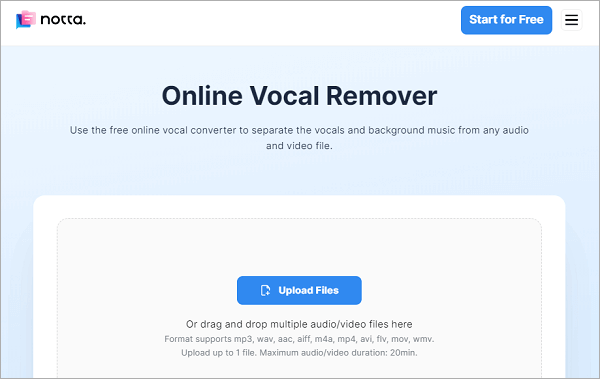
Key Features:
- Supports various formats such as mp3, wav, aac, aiff, flac, m4a, etc.
- Uses AI algorithms to accurately extract vocals and accompaniment from songs.
- Outputs high-quality audio files in MP3 format.
- Compatible with multiple platforms, usable on any device and browser, including Mac, Windows, Android, iPhone, as well as browsers like Google Chrome, Safari, Firefox, Edge, etc.
- Prioritizes privacy and security, clearing all files within 24 hours after processing.
Pros:
- High quality of separated vocals and background music.
- Simple operation, user-friendly interface.
- Usable on any device and browser.
Cons:
- Upload and processing speed may be slow at times.
- Some users reported continued charges after canceling subscriptions.
- Effectiveness may be compromised in certain languages, rendering it unusable.
- Customer service response time has been reported as delayed by some users.
- Sometimes there may be a situation where the processing progress remains at 0%.
Pricing:
- Pro: $8.25/month
- Business: $44/month
7. PhonicMind
PhonicMind is a vocal removal tool that accurately separates different elements in music while maintaining high-fidelity audio. You can use PhonicMind to create karaoke accompaniments, acapella versions, or reduce individual tracks. The interface of PhonicMind is user-friendly – simply upload your file, and you can download music files with vocals only or pure instrumental tracks.
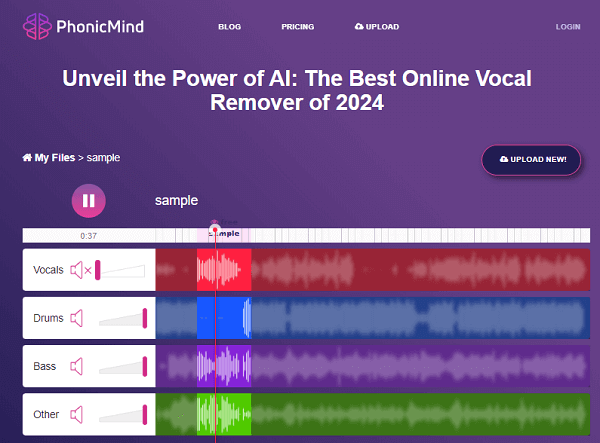
Key Features:
- Utilizes advanced AI technology for precise online extraction or removal of sound.
- Easily creates karaoke tracks, acapella versions, and reduced-format tracks suitable for various applications.
- Intuitively separates audio from drums, bass, and other instruments through the user-friendly interface.
- Utilizes high-performance GPU and machine learning technology for high-fidelity audio output.
Pros:
- Free trial available.
- Visually appealing website with simple operation, suitable for users of various skill levels.
- Fast processing speed.
- Outstanding results with high-definition audio quality; provides various track separations for mixing or production.
- Allows downloading of mixed, karaoke, or pure vocal MP3 files (free users can only download short segments).
Cons:
- Free users can only preview a short segment of the result.
- Pay-per-track model with relatively high charges.
- Separation results may not be perfect, sometimes resulting in background noise or vocal remnants.
- Does not support batch processing or custom settings.
- Customer service feedback may be delayed, and issues such as payment failures or download errors may occur at times.
Pricing:
- Single: $3.99/song
- X10: 1.99/song ($19.9 in total)
- X50: 1.19/song ($59.99 in total)
8. moises.ai
moises.ai is a music creation application that utilizes artificial intelligence to remove or separate vocals and instruments from any song. You can use it to practice music, adjust speed, change pitch, discover chords and scales. You can also use it to optimize your tracks or mix with the separated sounds. It can help you enhance your music skills and creativity.
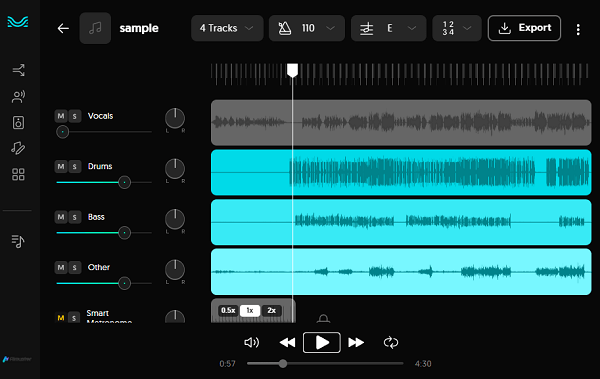
Key Features:
- Easily separate vocals, drums, guitar, bass, keyboard, and other instruments from any song, and mute certain tracks.
- Generate a click track synchronized with any song, allowing you to freely speed up or slow down. The website also automatically detects and displays the BPM (beats per minute) of the song.
- Control and change the pitch of a song. You can adjust the pitch to fit your vocal range or play in any key without using a capo. You can also identify the key of any song.
- Real-time detection and display of chords in the song. You can use the pitch shifter to instantly convert chords to any key you choose.
Pros:
- Free trial available.
- Fast audio processing speed with high quality.
- Can separate and extract different audio tracks from music, which can be downloaded separately in MP3 or M4A format (WAV format requires payment).
- Can adjust music parameters such as tempo, pitch, volume, etc.
- Can create and edit multitrack mixes.
Cons:
- Limited features for free users.
- Some users have reported a lack of response or resolution when encountering issues or errors. They are also dissatisfied with the speed and stability of the website, finding it too slow or prone to errors.
Pricing:
- Premium: $3.33/month
- Pro: $24.99/month (paid anuually)
Conclusion
In this article, we introduced 8 of the best vocal removal tools, each with its own features and pros and cons. You can choose the tool that suits your needs and preferences. We hope this article is helpful to you. If you have any questions or suggestions, feel free to leave a comment or contact us.




