Logo is an essential component of a brand, capable of conveying the brand's philosophy, values, and personality. A well-designed logo can attract customer attention, enhance brand awareness, and credibility. However, logo design is not an easy task, requiring professional skills, creativity, and time. If you want to quickly, easily, and freely create a unique logo, AI logo generators may be your best choice.
AI logo generators are online tools that utilize artificial intelligence technology to automatically generate logo design proposals based on your brand name and preferences. You can get a plethora of logo options within minutes and freely edit the logo's color, font, layout, and symbols until you are satisfied. The advantage of using AI to generate logos is that these tools don't require any design experience, and they don't add watermarks to the logos. You can download high-quality logo files for free.
So, which AI logo generators are the best? To help you find the right one, we've evaluated the six most popular AI logo generators in the market:
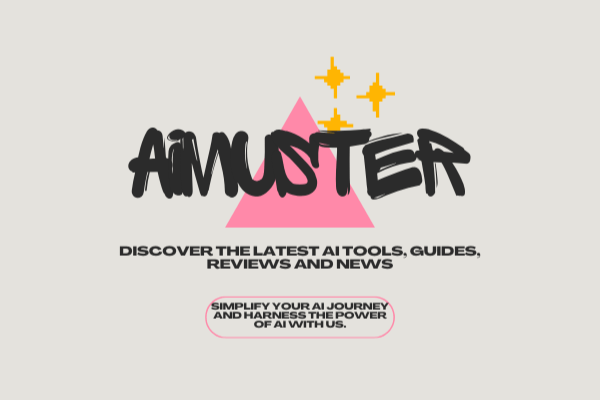
Part 1. 6 Best Free AI Logo Generators Without Watermark
#1 Looka
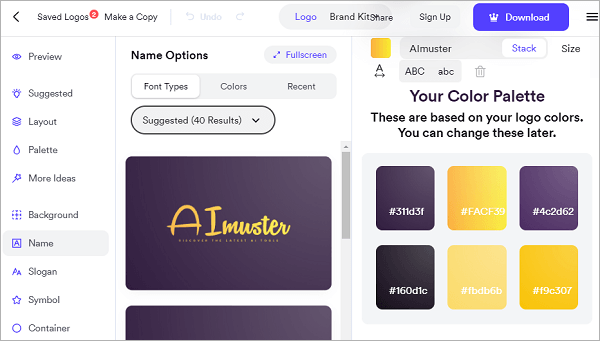
Looka is an AI-powered online logo design and generation tool. It creates logo designs tailored to your brand based on input such as company name, industry, style, color, and symbols. Users can fine-tune logo details in Looka's editor until they are satisfied. Looka not only provides high-definition logo files but also offers a brand kit, including business cards, social media templates, brand information, etc., to help users establish a professional brand image. Looka is a user-friendly, versatile, and reasonably priced logo creation platform suitable for entrepreneurs and small businesses.
How Would I Rate It: ★★★★★
| Pros | Cons |
|---|---|
|
|
Pricing:
- Basic Logo Package: $20
- Premium Logo Package: $65
- Brand Kit Subscription: $96/year
- Brand Kit Web Subscription: $129/year
#2 LogoAI
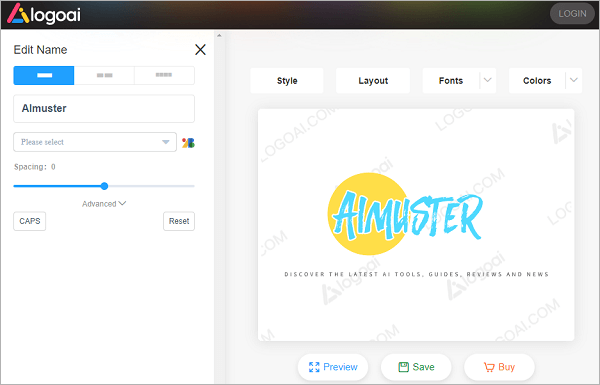
LogoAI is a AI brand logo generator designed to help users create and manage brand images, offering tools for logo design, brand design, and social media content generation.
How Would I Rate It: ★★★★☆
| Pros | Cons |
|---|---|
|
|
Pricing:
- BASIC: $29
- PRO: $59
- BRAND: $99
#3 FreeLogoDesign
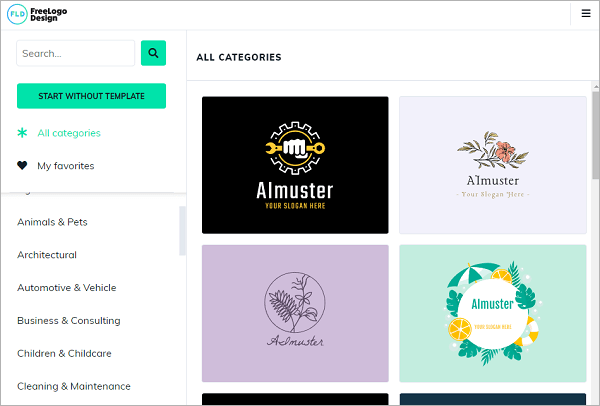
FreeLogoDesign is an online AI logo generation tool that allows you to choose from thousands of templates, icons, and shapes to design your unique logo. You can modify colors, fonts, icons, and other elements according to your preferences.
How Would I Rate It: ★★★★☆
| Pros | Cons |
|---|---|
|
|
Pricing:
- BASIC: $44.99
- PREMIUM: $59.99
- PRIVILEGE PACK: $64.99/year
#4 Logopony
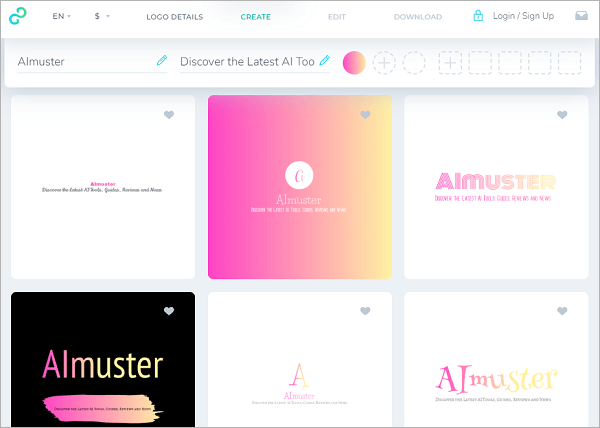
Logopony is an online AI logo design generator that can generate unlimited creative and unique logo designs for your brand. You choose your preferred logo style, enter your brand name and slogan, and Logopony provides thousands of professional logo options. You can modify details in the powerful logo editor until you are satisfied. Logopony also offers a complete brand package, including web and print logo files, social media brand packs, business cards, icons, style guides, etc.
How Would I Rate It: ★★★★☆
| Pros | Cons |
|---|---|
|
|
Pricing:
- Basic: $20/logo
- Premium: $60
- Business: $90
#5 BrandCrowd
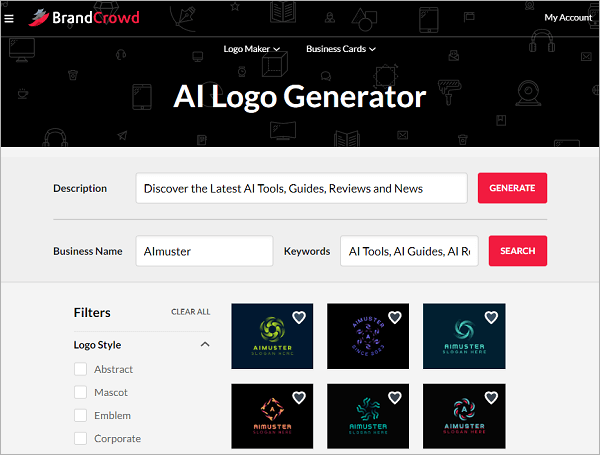
BrandCrowd is an online AI generator for logos offering tens of thousands of professionally designed logo templates. You can filter and customize these templates based on your brand name, industry, keywords, etc. The logo creation process is simple, requiring only your brand name and preferred logo style. You can then adjust colors, fonts, layout, etc., in the powerful logo editor.
How Would I Rate It: ★★★☆☆
| Pros | Cons |
|---|---|
|
|
Pricing:
- Premium Logo Pack: $15/month or $5/month (billed annually)
- Premium Logo Pack + Website: $24/month or $7/month (billed annually)
#6 Picsart
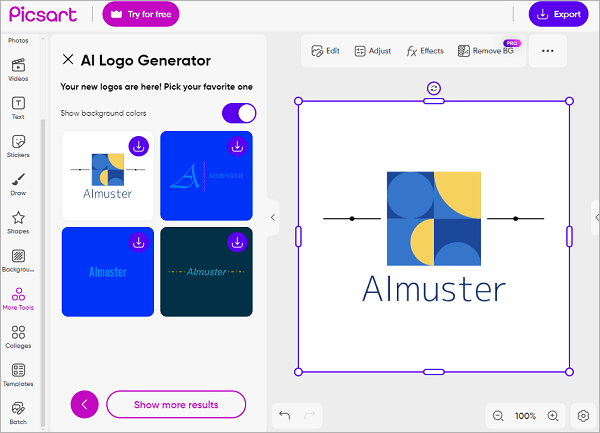
Picsart is an online image editing platform that offers an AI-powered logo generation tool. You can quickly create high-quality logo designs by entering your brand name, choosing a color story, specifying an industry, and Picsart will generate multiple logo options suitable for your brand and industry. You can personalize your logo in Picsart's image editor by adding filters, effects, text, etc.
How Would I Rate It: ★★★☆☆
| Pros | Cons |
|---|---|
|
|
Pricing:
- Plus: $5/month (billed yearly)
- Pro: $7/month (billed yearly)
Part 2. How to Remove Image Background to Create Elements for Logos
If you want to add some custom image elements to your logo, you need to remove the backgrounds of these images first to seamlessly integrate them with other parts of the logo. However, manually removing the background of images is a time-consuming and complex task that requires professional image editing software, demanding not only a certain level of image editing skills but also a considerable amount of time and effort.
Fortunately, there is a simpler and smarter method to help you remove image backgrounds, and that is by using Wondershare PixCut. PixCut is a free online image background removal tool that leverages artificial intelligence technology to automatically identify and eliminate any background in an image. You just need to upload the image you want to remove the background from, and Wondershare PixCut will generate a transparent PNG file for you within seconds. You can directly download or edit it, or import it into your logo generator as a part of your logo.
The steps to remove the image background using Wondershare PixCut are as follows:
1. Visit the official website of Wondershare PixCut, click the "Upload Image" button, select the image you want to remove the background from, or drag it directly onto the webpage.
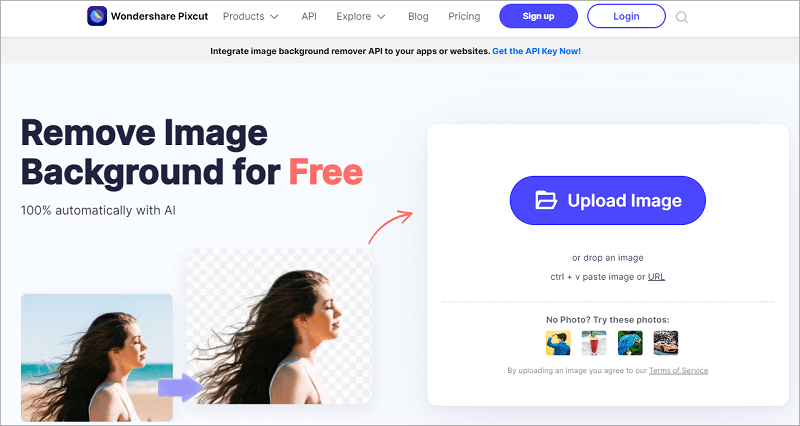
2. Wait for Wondershare PixCut to automatically identify and remove the image background. Preview the image after background removal and click the "Download Free/HD" button to save it as a PNG file.
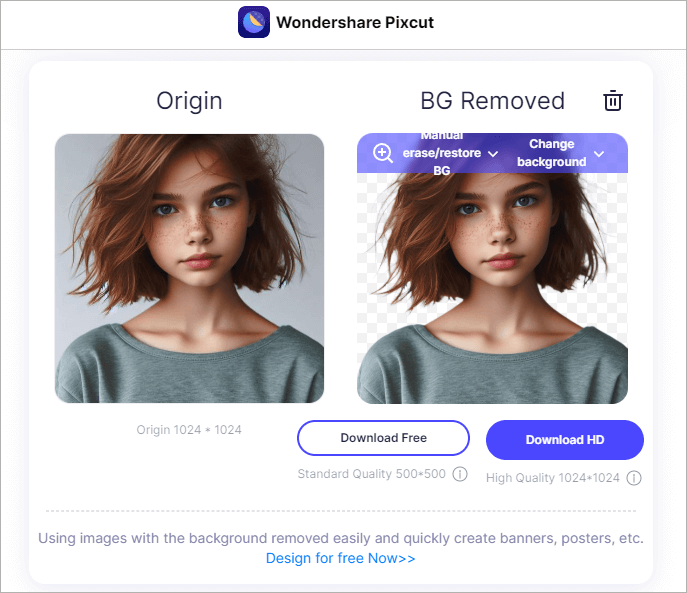
3. Import the image with the removed background into your logo generator as a part of your logo or combine it with other image elements to create your logo.
How Would I Rate It: ★★★★☆
| Pros | Cons |
|---|---|
|
|
Pricing:
- $6.99/50 credits
- $9.99/80 credits
- $18.99/200 credits
- More
Part 3. 3 More Logo Generators to Recommend
In addition to the 6 AI logo generators mentioned above, we recommend 3 more logo generators that can provide you with high-quality logo design services, allowing you to create the logo you like:
1. Canva
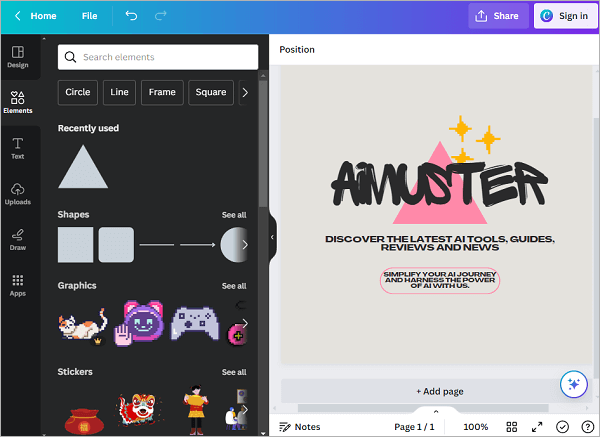
Canva is an online design platform that offers a free logo maker tool, allowing you to easily create professional and aesthetically pleasing logo designs. You can choose a style from Canva's vast logo templates that suits your brand and industry, or design a unique logo from scratch. You can freely adjust the logo's colors, fonts, icons, shapes, etc., and add filters, effects, backgrounds, etc., in Canva's design editor.
How Would I Rate It: ★★★★☆
| Pros | Cons |
|---|---|
|
|
Pricing:
- Pro: $17.99/month or $164.99/year
2. DesignEvo
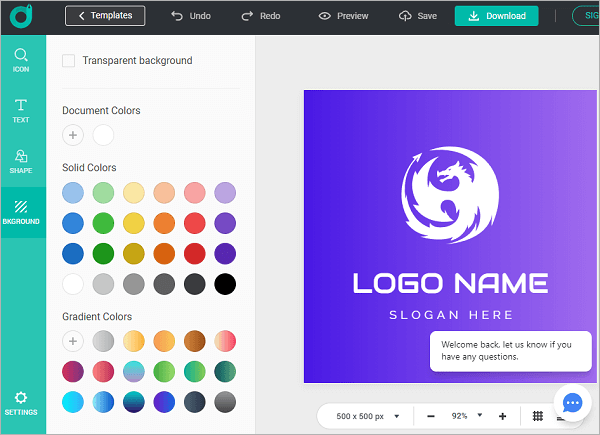
DesignEvo is a free online logo creation tool that provides over 10,000 logo templates, making it easy for you to create unique and attractive logo designs. Simply choose a suitable template, then modify the text and colors according to your preferences to get a high-quality logo file. DesignEvo also supports multiple file formats, including SVG and PDF, allowing you to use your logo on different platforms.
How Would I Rate It: ★★★☆☆
| Pros | Cons |
|---|---|
|
|
Pricing:
- BASIC: $24.99/logo
- PLUS: $49.99/logo
3. DeepAI
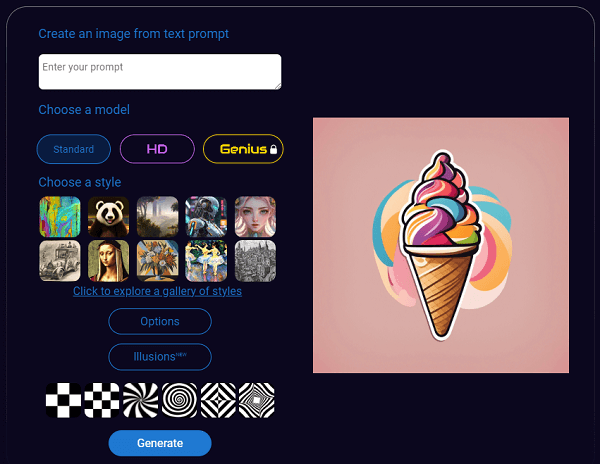
DeepAI's Logo Generator feature can generate conceptual images of one or more logos based on user-entered text prompts. Users can choose different models and styles, adjust grid size, and image resolution. This AI logo generator from text also provides an API, allowing users to call its functions using cURL, Javascript, Python, or Ruby code.
How Would I Rate It: ★★★☆☆
| Pros | Cons |
|---|---|
|
|
API Pricing:
- $5 per 100 API calls
- $5 per 500 for DeepAI Pro subscribers (PRO: $4.99/month)
In Short
Choosing a suitable logo generator to create a unique logo for your brand is crucial. This article has reviewed six of the most popular AI logo generators and how to use Wondershare PixCut to remove image backgrounds, enabling you to add custom image elements to your logo. Additionally, we recommend three more logo generators. We hope this article provides useful information and suggestions to help you find a logo generator that meets your needs and budget among the many AI logo generators.




