ChatGPT is a powerful artificial intelligence system that can generate natural language texts on various topics and tasks. It can also understand and respond to human inputs, making it a versatile and interactive tool for various purposes. However, ChatGPT is not easy to access or use for most people, as it requires technical skills and resources to run it. Fortunately, there are some tools that can help you leverage ChatGPT's capabilities without much hassle. In this article, we will review six of the best ChatGPT assistant tools that you can use for different scenarios and needs.

Tool 1. iMyFone ChatArt Pro
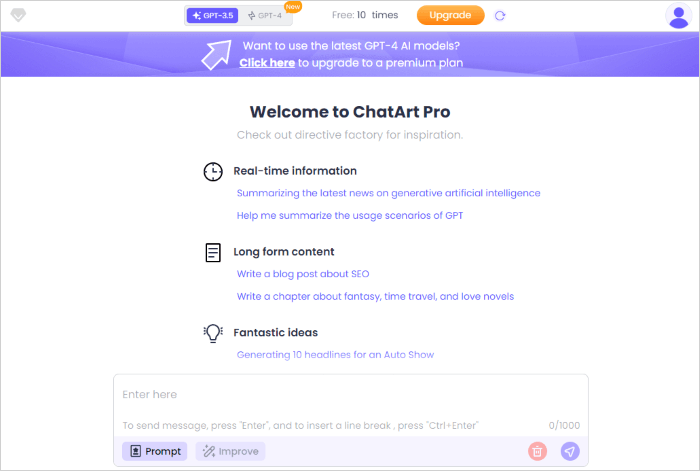
Function
- Advanced AI chatbot powered by ChatGPT.
Overview
iMyFone ChatArt Pro is an advanced AI chatbot and article generator, powered by the latest ChatGPT model. It swiftly delivers accurate responses, excelling in original content creation with over 50 AI writing tools. This tool is adept at generating articles, ad copy, blogs, novels, and more, meeting diverse writing needs.
Key Features
- Chatbot and AI Article Generator: Capable of generating articles using advanced AI technology.
- AI Question and Answer Support: Provides natural language and text-based question and answer capabilities.
- AI Copy Generator for Long Texts: Efficiently generates copy for extremely long texts.
- Content Generation: Creates articles, reports, ad copy, blogs, research, novels, dream analysis, etc.
- Upgraded Scenes: Presets various interesting scenes for quick content generation.
| Pros | Cons |
|---|---|
|
|
Tool 2. ChatGPT for Google
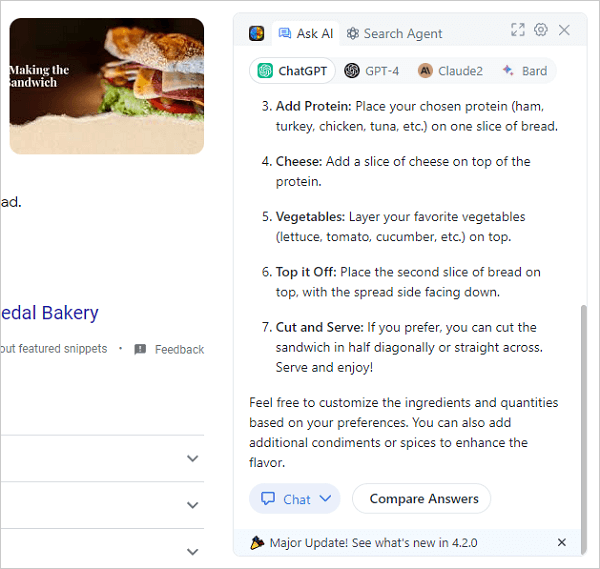
Function
- Display ChatGPT response alongside search engine results.
Overview
Introducing ChatGPT for Google, a versatile Chrome extension that facilitates direct conversations with ChatGPT from your browser. Whether you seek information, engage in enjoyable conversations, or generate content on various topics, this extension is your go-to tool. Customize your experience by adjusting chat settings, including mode, personality, and language preferences.
Key Features
- Search Enhance: Receive concise and accurate answers to your queries directly within the interfaces of your preferred search engines.
- Search Agent: Pose a question, and ChatGPT for Google will conduct searches using multiple keywords, analyze results, and provide you with the most relevant answers.
- All-In-One-Chat: Compare responses from ChatGPT, GPT-4, Bard, and Claude on a single page to enhance your overall search experience.
- Quick Ask: Simply type "gpt" in your browser address bar, then press "Tab" or "Space" to activate quick ask mode. In this mode, input your query and press "Enter" to swiftly send it to ChatGPT or any preferred AI model.
| Pros | Cons |
|---|---|
|
|
Tool 3. Voice Control for ChatGPT
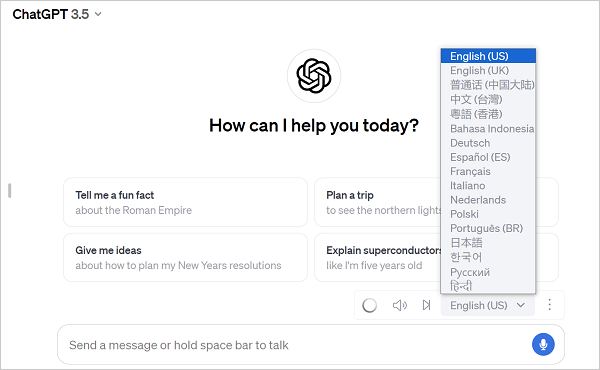
Function
- Record voice input and submit it to ChatGPT.
Overview
Voice Control for ChatGPT is a web browser extension that lets you talk to ChatGPT using your voice. You can use it to have hands-free conversations, dictate texts, or control your computer with voice commands. You can also adjust the voice settings, such as the speed, the pitch, and the accent of ChatGPT.
Key Features
- Engage in conversations with ChatGPT using voice commands.
- Enable or disable the reading aloud of responses based on user preference.
- Record voice input by clicking the dedicated microphone button.
- Mia AI transforms ChatGPT into a personalized voice assistant.
| Pros | Cons |
|---|---|
|
|
Tool 4. Tabrr Dashboard - New Tab with ChatGPT
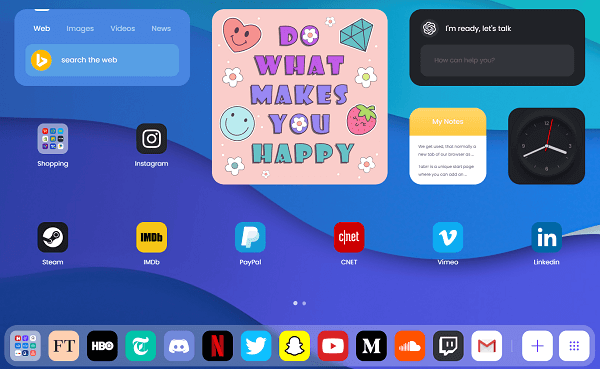
Function
- Turn new tab into a dashboard.
Overview
Tabrr Dashboard is a Chrome extension that replaces your new tab page with a dashboard that includes ChatGPT. You can use it to chat with ChatGPT, get personalized recommendations, access your favorite websites, and customize your dashboard. You can also sync your data across devices and import or export your settings.
Key Features
- Personal Dashboard: Transform the new tab into a feature-rich dashboard, offering more than just a launching point for internet journeys.
- Browser Home Page Customization: Freely install wallpapers, add widgets, and arrange bookmarks; enjoy a wide range of customization options for the new tab, including ChatGPT interactions, cloud sync, wallpaper selection, bookmarks, search engine choices, and widgets.
- ChatGPT Interaction: Engage in conversations with ChatGPT, enabling users to obtain answers to a variety of questions on different topics.
- Cloud Sync: Create an account and log in to synchronize data across multiple devices for a seamless browsing experience.
- Visual Bookmarks: Add visual icons as bookmarks and organize them into folders based on subjects, allowing for easy categorization.
- Search Engine Options: Utilize your preferred search engine and switch between mainstream search engines such as Google, Bing, Yahoo, DuckDuckGo, or Ecosia.
- Widget Integration: Enhance the new tab with widgets like clocks, notes, search bars, image widgets, and ChatGPT for increased functionality.
- User-Friendly Organization: Easily rearrange and rename folders, placing frequently used apps in the middle of the page for quick access.
| Pros | Cons |
|---|---|
|
|
Tool 5. Tactiq: ChatGPT meeting summary
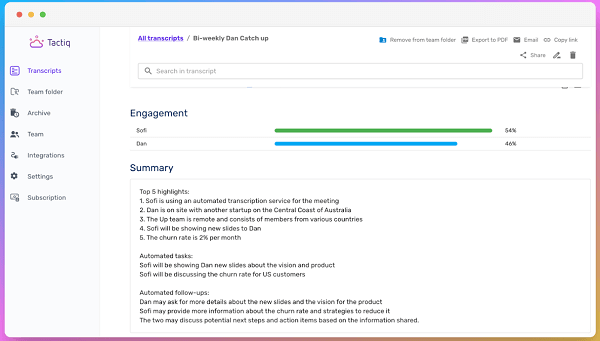
Function
- Use ChatGPT to create meeting summaries.
Overview
Tactiq is a Chrome extension that uses ChatGPT to create meeting summaries from your online calls. You can use it to record, transcribe, and summarize your meetings, as well as highlight key points, action items, and decisions. You can also edit, share, and export your meeting summaries.
Key Features
- Ultra-Accurate Meeting Summaries: Utilize GPT-4 technology for precise meeting summaries and transcriptions on Google Meet, Zoom, and Microsoft Teams.
- Wide Compatibility: Connect Tactiq with popular platforms such as Google Meet, Zoom, Webex, or Microsoft Teams with just one click.
- Efficient Collaboration: Beyond transcription, highlight essentials, tag crucial tasks, save chat conversations, and capture screenshots, all consolidated into an AI meeting summary.
- Comprehensive Features: Transcribe meetings seamlessly, generate insightful summaries, search, review, and categorize transcripts effortlessly, and draft emails with ChatGPT intelligence. Record Google Meet chat history, take screenshots, and save transcripts to various platforms like GDoc, Notion, Dropbox, or PDF.
- CRM Integration: Update leads and contacts in CRM with AI meeting notes automatically.
- Security: Tactiq prioritizes data privacy, leveraging OpenAI's API separately from personal ChatGPT, ensuring secure and private storage of transcriptions.
- Personalized Prompts: Customize ChatGPT meeting summaries with personalized prompts, making it your way.
| Pros | Cons |
|---|---|
|
|
Tool 6. ChatGPT Writer - Write mail, messages with AI
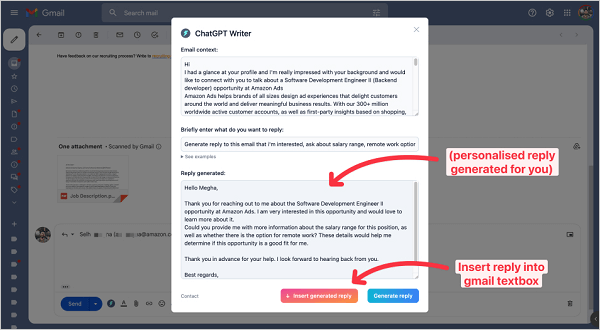
Function
- Write emails, messages, and other texts with AI using ChatGPT.
Overview
ChatGPT Writer is a Chrome extension that uses ChatGPT to help you write emails, messages, and other texts with AI. You can use it to generate suggestions, templates, and corrections for your writing, as well as personalize your tone, style, and format. You can also integrate it with your email and messaging apps.
Key Features
- Versatile Writing Assistance: Write emails, messages, fix grammar mistakes, rephrase text, change writing tone, and summarize text using ChatGPT AI.
- Privacy-Friendly Extension: Ensures privacy while utilizing ChatGPT AI for writing tasks. No storage of emails or messages on servers.
- Compatibility and Accessibility: Works seamlessly on all sites and offers optimal performance on Gmail. Compatible with all Chromium-based browsers (e.g., Chrome, Brave, Edge).
- High-Quality Responses: Delivers responses of the highest quality, outperforming other tools in the market.
- Multilingual Support: Supports all languages, allowing users to write prompts in the language of their choice.
| Pros | Cons |
|---|---|
|
|
Summing Up
ChatGPT is a powerful artificial intelligence system that can generate natural language texts and images on various topics and tasks. However, it is not easy to access or use for most people, as it requires technical skills and resources to run it. Fortunately, there are some tools that can help you leverage ChatGPT's capabilities without much hassle. In this article, we reviewed six of the best ChatGPT assistant tools that you can use for different scenarios and needs. We hope you find them useful and enjoyable.




