As a Mac user, do you often find yourself needing to remove backgrounds from photos? Whether it's for design work or personal use, choosing the right tool is crucial. In this article, we'll explore five of the best Mac background removal tools, their features, advantages, and limitations to help you find the tool that best suits your needs.
#1 iMyFone Filme - MagicPic
Whether you're managing social media or an e-commerce venture, iMyFone MagicPic streamlines background removal and replacement, boosting productivity. Powered by advanced AI, it effortlessly removes backgrounds with a single click, offering options to replace them with solid colors, templates, or your own custom images. Plus, it supports batch processing of over 1000 images, ensuring efficiency.
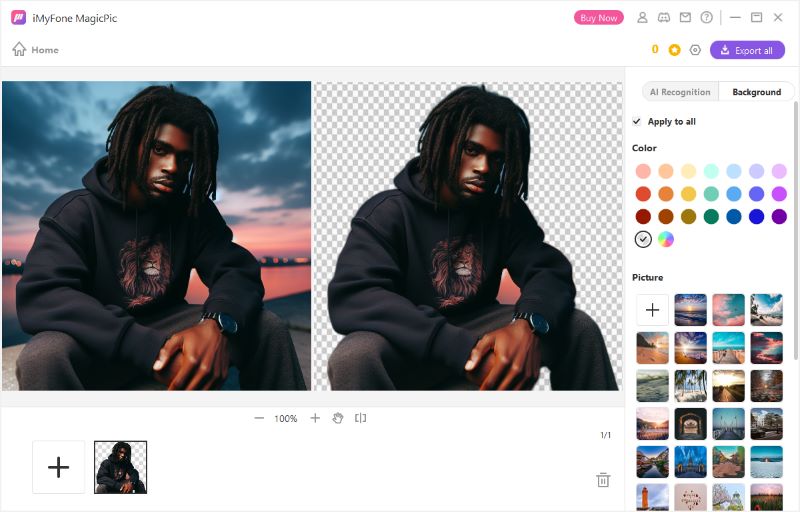
Key Features
- AI Background Removal: Effortlessly remove backgrounds from any image.
- AI Background Replacement: Replace backgrounds with solid colors, templates, or custom images.
- Unlimited Custom Backgrounds: Upload your own background images for customization.
- Batch Processing: Process over 1000+ photos simultaneously for time-saving efficiency.
- Real-time Preview: Preview results during manual processing for refined adjustments.
- Fast and Easy to Use: Built-in powerful AI ensures speedy processing.
Pros
- Swiftly remove backgrounds without hassle.
- Intuitive interface for seamless navigation.
- Compatible with multiple image formats for versatility.
- Process multiple images at once, enhancing productivity.
Cons
- Removal effects may not be perfect for intricate backgrounds.
- Processing large files may result in slower speeds.
#2 Adobe Photoshop
Adobe's Photoshop stands as a leading image editing software globally, favored for its versatile functionalities. It caters to a multitude of tasks including editing, compositing, and digital image modification. Widely embraced in photography, graphic design, and digital art realms, Photoshop is cherished by both professionals and enthusiasts alike.

Key Features
- Image Adjustments: Offers tools for color correction, exposure adjustments, and flaw rectification like red-eye removal and noise reduction.
- Layer Management: Allows dividing images into editable layers for non-destructive editing and flexible design.
- Selections and Masks: Provides various selection tools and masking capabilities for precise image control.
- Filter Effects: Comes equipped with an array of filter effects to enhance image expressiveness and creativity.
- Text Handling: Offers rich text capabilities for adding and editing text content within images.
- Painting and Drawing: Includes tools for freehand drawing and sketching, enabling diverse creative effects.
- 3D Image Processing: Supports editing and processing of 3D images for expanded creative possibilities.
Pros
- Provides a comprehensive suite of tools for various image processing needs.
- Widely utilized in photography, graphic design, and web design domains.
- Supports common image formats and integrates seamlessly with other Adobe software.
- Offers a plethora of tutorials, plugins, and resources for skill enhancement.
Cons
- Requires a certain level of proficiency due to its multifaceted functionalities.
- Commercial licensing or subscription to Adobe Creative Cloud services can be expensive.
- Demands substantial system resources, potentially hindering performance on older computers.
#3 Super PhotoCut
Super PhotoCut is an interactive cutting tool that isolates and separates detailed foreground objects from photos. With our proprietary best-in-class category algorithm masking tool, you can instantly remove complex image backgrounds and make them transparent with just a few clicks. Unlike other image processing software on the market, Super PhotoCut requires no special technical skills. You simply mark the object with a rectangle to get the desired result. Super PhotoCut will automatically cut the object for you.
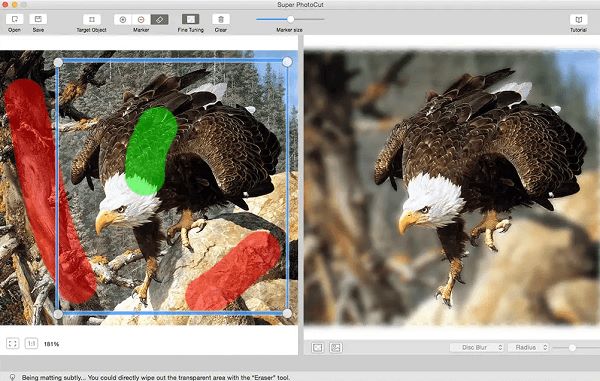
Key Features
- Instantly and accurately remove complex backgrounds from images.
- Cut objects with key precision.
- Supports almost all image formats, including JPG, BMP, PNG, GIF, Raw, etc.
- Easily separate foreground from background: can preview final effect in real time.
- Export to transparent PNG images.
- Choose from 20 background transition effects.
- Can zoom to any necessary level, allowing you to check details while navigating images quickly.
- Create isolated images with colored or transparent backgrounds: or import your favorite pictures as background images.
- Undo/redo feature, never worry about mistakes ruining your work.
Pros
- Intuitive and easy-to-navigate photo editing tool.
- Smart algorithms allow operations on any image to be performed at lightning speed with excellent results, minimizing the work users need to put in.
Cons
- Some users may find the price to be on the higher side.
- Limited editing tools and background choices.
#4 Apowersoft Background Eraser
Apowersoft Background Eraser is a powerful background editor that uses Apowersoft AI technology to automatically and accurately remove backgrounds from images. This tool is suitable for almost all types of real-world photos and graphics, including people, products, animals, cars, houses, trees, text, logos, icons, stamps, etc. Its AI technology has been trained on millions of real-world images and graphics, including people, products, digital stamps, icons, text, animals, and cars. Regardless of the color and design of the foreground or background, Apowersoft AI can handle every image well.
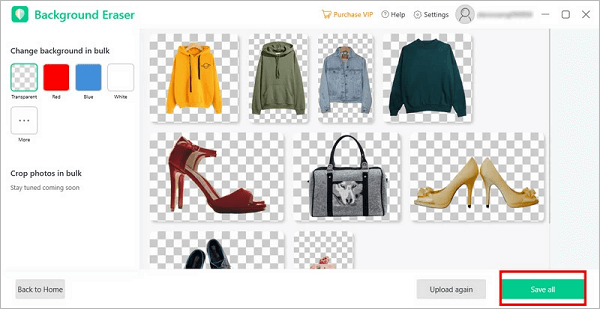
Key Features
- Full automatic cropping at any time. If you're not satisfied with the results, smart retain/remove tools are also provided for precise control over the most challenging photos.
- You can design product photography, create posters, packaging, banners, etc. You can combine basic cutting with built-in infinite design, color, and custom images to create new images.
- Simple batch image background eraser can help you automatically remove backgrounds for multiple images.
- Change portrait backgrounds: say goodbye to photo studios for passport/ID photos, driver's licenses, etc.
- Create digital stamps and signatures from images, so signing on PDF documents or your photos is as easy as writing your name on them.
Pros
- Effective in removing backgrounds and watermarks.
- Process images in batches.
- Retains the quality of the pictures after background removal.
Cons
- There have been reports of bugs in the software, such as issues with screen capture functionality.
#5 PicWish
PicWish is a multifunctional image creation platform offering a rich set of image processing tools. PicWish aims to simplify image processing through AI and other advanced technologies, freeing people from repetitive, mechanical tasks and making it easier to engage in more valuable work. PicWish has conducted extensive training and deep learning in its AI lab, rolling out features such as image cropping, watermark removal, image enhancement, image enlargement, image compression, etc. PicWish aims to become a leading global image processing brand, serving more users worldwide, making life better for more users.
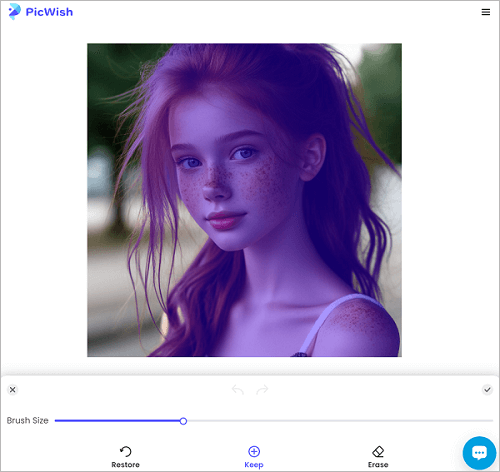
Key Features
- Background Removal: Automatically remove backgrounds from images.
- Object Removal: Eliminate unwanted objects from your photos.
- Photo Enhancement: Instantly improve image quality and enhance details of products, landscapes, portrait photos, etc.
- AI Background Generator: Generate unique and studio-quality product photos with one click.
- Photo Restoration: Remove text, logos, defects, or any unwanted objects from your photos.
- Background Blur: Automatically blur photo backgrounds with AI smart focus.
- API Service: Provides professional API services for developers.
- ID Photos: Change background color with one click and automatically crop images.
- Batch Editing: Try batch editing and export in high definition.
Pros
- The AI visualization feature saves time and improves productivity.
- The interface of PicWish is user-friendly, making it easy for both beginners and experienced users.
- The image enhancement feature is very useful, especially for noisy images.
Cons
- Some users think PicWish is a little costly and that it could be more affordable.
- Can't download the image in 4K quality for free.
Conclusion
After the above introduction, I believe you now have a deeper understanding of these five Mac background removal tools. Each tool has its unique advantages and limitations, and your choice should be based on your specific needs, budget, and technical proficiency. Whether you are a professional designer or a hobbyist, there is always a tool that can meet your background removal needs. Choosing the right tool will elevate your creativity and efficiency to new heights.




