In today's rapidly advancing world of technology, artificial intelligence has permeated various aspects of our lives, including video production. AI YouTube video generators are innovative tools in this field. They utilize advanced algorithms and machine learning techniques to automatically create engaging YouTube videos. Whether you are an experienced video producer or a beginner, these tools can save you a significant amount of time and effort. Next, we will go into some of the best AI YouTube video generators and discuss their strengths and weaknesses.

| Product | Pricing | Rating |
|---|---|---|
| 1. Wondershare Filmora | Starts at $9.99/month | ★★★★☆ |
| 2. Wondershare KwiCut | Starts at $12.99/month | ★★★★☆ |
| 3. Runway | Starts at $12/month | ★★★★★ |
| 4. Kapwing AI | Starts at $16/month | ★★★★★ |
| 5. InVideo AI | Starts at $20/month | ★★★★☆ |
| 6. Synthesia | Starts at $22/month | ★★★★☆ |
| 7. DEEPBRAIN | Starts at $24/month | ★★★★☆ |
Part 1. What to know before using AI Video Generators to create YouTube videos?
1.1 What rules should my video comply with on YouTube?
- File format: Use .MP4 or .MOV formats, and also acceptable formats include .WMV, .AVI, .FLV, etc.
- Video codec: H.264 codec. MPEG-2 or MPEG-4 codecs are also acceptable.
- Audio codec: AAC or MP3 codecs. MPEG Layer II or Dolby AC-3 codecs are also acceptable.
- Resolution: Use the highest resolution video, with a minimum of 426 x 240 pixels (240p) and a maximum of 7680 x 4320 pixels (8k).
- Aspect ratio: Supports various aspect ratios such as 16:9, 4:3, 2:1, etc., but avoid black bars or pillarboxing.
- Frame rate: Use a fixed frame rate, with a maximum of 60fps, and avoid using resampling techniques.
- Bitrate: No minimum requirement, but optimize based on resolution, frame rate, and aspect ratio.
- Duration: Maximum of 240 minutes, minimum of 33 seconds.
- File size: Maximum of 128GB or 12 hours.
Additionally, for YouTube Shorts:
- Video length should be less than 60 seconds, and the aspect ratio is vertical or square.
- You can use the built-in YouTube editor for quick editing.
- Add #Shorts in the title or description to help the system recommend the video on YouTube Shorts.
- Short video resolution is a maximum of 1080p.
1.2 How do AI Video Generators generate videos?
AI Video Generators are tools that use AI technology to create videos. With these tools, we can easily synthesize images, video clips, and audio to create new visual and auditory content. The advantages of using these tools include saving time and costs, and improving efficiency. These tools typically generate videos in the following ways:
- Image-to-video: Combining a series of images to create a dynamic effect by playing them frame by frame.
- Text-to-video: Generating corresponding video content based on input text descriptions, including scenes, objects, and actions.
- Character action generation: Using models to generate natural and realistic movements for characters.
- Animation generation: Creating animation effects, including character animations, background animations, etc.
- Face synthesis: Using face synthesis techniques to apply one person's facial features to another person's image or video, creating fictional scenarios.
- More.
Part 2. Top 7 AI YouTube Video Generators
1. Wondershare Filmora
Wondershare Filmora is a user-friendly video editing software that simplifies the process of video creation and editing. It comes with an AI Text-To-Video feature, allowing you to easily input text and use AI assistance to create videos suitable for YouTube. The tool effortlessly transforms your ideas into visually appealing videos.
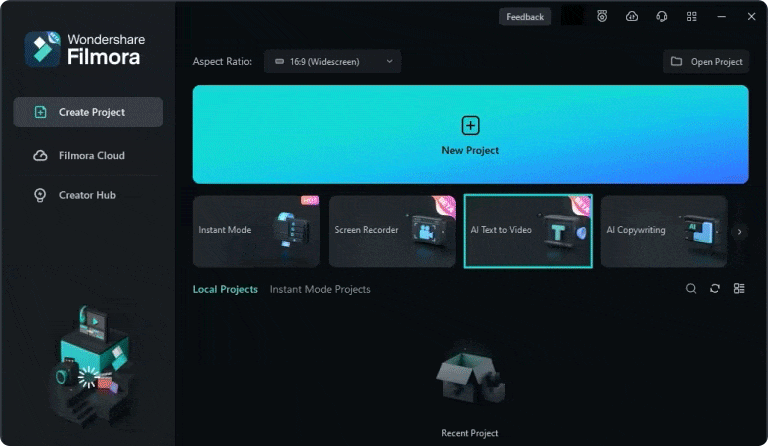
Key Features:
- Utilizes artificial intelligence to generate music, sound effects, text, images, and more through command input.
- Offers a variety of filters, transitions, overlay effects, and editing modes (quick, auto, professional).
- Powerful audio editing capabilities, including noise removal, music addition, and sound effects.
- Screen recording feature for capturing screen, microphone, speakers, and camera content.
- Automatically identifies subjects in the video, generates masks, and enables various creative effects.
- Uses optical flow technology for smooth high-quality slow-motion effects.
- Keyframe graphic editor for fine-tuning object keyframes to create seamless animations.
| Pros | Cons |
|---|---|
|
|
How Would I Rate It: ★★★★☆
Price:
- Monthly: $9.99
- Quarterly: $24.99
- Annually: $89.99
2. Wondershare KwiCut - YouTube Clips Maker
Wondershare KwiCut's YouTube Clips Maker feature is an AI-powered tool for automatically editing and creating captivating short videos suitable for YouTube. Simply upload your video, choose the desired duration and style, and get an eye-catching short video. KwiCut can also generate titles and descriptions for your video, enhancing exposure and viewership.
In addition to its automatic editing feature, Wondershare KwiCut offers an online Video Stylization feature for creating interesting videos.
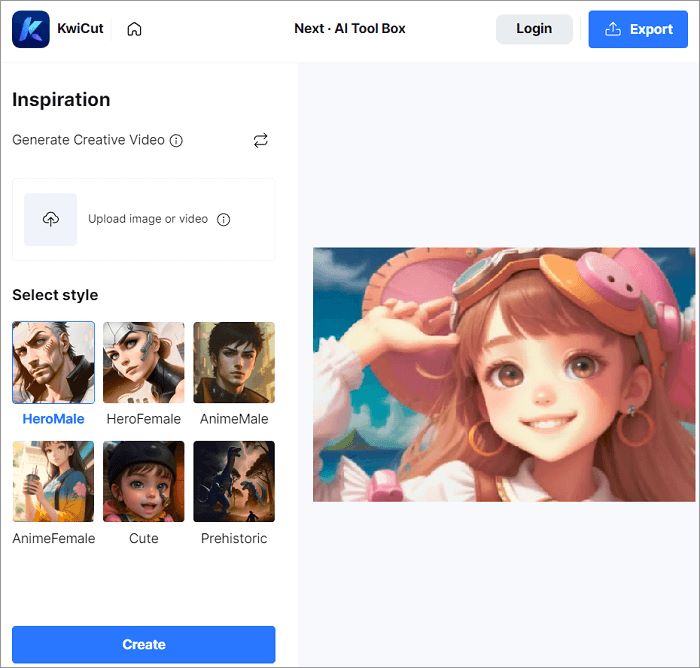
Key Features:
- Edit videos like editing documents.
- Transcribe video and audio into text.
- Create digital voice copies.
- Studio-level sound quality with AI noise elimination algorithm.
- More intelligent editing features using AI technology.
| Pros | Cons |
|---|---|
|
|
How Would I Rate It: ★★★★☆
Price:
- $12.99/month
- $95.88/year
3. Runway
Runway is a creative platform combining AI technology, providing designers, artists, and developers with tools and platforms to create works using artificial intelligence. It offers a visual interface, allowing users to easily utilize AI models and implement various AI applications without the need for programming knowledge.
Runway provides over 30 AI magic tools, including Gen-2, Video to Video, and Motion Brush. Gen-2 is a text-to-video generation tool where users can input text to generate videos. These tools enable users to generate videos, images, convert text to images, and expand images infinitely.
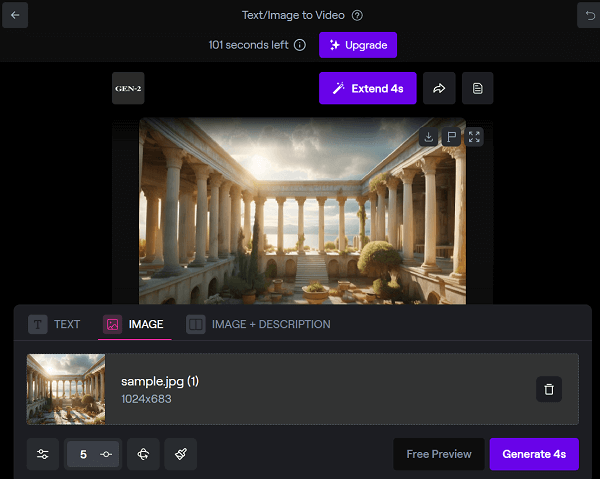
Key Features:
- Multi-modal AI system.
- Research results include Gen-1 and Gen-2 generative AI technologies, along with research on image synthesis, video synthesis, computer vision, and audio generation.
- 30+ AI magic tools, covering text-to-image generation, image-to-image generation, image expansion, object removal from videos, frame interpolation, and more.
- Cloud-based work, no need for extra software downloads.
| Pros | Cons |
|---|---|
|
|
How Would I Rate It: ★★★★★
Price:
- Standard: $12/month
- Pro: $28/month
- Unlimited: $76/month
4. Kapwing AI
Kapwing AI is an online video editor that provides AI-enhanced tools to help users efficiently create high-quality videos. You can use the built-in AI assistant on this website to easily generate videos.
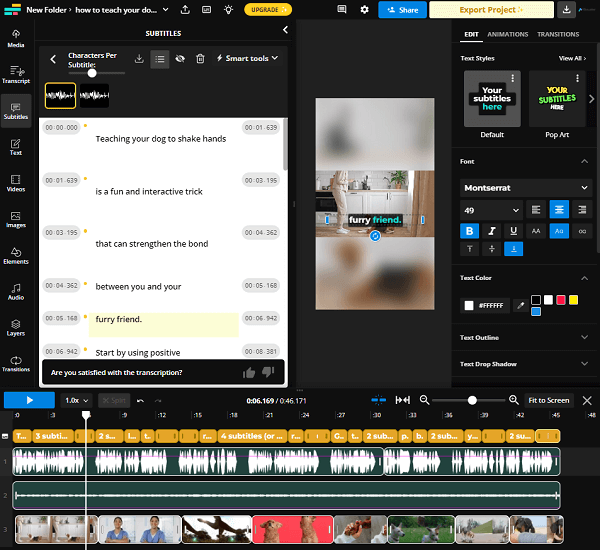
Key Features:
- Simply input a theme, and Kapwing AI can generate a high-quality video with short clips, subtitles, background music, and transition effects.
- Scan documents to create a high-quality video summarizing all key points in the document.
- B-Roll Generator scans your rough-cut video, providing studio-level materials and graphics to complete your video.
- For explanatory videos, training videos, or voice-over videos without a face, AI voice generation provides professional narration for your edited AI video.
| Pros | Cons |
|---|---|
|
|
How Would I Rate It: ★★★★★
Price:
- Pro: $16/month (paid annually) or $24/month
- Business: $50/month (paid annually) or $64/month
5. InVideo AI
InVideo AI is a revolutionary video creation tool for executing social media content strategies, business video marketing, and more. Simply provide a descriptive prompt, and InVideo's AI will generate YouTube explanatory videos and short clips. You can use text prompts to edit your videos, choose from a library of 16 million media items, and add human-like voiceovers and transitions.
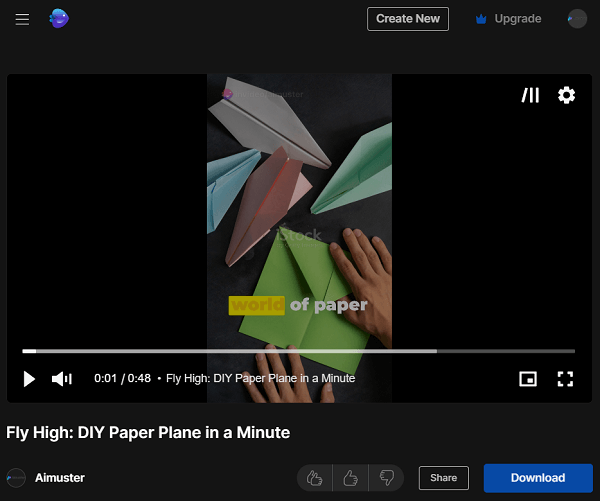
Key Features:
- InVideo's AI YouTube script generator creates engaging, customized scripts for any video topic.
- The voice generator adds human-like AI voices by understanding the emotion behind each word, supporting multiple languages.
- AI video editor transforms your ideas into videos using simple text commands, allowing scene deletion, mute voiceovers, and narration changes.
| Pros | Cons |
|---|---|
|
|
How Would I Rate It: ★★★★☆
Price:
- Plus: $20/month
- Max: $48/month
6. Synthesia
Synthesia allows you to choose from over 70 different AI avatars, input scripts in over 60 languages, and generate a video synchronized with the voice. You can also upload your brand assets and get custom templates. This tool is ideal for creating animations of unknown field images, such as oil paintings and movie characters.
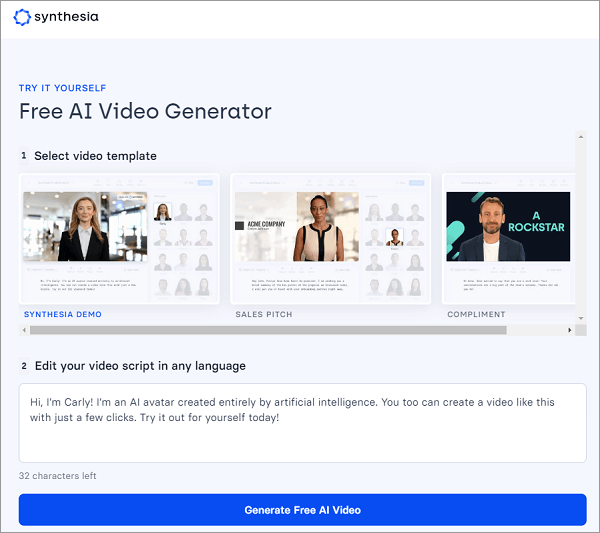
Key Features:
- Convert text to video, making the process as simple as creating slides.
- Offers AI voices in over 120 languages.
- Provides over 140 AI virtual images, and users can create their own AI virtual images.
- Transforms text into high-quality speech, and users can clone their own voice.
- Embed videos into preferred tools, simplifying the video creation process.
| Pros | Cons |
|---|---|
|
|
How Would I Rate It: ★★★★☆
Price:
- Starter: $29/month or $22/month (paid annually)
- Creator: $89/month or $67/month (paid annually)
7. DEEPBRAIN - AI Video Generator
DEEPBRAIN is a tool that allows you to quickly and easily create AI-generated videos using basic text. Simply prepare a script and use the text-to-speech feature to receive your first AI video in 5 minutes or less. You can also easily find custom AI avatars that best suit your brand.
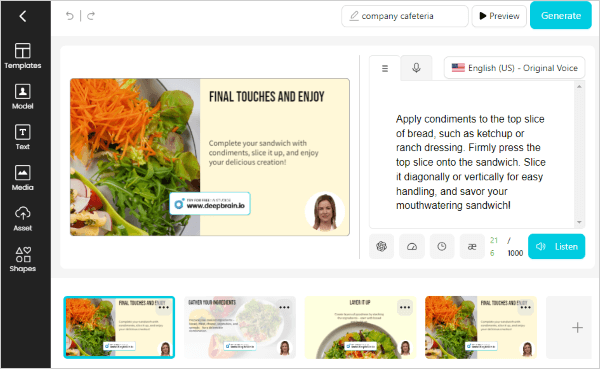
Key Features:
- User-friendly editor.
- Offers customizable templates.
- Provides over 100 diverse AI characters that present text in surreal voices and natural movements.
- Can convert any ChatGPT prompts, URLs, and PowerPoint presentations into professional-quality videos.
- Converts text into speech in over 80 languages using over 100 realistic AI voices.
- Allows users to create full production videos directly in the browser.
| Pros | Cons |
|---|---|
|
|
How Would I Rate It: ★★★★☆
Price:
- Starter: $30/month or $24/month (paid annually)
- Pro: $225/month or $180/month (paid annually)
Summing Up
These AI YouTube video generators not only enhance our work efficiency but also inspire our creativity, helping us produce and share videos in entirely new ways. However, it is worth noting that, despite the numerous advantages of these tools, we also need to understand their limitations and use them wisely. In summary, AI YouTube video generators have opened up a whole new world for us. I hope my article can be helpful to you!




