Skin retouching is a common photo editing technique that helps remove skin flaws such as acne, wrinkles, dark circles, etc., making your skin appear smoother, younger, and healthier. This technique can be applied not only to portrait photos but also to videos and animations, enhancing the overall quality of the work.
Currently, many skin repair tools leverage AI technology to effortlessly achieve this goal, catering to both professional photographers and casual users. This article introduces seven top AI skin retouching tools that automatically identify and fix skin issues, enhancing the aesthetic appeal of photos. These tools are:

| Skin Retouching Tool | Pricing | Rating |
|---|---|---|
| 1. Wondershare KwiCut | Starts at $12.99/month | ★★★★☆ |
| 2. iMyFone EasifyAI Photo Enhancer | Starts at $7.88/month | ★★★★☆ |
| 3. VanceAI Portrait Retoucher | Starts at $4.95/month | ★★★★☆ |
| 4. AiPassportPhotos - Retouch Portrait Online | Starts at $5/month | ★★★★☆ |
| 5. Media.io Photo Retoucher | Starts at $9.99/month | ★★★☆☆ |
| 6. AILABTOOLS Retouch Portraits | Starts at $4.99/month | ★★★☆☆ |
| 7. AirBrush - AI Photo Editor | Starts at $5.49/month | ★★★★☆ |
1. Wondershare KwiCut - AI Image and Video Enhancer
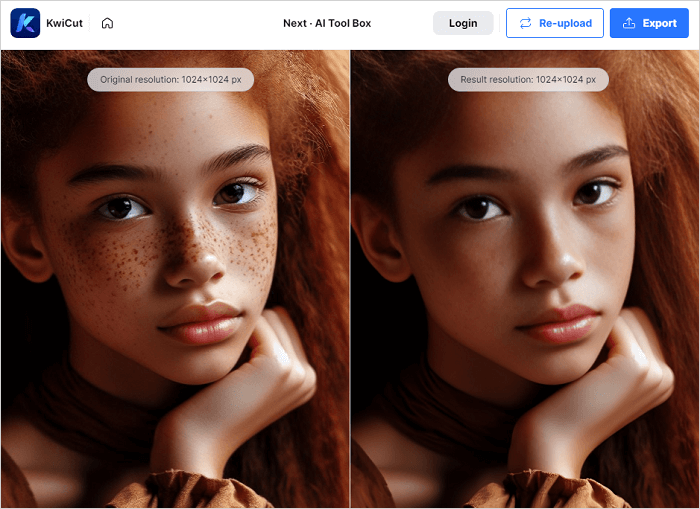
Wondershare KwiCut is not specifically designed for image processing but includes a useful "AI Image Enhancer" tool for one-click optimization of portrait photos. It is an AI video editing tool aimed at seamlessly transforming lengthy videos into concise clips. In addition to basic editing, it offers intelligent editing and text editing features, improving video production efficiency. The "AI Image and Video Enhancer" tool employs advanced algorithms to provide outstanding image and video quality, including resolution enhancement, noise reduction, and detail enhancement, delivering a comprehensive and professional editing experience.
Key Features:
- Convert video or audio to text, allowing you to edit videos like documents.
- Create a digital copy of your voice based on your text or professional voice samples.
- Adjust voice pitch, tone, speed, etc.
- Use advanced AI algorithms to remove background noise such as echo, wind, keyboard sounds.
- Automatic clipping and adjustment of different faces in the video to ensure a perfect picture.
| Pros | Cons |
|---|---|
|
|
Rating: ★★★★☆
Pricing:
- $12.99/month
- $95.88/year
2. iMyFone EasifyAI Photo Enhancer
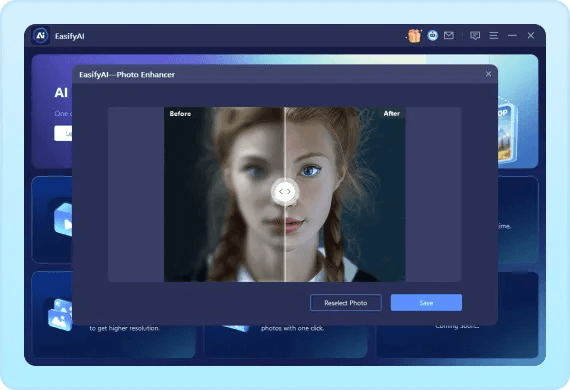
iMyFone EasifyAI Photo Enhancer is an automatic AI-driven tool designed to effortlessly enhance image quality. It offers a range of features to improve image clarity, resolution, colorization of black and white photos, and sharpening of photo edges.
Key Features:
- Uses advanced AI algorithms.
- Versatile functionality suitable for various scenarios.
- Dedicated deblurring function.
- Colorization of black and white photos.
- Sharpening of photo edges.
| Pros | Cons |
|---|---|
|
|
Rating: ★★★★☆
Pricing:
- EasifyAI Full Toolkit: $16.88/month
- EasifyAI Basic: $7.88/month
3. VanceAI Portrait Retoucher
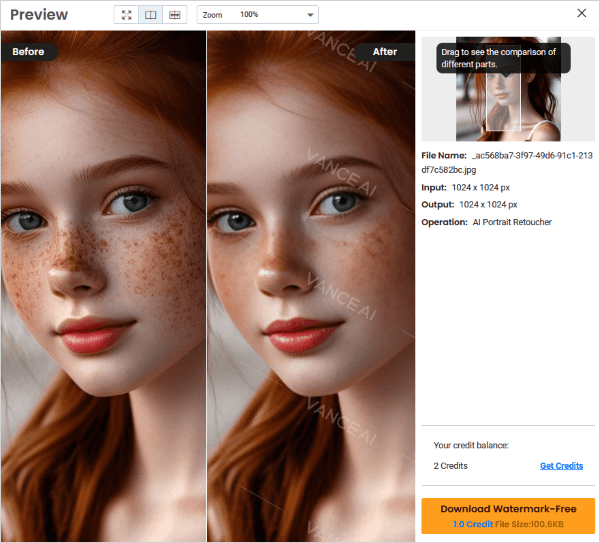
VanceAI is an AI image processing website offering various image processing tools, including AI enhancement, enlargement, sharpening, denoising, background removal, and more, transforming your photos into stunning artworks. These tools can be used on their website or downloaded as offline tools.
Key Features:
- Enlarge images up to 8 times while maintaining image quality.
- Intelligently sharpen blurry images and edges.
- Use AI to remove noise and particles from photos without creating artifacts.
- Cut out people or objects from the background, creating transparent PNG files.
- Easily remove scratches or damage from old photos, restoring them to their original state.
| Pros | Cons |
|---|---|
|
|
Rating: ★★★★☆
Pricing:
- $4.95/month
4. AiPassportPhotos - Retouch Portrait Online
AiPassportPhotos is a tool that supports online portrait retouching, using AI technology to beautify and optimize your photos. Simply upload a photo, and it automatically adjusts brightness, removes flaws, wrinkles, spots, and other imperfections, giving your skin a smooth and delicate appearance. You can also personalize the photo with options like changing the background color.
Key Features:
- Free trial available.
- Uses artificial intelligence to automatically beautify and optimize portrait photos.
- Provides personalized editing options for users to adjust photos according to their preferences.
- Supports various photo formats, including selfies, passport photos, ID photos, etc.
| Pros | Cons |
|---|---|
|
|
Rating: ★★★★☆
Pricing:
- $5/month for 40 credits
- $9.90/month for 100 credits
- $16.90/month for 200 credits
- More
5. Media.io Photo Retoucher
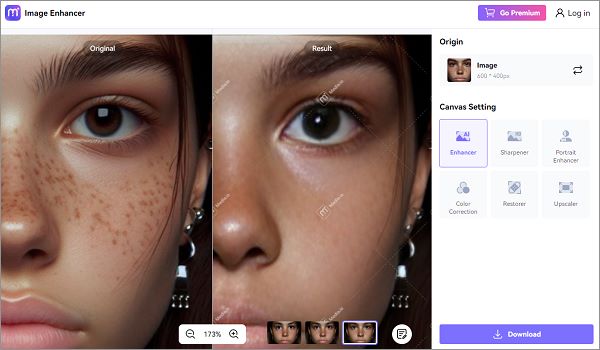
Media.io Photo Retoucher is an online photo retouching tool that uses advanced artificial intelligence technology, allowing you to easily enhance and repair photos online, suitable for users of any skill level.
Key Features:
- Automatically beautifies faces, smoothens skin, adjusts colors, and removes flaws.
- Analyzes and enhances the quality of portraits, products, or landscape photos using advanced AI models.
- Offers various photo retouching functions to improve different aspects of your images.
- Ensures data security and privacy by deleting uploaded photos after 24 hours.
| Pros | Cons |
|---|---|
|
|
Rating: ★★★☆☆
Pricing:
- $9.99/month for 100 credits
- $13.99/month for 200 credits
- $29.99/month for 500 credits
- More
6. AILABTOOLS Retouch Portraits
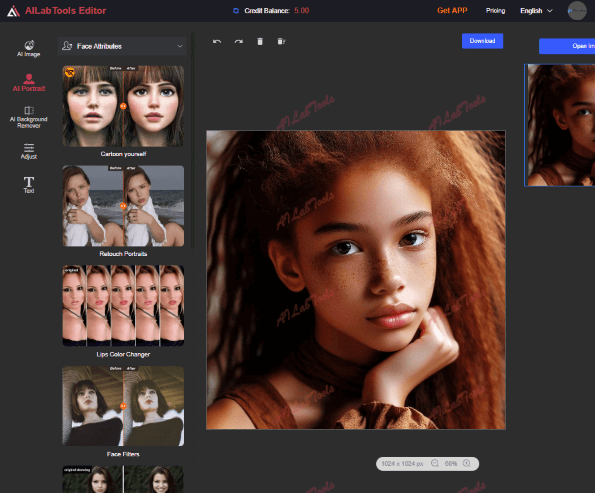
AILABTOOLS is an online photo optimization platform. Its Retouch Portraits feature utilizes advanced image processing technology, offering a range of functions such as sharpening, skin whitening, facial slimming, facial feature adjustments, spot and acne treatment, AI facial slimming, and AI makeup. These functions can be achieved with just one click. Additionally, the tool supports API calls, allowing integration with third-party systems.
Key Features:
- Provides various functions, including colorization of black and white images, clarity enhancement, contrast enhancement, lossless image enlargement, and more.
- Offers corresponding API interfaces for online image processing using AILabtools, allowing efficient online photo editing. You can also use the API to develop your own image processing tools.
- Smart beautification of facial photos with one click.
- Used online without the need to download any software.
| Pros | Cons |
|---|---|
|
|
Rating: ★★★☆☆
Pricing:
- Pay as you go: $4.99 for 50 credits
- Pay as you go: $5.39 for 100 credits
- Subscribe: $17.99/month for 500 credits
- Subscribe: $29.99/month for 1500 credits
- Lifetime deal: $149.99 for 500 credits/month
7. AirBrush - AI Photo Editor

AirBrush offers a range of user-friendly photo editing tools, including blemish removal, teeth whitening, eye brightening, slimming, stretching, and skin tone adjustments. Additionally, it has artistic retouching features to add artistic flair to your photos. You can also edit in real-time before taking a photo, selecting your edits and filters.
Key Features:
- Facial modification tools (including smoothing, blemish removal, teeth whitening, eye brightening, dark circle removal, resizing, slimming, height adjustment, and skin tone adjustment).
- Overall image adjustment tools (including background blur and cropping).
- Portrait filters to adjust the overall tone of photos.
- Real-time editing technology.
- Directly share your photos from AirBrush to social platforms.
| Pros | Cons |
|---|---|
|
|
Rating: ★★★★☆
Pricing:
- Edit your photos for 1 month: $5.49
- Firm Filter: $6.99
- 1 month of perfect photos: $6.99
- 1 month of perfect photos: $7.99
- More
Conclusion
The above seven skin retouching tools utilize AI technology to automatically identify and fix skin issues, enhancing the quality and aesthetics of photos. These tools have their unique features and pros and cons, allowing you to choose the one that suits your needs and preferences. Hope this article is helpful to you!




