Nowadays, you don't need to be a professional artist to come up with a mesmerizing piece of art. Everything is just a phone tap away. The ubiquity of AI art generation apps is something to marvel about as developers compete to offer the best to users. With each of these apps drawing from some of the latest AI models, there is no doubt that the future will be even more exciting as far as AI art generation is concerned. Whereas some apps are honest about the models they use, others try as hard as they can to obscure it. So, what AI art is everyone using? In this article, we bring you a list of best AI art generators. Let's check it out.
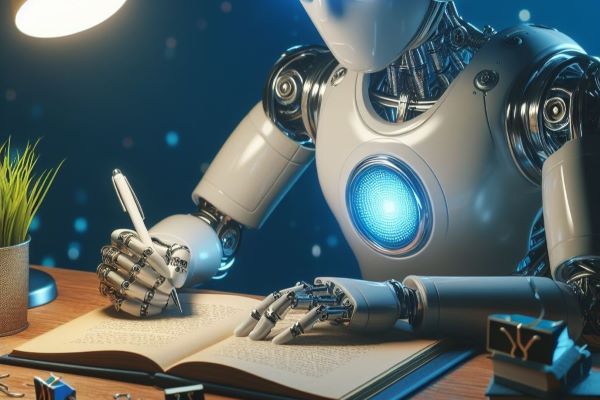
1. DALL·E 2
Kicking off this list is the pioneer of the global frenzy of artistic innovation, DALL·E 2. Even though it did away with its free trial version, the app does have infinite possibilities that give you the power to generate AI art with a few simple steps.
Suppose you have an intuitive user interface combined with a broad array of exciting features to turn your idea into a masterpiece. DALL·E 2 brings you these and more, which is why its API is adopted by many of the other apps on this list. You can connect DALL·E 2 to Zapier or a thousand other apps and use it as part of your business workflows.
For instance, you can generate images based on Discord messages and send these images back to Discord hassle-free. The opportunities with DALL·E 2 are boundless.
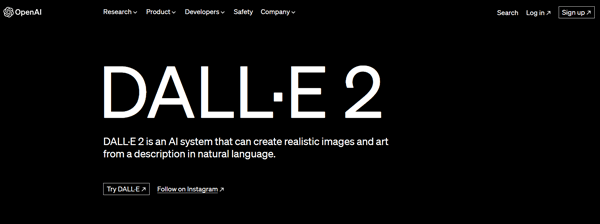
Key features:
* Create original realistic art and images from the text description.
* Combine concepts, styles, and attributes.
* Ethical safeguards are available to guard against misinformation.
* Available as an API.
Pros:
* Assign copyrights to the user.
* Editing and manipulation enabled.
* Simplify image creation.
* Convenient to access.
Cons:
* Cannot produce photorealistic images.
* Accept only prompts written in English.
See more: If you don't want AI content appearing on your page, use a practical AI dector to check articles.
2. Bing Image Creator
Microsoft's Bing Image Creator is yet another powerful AI art generator worth discussing. With this tool, you don't have to pay a dime to use it, at least for now. Image Creator will take you through an exciting artistic journey with the creative power of DALL·E 2. While you may have had an experience with DALL·E 2, Bing Image Creator comes with a fresh twist, harnessing its powerful features to allow you to generate diverse image styles with different text prompts.
You won't have to sweat to find the app on Microsoft Edge as it is present in the sidebar. Notably, the app is only available for Microsoft users. It is free to create a Microsoft account, so you can always create one and access the Bing Image Creator at any time.
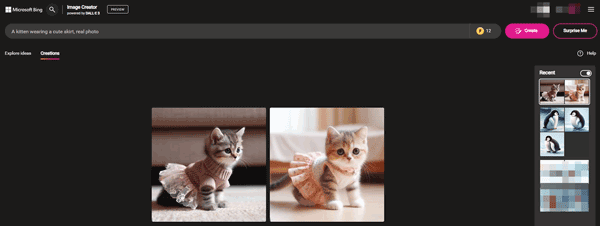
Key features:
* Use DALL·E 2 as the AI art model.
* Work as a web platform.
* No waitlist.
* Support dynamic text prompts.
* The user interface is friendly.
Pros:
* Democratize art by allowing any Microsoft user to create images.
* Continually evolving to cater to a wider audience.
* Allow diverse image styles.
* Seamlessly integrated into Microsoft Edge sidebar to ease accessibility.
Cons:
* Only available for Windows 10 and 11 users.
Read also: Find the Best AI Logo Generator for Your Brand [Creative]
3. Wondershare Filmora - AI Image
Wondershare Filmora AI Image stands out as a distinctive feature within the Filmora video editing program, aiming to simplify the creation of professional-quality videos. This state-of-the-art tool unlocks a plethora of creative possibilities by harnessing artificial intelligence. With Filmora AI Image, written descriptions can seamlessly transform into clear, high-quality visuals, thanks to its cutting-edge AI technology. Simply convey your preferences to AI Image, and watch as its advanced capabilities materialize your ideas into tangible images.
To cater to diverse needs, Filmora AI Image offers three alternative resolutions, providing flexibility for various purposes. Moreover, the images generated can be seamlessly integrated into your video editing projects. Not confined by specific artistic styles, Filmora AI Image has the capacity to produce imaginative visuals across a spectrum of styles, be it cyberpunk, Disney, 3D, or any other style provided. Unleash your creativity without limitations with Filmora AI Image.
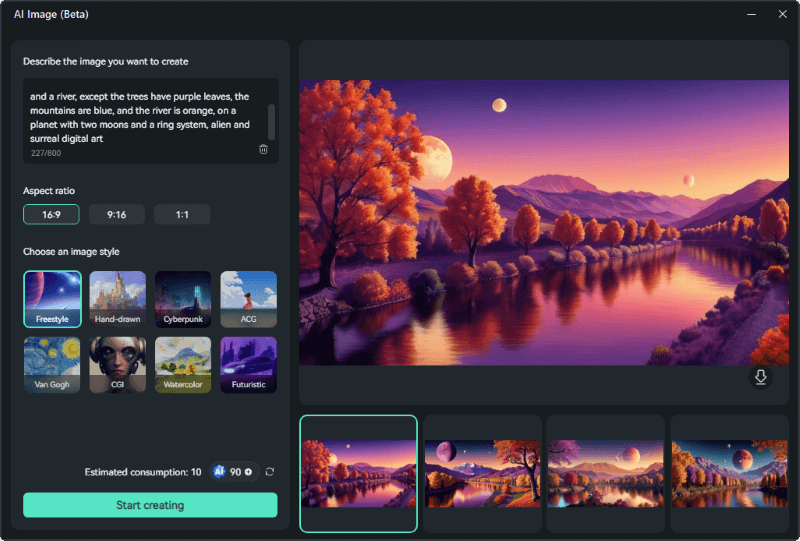
Key features:
* Image Creation Feature: Transform your imaginative concepts into captivating visuals effortlessly.
* Versatile Resolutions: Select from three popular resolution options to efficiently manage your project's file size.
* Smooth Integration with Video Projects: Seamlessly include images produced in Filmora AI Image directly into your video editing endeavors.
* Artistic Liberty: Craft images without limitations to your artistic style. Produce visuals in your preferred style, be it cyberpunk, Disney, 3D, or any other.
* User-Friendly Design: In contrast to alternative tools, its design is intuitive, simplifying the image generation process for users. Ideal for those with straightforward image requirements.
Pros:
* Remarkable Rendering Speed: Experience swift rendering for enhanced workflow efficiency.
* Intuitive Interface: Navigate through a smooth and user-friendly interface, elevating your overall user experience.
* Budget-Friendly Solution: Access top-notch features without breaking the bank, thanks to its cost-effective pricing.
Cons:
* Supplementary Tool Drawback: Given its supplementary nature, it lacks the extensive features found in tools explicitly crafted for AI image generation.
* Constrained Image Style Options: The range of generated image styles is limited in comparison to other specialized tools.
4. Wondershare AILab
Wondershare AILab functions as a dedicated AI cloud platform with a primary emphasis on digital creativity, specifically in the realms of images, audio, and video. Powered by mainstream machine learning algorithms, this tool excels in delivering sophisticated processing capabilities. AILab stands out as a versatile AI cloud platform, addressing a wide range of business scenarios and appealing to diverse audiences with its robust creative features. Whether you are a seasoned professional designer or an amateur seeking to enhance your designs without abundant resources, AILab is tailored to meet your creative requirements.
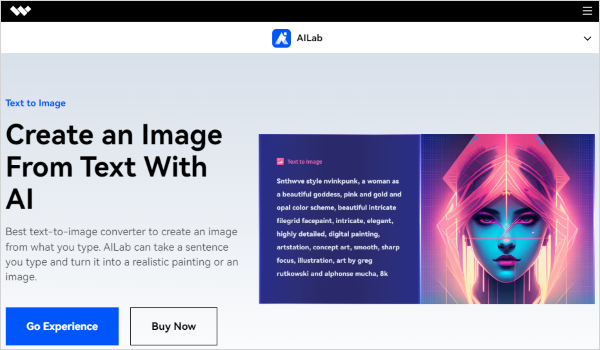
Key features:
* Cutting-Edge AI Hub: Serving as a pivotal center for digital creativity, our AI cloud platform specializes in images, audio, and video.
* Optimized Algorithms: Employing mainstream machine learning algorithms, the tool achieves exceptionally refined processing.
* Asset Crafting: Utilize the AIGC function and various generation features to craft distinctive creative assets.
* Production Capabilities: Bring imaginative concepts to life with a range of AI features. Experiment with tools like the Aging Filter and FaceFusion for playful additions, such as predicting a child's appearance.
* Multimedia Innovation: Whether you're a professional or an amateur designer, AILab addresses your creative needs, especially when resources are limited, ensuring your designs stand out.
Pros:
* Offers a comprehensive solution to fulfill diverse creative needs.
* Aids in the creation of customized software tailored to multimedia products.
* Boasts a cloud-based platform with a focus on images, audio, and video.
* Provides seamless technical support, empowering developers to enhance photos, audio, and video content automatically, swiftly, and intelligently.
Cons:
* Potentially high cost for certain users.
* Tokens come with a substantial price tag.
* The quality of produced videos may not align with that of professional video editors.
5 DreamStudio
Bringing your dreams to life has never been easier with DreamStudio. The app sells itself as an effortless image generator for creators with dreams. True to that, DreamStudio draws from its powerful AI technology and features to create original art with just a few simple steps. Customization is the forte of this tool. As a creator, you can set the number of steps the AI takes, the random speed it uses, and plenty of other customization options. This level of customization means you will directly turn your imagination into a reality in a few steps.

Key features:
* Extensive customization options.
* Provide early access to SDXL to make image generation even more exciting.
* A free trial version is available.
* Features an editor to improve creative workflow.
Pros:
* Diverse creative models.
* Easy to use.
* Allow advanced image manipulation.
* No need to download any software since it is web-based.
Cons:
* Generating an image takes longer.
6. Canva
The world of AI art programs would not be complete without Canva. It has boundless creative possibilities to transform your ideas into visuals with just a textual description. Canva lets users share the art they have generated on social media platforms and other third-party apps seamlessly.
Whether you are visualizing a bear cruising through a city on a bike or a butterfly in a garden on a sunny morning, Canva will enable you to create it using its powerful AI model. All you need to do is type your vision exactly how you picture it in your mind and let Canva do its magic. There is a free version that gives you up to 50 lifetime queries-pretty fair for a free service.
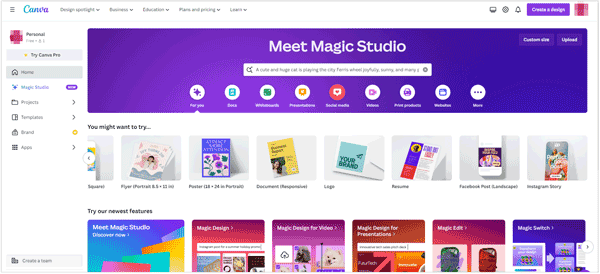
Key features:
* Variety of art styles.
* The magic edit feature allows users to add fine details to generated art.
* Magic eraser allows users to remove unwanted parts without manual editing.
* Real-time collaboration allows users to work on the same project at a go.
* Content planner available to help schedule content for social media.
Pros:
* Versatile design capabilities.
* Rich media library.
* Allow auto-translation in its multilingual feature.
* Offer 5GB free cloud storage.
* Enable sharing and exporting.
Cons:
* The free version has limited features.
* Fairly steep learning because of the diverse features.
7. NightCafe
If you have used NightCafe, you can testify to the thrilling adventure it takes you. This is not just a free AI art generator; it is a vibrant hub of like-minded creators yearning to visualize their imaginations. More importantly, the app lets you curate art with its multiple-style images feature.
Apart from enabling you to generate images from text, you can enhance your existing photos with Neural Style Transfer. You don't have to worry about copyright or licensing issues because whatever you create on the platform belongs to you. This thrill is not limited to Android users only; even iOS users can use the app as well.
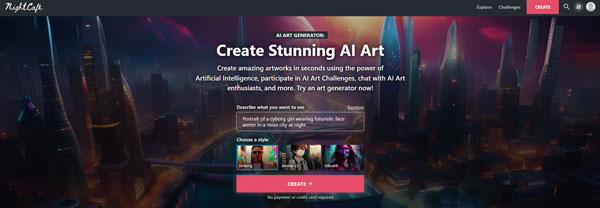
Key features:
* Feature a vibrant AI art community.
* Compatible with both web and mobile.
* Diverse AI algorithms include Neural Style Transfer, VQGAN+CLIP, CLIP-Guided Diffusion, DALL-E 2, and Stable Diffusion.
* Allow users to create art collaboratively.
Pros:
* Compatible with a variety of devices and OSes.
* Generating unlimited base Stable Diffusion creations is free.
* Daily art challenges are available on the platform.
* Allow bulk creation and multiple prompts.
Cons:
* Premium features can be costly to access.
8. Adobe Firefly
Even though it is a latecomer in the text-to-image generation, Adobe Firefly has been able to make up for that by unleashing some of the finest features available. Firefly is still in the beta stage, but you will still have a chance to create photorealistic images and liven your fantasies using simple prompts.
After typing a vivid description of the image you want, the app will generate an original photo with the exact descriptions you gave. Even more exciting is the generative fill feature, which acts as a digital brush to remove unwanted objects from your drawing.
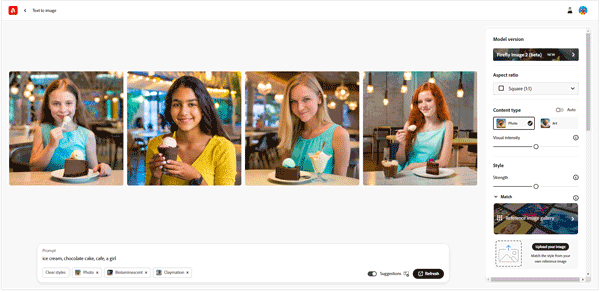
Key features:
* Allow image extension to change the aspect ratio.
* Generate images from 3D elements.
* Create exciting color variations.
* Add sophistication and artistic flair.
* Generative fill is available to remove objects from an image.
Pros:
* Provide seamless integration with Adobe Creative Cloud products.
* Built on content sourced responsibly.
* Enhance the creative process.
* Give creators practical advantages.
Cons:
* Access to premium features requires a subscription.
Further reading: AI Audio Enhancer Reviews [Effectively Upscale Audio]
9. ArtSmart AI
Why pay a designer hefty amounts when you can get ArtSmart AI to do the artwork within seconds and at zero or small cost? What sets the best AI art website apart is its simplicity. Therefore, you don't need to be a geek to navigate its user interface. Worth noting is that ArtSmart AI comes with boundless possibilities and opportunities. In essence, now you can generate social media visuals, blog illustrations, or website graphics in a matter of seconds, something that could take up to several weeks.

Key features:
* Generate copied poses of other characters using the CopyCat feature.
* Manipulate character poses with the Poseperfect feature.
* Integrate generated art into other platforms like social media.
* Create hyperrealistic art.
* Generate unique images from prompts.
* Turn low-resolution images into high-quality ones.
Pros:
* Allow users to transfer their imaginations into art.
* Ideal for bloggers or content creators.
* Easy to use because of the user-friendly interface.
* Increase efficiency since you don't have to waste time looking for ideal images for content.
* Remove the background from an image in seconds.
Cons:
* Must pay to use some premium features.
10. Picsart
Picsart is another best AI art generator app you could use to transform your words into captivating images in a matter of seconds. So, what's the magic behind this technological marvel? The tool does not just generate images from text, it allows you to customize your visuals with its advanced AI technology. Picstart takes the statement 'quality matters' seriously. In this regard, the tool lets you generate images with up to 8k resolution, a feat not many in this list can achieve.
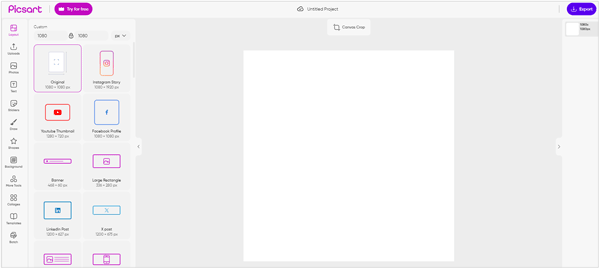
Key features:
* Enable high-resolution output.
* Customize images in different styles.
* Transform vivid text into detailed images.
* User-friendly interface.
Pros:
* Allow users to explore creativity.
* Process images fast.
* Generate unique content.
* Generate content for use in many settings like personal projects, marketing, and design.
Cons:
* No human touch.
11. Jasper Art
If you have always wanted to come up with creative art for your projects, then you need to take Jasper Art as your ultimate creative art companion. As one of the most popular AI art generators, Jasper is your savior if you're struggling to find stunning photos for your social media content or if you occasionally lose yourself in several hours of laborious photo editing. The 2k px images it generates will be of help if you need quality images. What makes it even more amazing is that you will have no copyright and licensing issues because your end product belongs to you. Jasper uses its powerful functionality to promote you from a graphic designer to a creative director in a matter of seconds.
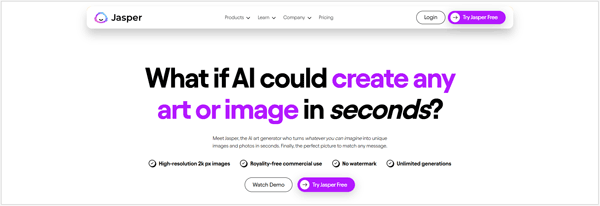
Key features:
* Generate images in high quality.
* Allow royalty-free use of images.
* Images have no watermark.
* Generate images in a variety of styles.
Pros:
* Generate images fast.
* Images can be used in many settings, like marketing and content creation.
* An intuitive user interface makes it easy to use.
* Work in over 30 languages.
Cons:
* Subscription costs can be high.
* Rely on an internet connection.
12. Photosonic
In a world where creativity meets innovation, you can always count on Photosonic to complete the assignment. Whether you are trying to come up with a whimsical robot clipart or a sleek minimalist illustration, this AI art program will be your most trusted partner throughout the journey. And what's more? The images are absolutely royalty-free! In the world of content creation, Photosonic comes as a life-saver because you can now use this creativity to enhance your online presence with as much unique content as you want.
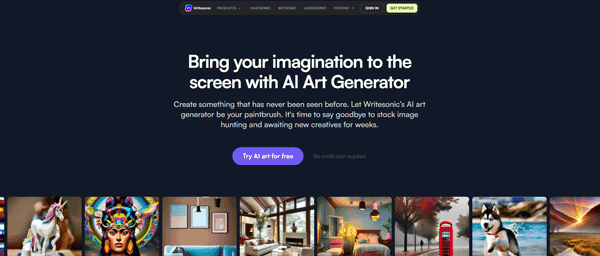
Key features:
* Art generation is versatile.
* Friendly user interface.
* Compatible with a variety of platforms.
* Abundant artistic concepts.
Pros:
* Save time because of its speed.
* Create original work.
* Save you the cost of buying art.
* No need for art expertise.
Cons:
* Lack of human touch.
13. Hypotenuse AI
To close the list is Hypotenuse AI, whose powerful abilities help anyone who wants to create unique art for whatever purpose, be it for social media content or just personal projects. Coupled with the learning of millions of images online, Hypotenuse has been trained by artists and graphic designers to enable it to give personalized AI-generated artwork.
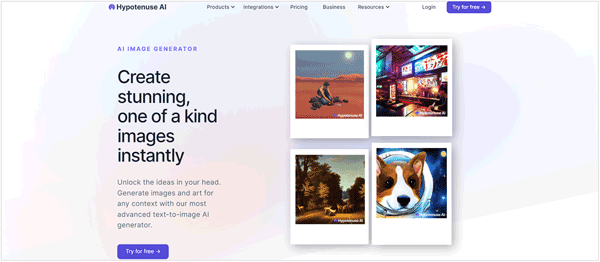
Key features:
* Generate art instantly.
* Every image is personalized.
* Quick and easy to use.
* Create copyright-free art.
* It can be used in many cases, like marketing or personal projects.
Pros:
* Guided by professional artists and designers.
* Reduce your expense on stock photos.
* Produce professional-quality art.
* Initiate endless creative possibilities.
Cons:
* Images may not align with your precise vision.
Conclusion
Undoubtedly, AI art generators bring lots of avenues for your artistic exploration. They empower users with abilities to unleash creativity more excitingly. However, not all tools will offer the same features.
We have outlined only good AI art generators that can do the job effectively. Just pick the tool that meets your specific needs.




