Hi video creators! Have you ever wondered how your favorite bloggers skillfully remove backgrounds in their videos to achieve various interesting effects? Have you ever wanted to create a video where you can replace your background with different scenes?
If you've dreamt of breaking free from traditional video backgrounds, adding more fun and creativity to your content, you've come to the right place. The marvel of modern technology lies in the fact that AI video background remover tools have now become your powerful assistants in realizing this aspiration.
In this article, we will explore some popular AI video background remover tools that not only effortlessly remove backgrounds from videos but also open up more possibilities for your creativity. Let's inject more inspiration and joy into your video creation experience together!

Remover 1. Wondershare Filmora - Video Background Remover
Wondershare Filmora stands out as an user-friendly video editing software, designed to effortlessly craft professional-looking videos. Among its notable features is the Video Background Remover tool, allowing you to eliminate the background of any video using the Filmora AI tool without any cost. This tool seamlessly operates on both desktop and mobile devices.
| Filmora | Pricing |
|---|---|
| Monthly | $9.99 |
| Quarterly | $24.99 |
| Annually | $89.99 |
Employing advanced AI technology, the tool excels in efficiently removing backgrounds or isolating subjects from videos. Importing a video or image is all it takes, and the intelligent tool takes care of the rest. Its adaptability extends to simple or intricate portrait backgrounds.
Beyond its swift background removal capability, Filmora impresses with an array of editing features. These include an AI background noise remover, dynamic filters, special effects, and more, elevating your video to a higher level of creativity.
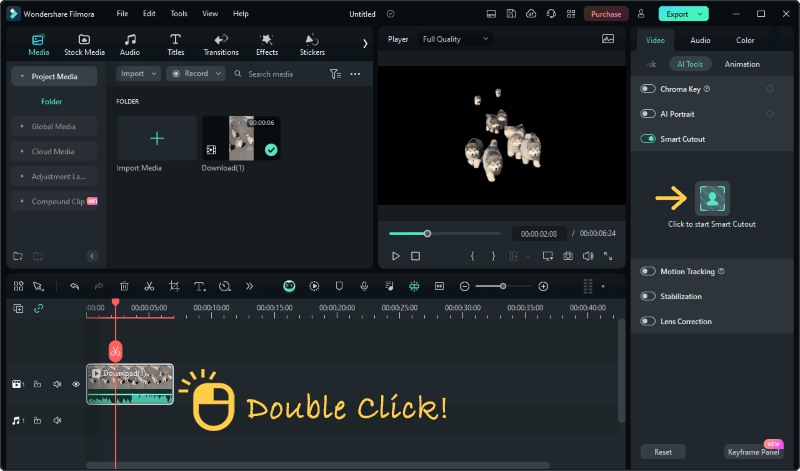
Key features:
- Video Background Remover: Free AI tool for background removal on desktop and mobile.
- AI Copilot Editing: Enhances efficiency through interactive AI assistance.
- AI Text-Based Editing: Transcribes audio to text, facilitating document-style video editing.
- AI Music Generator: Creates royalty-free music tailored to emotions and themes.
- AI Thumbnail Creator: Identifies distinctive frames for thumbnail creation.
- AI Text-To-Video: Transforms text into videos using advanced algorithms.
- AI Vocal Remover: Extracts vocals from music without compromising quality.
- Compound Clip: Streamlines complex editing tasks.
| Pros | Cons |
|---|---|
|
|
Video Background Cutout Rating: ★★★★★
Remover 2. Unscreen
Unscreen is a user-friendly website, providing a complimentary and effortless tool for background removal in videos or GIFs. This tool operates entirely automatically, requiring no manual intervention whatsoever. By uploading your video or GIF to the website, the tool performs a thorough analysis, generating a high-quality result with the background seamlessly removed.
| Unscreen | Hobby | Artist | Creator |
|---|---|---|---|
| Monthly | $9.00 | $39.00 | $89.00 |
| Minutes | 3 | 15 | 45 |
Supporting a variety of video formats, including .mp4, .webm, .ogg, .ogv, .mov, and .gif, Unscreen caters to diverse user needs. Additionally, the website offers a Pro Plugin compatible with Adobe Premiere Pro & After Effects. This Pro Plugin enables users to enhance their videos with Unscreen Pro before seamlessly importing the Unscreen Pro Bundle into their preferred video editing software.
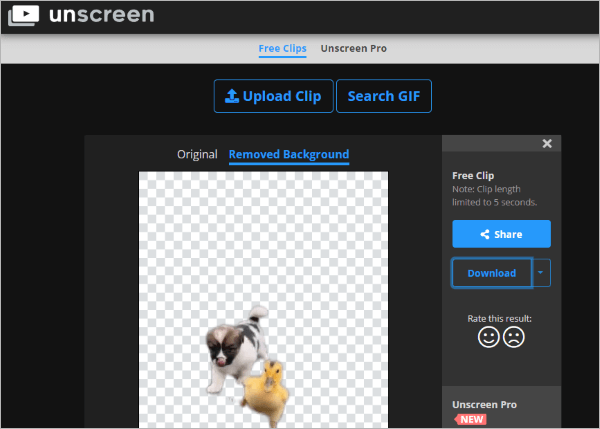
Key features:
- AI-powered Background Removal: Automatic removal without green screens.
- Multiple Format Support: Handles formats like mp4, webm, and gif.
- Unscreen Pro Features: Full HD, no watermark, full-length clips, video download, and audio support.
- No Manual Clicking: Background removal without manual intervention.
| Pros | Cons |
|---|---|
|
|
Video Background Cutout Rating: ★★★★☆
Remover 3. KAPWING - VIDEO BACKGROUND REMOVER
Kapwing is a cutting-edge video creation platform designed to expedite the content creation process for teams. This platform offers a comprehensive suite of robust features, enabling users to craft captivating videos and visuals seamlessly. From video editing and meme creation to screen recording, video conversion, background removal, caption addition, and more, Kapwing serves as an all-encompassing solution.
| KAPWING | PRO | BUSINESS |
|---|---|---|
| Monthly | $16 | $50 |
The platform not only accelerates your team's video creation workflow but also consolidates it into a unified content hub. Kapwing's integration of AI tools and templates automates mundane tasks, ensuring efficiency. It keeps teams informed about project status and facilitates in-line feedback for a collaborative experience. Trusted by over 10 million creators, Kapwing has become the go-to online content creation platform for editing videos and generating diverse content across channels. Its customizable waveforms also breathe life into audio and podcast content, providing a dynamic and engaging touch.
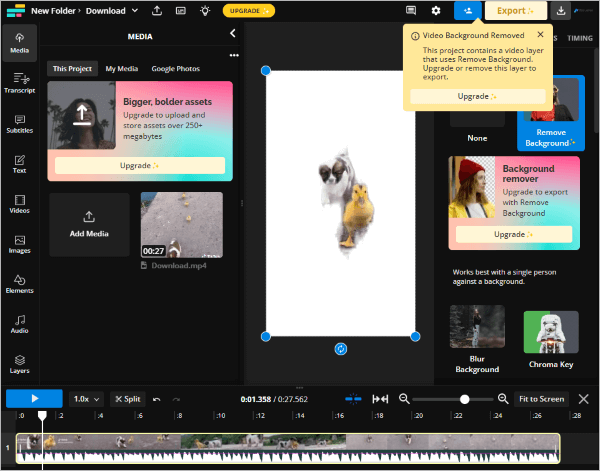
Key features:
- Video Editing Capabilities: Clipping, cropping, text addition, and more.
- Image Editing Tools: Supports cropping, text, drawing, etc.
- GIF Maker: Create, edit, and adjust GIFs.
- Audio Editing: Upload, clip, and adjust audio files.
- Subtitle Addition: Easily add subtitles for accessibility.
- Multiple Output Formats: Supports various resolutions and formats.
| Pros | Cons |
|---|---|
|
|
Video Background Cutout Rating: ★★★☆☆
Remover 4. AirBrush Video (Android)
The AirBrush Video app, accessible on the Google Play Store, serves as a comprehensive AI-powered editing companion designed to elevate your video content. This all-in-one tool is equipped with a variety of powerful features aimed at enhancing your videos.
| AirBrush | Monthly Plan | Yearly Plan |
|---|---|---|
| Monthly | $2.99 | $1.33 |
Additionally, the app provides robust color correction tools, enabling you to achieve the perfect visual appeal for each shot.
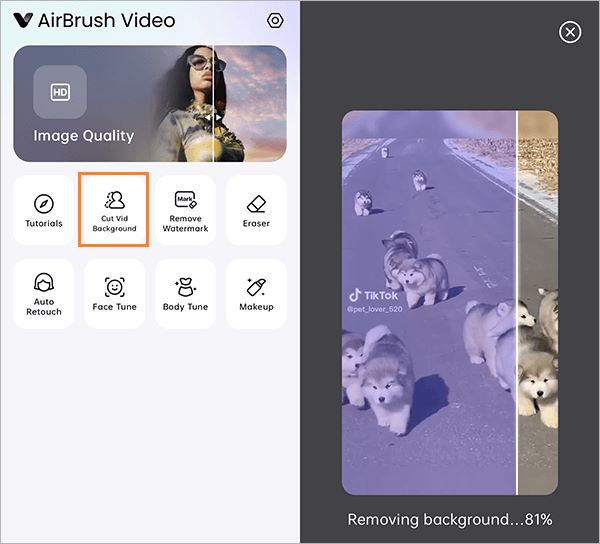
Key features:
- Video Enhancer: Increase video resolution, enhance details, brighten eyes and hair.
- 3D Video: 2D to 3D transformation, breathe life into your visuals, animate static images.
- Retouch and Reshape: Enlarge or shrink heads, waists and shoulders, stretch and compress to adjust height, reduce or magnify any area of the photo, makeup filters.
| Pros | Cons |
|---|---|
|
|
Video Background Cutout Rating: ★★★☆☆
Remover 5. VEED.IO
VEED.IO stands as a user-friendly online video editor, simplifying the process of video creation and editing. Packed with a diverse array of features, including animations, photos, filters, effects, and more, VEED.IO offers a versatile platform suitable for crafting engaging and professional videos across various purposes - be it for social media, business, education, or leisure.
| VEED.IO | Basic | Pro | Business |
|---|---|---|---|
| Monthly | $12 | $24 | $59 |
Noteworthy features include auto-generated subtitles, voice translations, and avatars, enhancing the overall video creation experience. This tool is an excellent choice for those seeking to produce exceptional videos without the hassle of software downloads or the cost of expensive editing tools. Remarkably, you can initiate your video editing journey on VEED.IO for free, without the need to create an account.
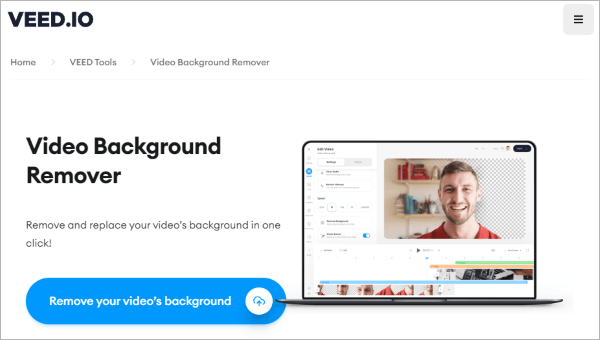
Key features:
- Automatic Subtitle Generation: Enhances video accessibility.
- Text Animation Effects: Adds visually appealing text effects.
- Social Media Export: Direct export to various platforms.
- Clipping and Splitting: Fine adjustments to video content.
- Templates and Presets: Professional styling options.
| Pros | Cons |
|---|---|
|
|
Video Background Cutout Rating: ★★★☆☆
Ending Part
Has the above content been helpful for your creations? In this article, we introduced some popular tools, some of which are online tools, eliminating the cumbersome download process, while others are offline tools, incorporating a myriad of powerful features. These tools not only make video background removal a breeze but also add more possibilities and inspiration to your creative process.
Whether you're a novice video creator or an experienced creative master, these AI video background remover tools can be your powerful allies in achieving unique and captivating videos.
We look forward to seeing the fantastic creations you'll craft using these tools! If you have any questions about video background removal or other creative tools, feel free to share with us at any time. May your journey in video production be filled with creativity and success!




