An audio enhancer is a requisite tool that comes in handy when you want to fine-tune your audio files to meet your specific needs. Thanks to advancements in technology, these tools are now AI-integrated, which means they can work efficiently to improve the quality of audio.
An AI audio enhancer can remove background noise and add exciting effects, just to name a few. You can detect and eliminate unwanted sounds in your audio files to produce clear audio. With the broad array of effects available, you can seamlessly customize output in different audio devices, such as speakers and headphones. The final crystal clear sound output experience is sure to thrill any audiophile.
If you want such an AI voice enhancer, check out this review. Here are the 15 best AI audio enhancers that stand out today. Maybe you will meet one that you need to manage your audio files.
1. VEED
VEED is one of the most popular AI voice enhancers that eliminates background noise with just a click of a button. All you need to do is select the audio whose sound you want to edit, and click "clean audio". This AI tool will find and remove any background sound automatically, thus producing only high-quality audio that is ready to use. It saves you the arduous task of manually editing audio or buying a sound-blocking microphone.
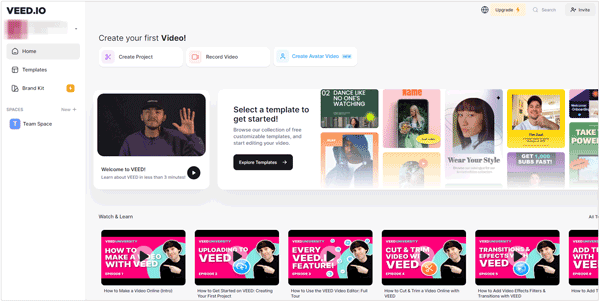
Key features:
* Encompass features such as subtitles auto-generation for video.
* Boost audio quality.
* Save time by letting you enhance the sound in one click.
* Allow audio resizing.
* Add subtitles and translations.
Pros:
* Record and edit in one place.
* Easy to use.
* Output is easily shareable on social media.
* Feature fun additions like animated stickers and stock footage.
* Free version available.
Cons:
* Hectic to upload media.
* Expensive subscription.
* Not able to recover a video if accidentally deleted.
Pricing:
* $0 for Free Plan.
* $12 for Basic Plan.
* $24 for Pro Plan.
* $59 for Business Plan.
See more: Is Copy.ai good to use? If you are curious about it, take advantage of this review.
2. EaseUS VideoKit
EaseUS Video Kit is also another impeccable AI audio-enhancing tool you can never go wrong with. It lets you convert and compress to edit audio files. All these amazing functionalities can easily be located in its intuitive user interface.
What's more, the EaseUS Video Kit tool enables you to convert videos to MP3 before you can enhance the audio. It also supports some of the most common audio files, including WAV, M4R, M4A, MP4, MP3, and WMA. Furthermore, the converter can extract an audio file from a video, process it, and produce quality output.
If you want to generate speech, like in a presentation, for instance, the EaseUS Video Kit is the tool to use. It uses advanced AI technology to generate speech from text and reduce noise while at it. You also don't have to upload your files one by one if you want to enhance several audios because the app allows batch file processing.
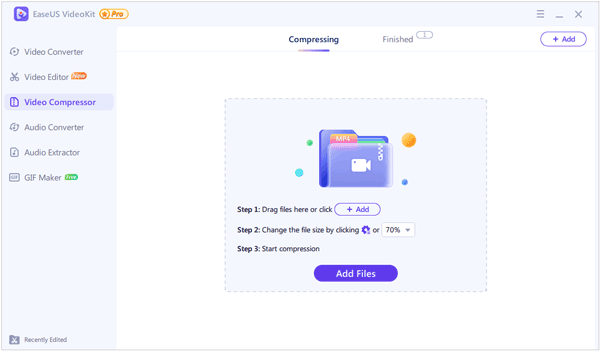
Key features:
* Edit audio and video.
* Remove vocals from audio.
* Generate speech from text.
* Remove background noise.
* Compress and convert video files.
Pros:
* Support many music and audio formats.
* Produce high-quality output.
* Support batch processing.
* Free version included.
Cons:
* Some of the text effects need to be updated.
* Need to pay to use advanced features.
* A little on the expensive side compared to other similar software.
Pricing:
* $17.97 for Monthly Plan.
* $49.95 for Yearly Plan.
* $79.95 for Lifetime Plan.
Read also: Then, how can you utilize AI to create music? Maybe you will need an AI music creation tool, right?
3. Audo.ai
If you want professional, top-quality audio project, Audio.ai is your best option. This is an AI audio fixer that features an intuitive user interface where you upload your audio files within seconds. Its ability to record sound on the app and edit it after that is what sets it apart.
The effectiveness of this app can be attributed to its AI technology and audio engineering, which ensures the output is prompt and accurate. The technical team behind this app is working constantly to ensure it is updated for a better user experience.
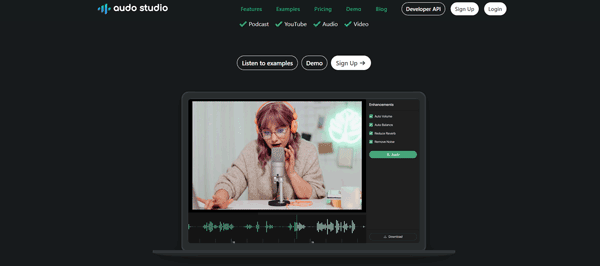
Key features:
* Active development team.
* Record sound directly in the app.
* Upload and edit sound files.
* Intuitive user-interface.
Pros:
* Access to a free plan.
* Great for professional, high-quality projects.
* AI technology and audio engineering ensure effectiveness.
* Get regular updates.
Cons:
* Must pay to process large amounts of data.
* Limited features compared to competitors.
Prices:
* $0 for Starter.
* $12 for Creator.
* $20 for Pay As You Go.
4. Wondershare AILab
Wondershare AILab functions as a leading AI cloud platform with a primary emphasis on fostering digital creativity, particularly in the realms of images, audio, and video. Leveraging state-of-the-art machine learning algorithms, this tool excels in delivering precision in its processing. AILab stands out as a flexible AI cloud platform designed to accommodate a wide range of business scenarios, appealing to diverse audiences with robust creative capabilities. Whether you're a seasoned professional designer or an amateur seeking to elevate your designs without an extensive array of resources, AILab is tailored to fulfill your creative requirements.
Note: AILab's audio services are accessible through APIs. The use of these tools requires a certain level of technical knowledge and experience. If you need assistance, please contact Wondershare's technical support team.
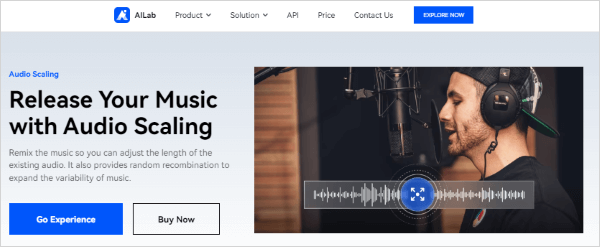
Key features:
* Cutting-Edge AI Hub: Serving as the focal point for digital innovation, our AI cloud platform specializes in enhancing images, audio, and video.
* Advanced Algorithms: Leveraging state-of-the-art machine learning algorithms, our tool excels in delivering refined processing results.
* Creative Asset Generation: Empowered by the AIGC function and a plethora of generation features, our platform facilitates the creation of distinct and imaginative assets.
* Innovative Software Production: Translate imaginative ideas into reality by utilizing a variety of AI features. Uncover tools like the Aging Filter and FaceFusion for lighthearted enhancements, such as predicting a child's appearance.
* Multimedia Craftsmanship: Whether you're a seasoned professional or an amateur designer, AILab caters to your creative aspirations, especially when resources are limited, ensuring your designs captivate and stand out.
Pros:
* AI-Powered Audio Denoising: Harnessing advanced AI technology, this tool effectively removes a range of audio disturbances, such as background voices, wind noise, and miscellaneous sounds. Ideal for podcast and audiobook producers, educators, interviewers, customer testimonials, and broadcast media professionals.
* Audio Scaling: Enable seamless adjustment of audio length, ensuring adaptability to various scenarios.
Cons:
* Affordability could be a concern for certain users.
* Acquiring tokens comes with a substantial cost.
* The quality of the generated videos might not reach the standards set by professional video editors.
Pricing:
* $9.9 for 3 Minutes ($3.3/Minutes).
* $129 for 60 Minutes ($2.15/Minutes).
* $389 for 240 Minutes ($1.62/Minutes).
* $539 for 360 Minutes ($1.497/Minutes).
5. Wondershare KwiCut - Noise Reduction
Wondershare KwiCut, an AI-powered video editing tool, excels in transforming lengthy videos into concise clips. Alongside smart clipping and text editing functionalities for enhanced video production efficiency, it boasts additional features like AI voice cloning, noise removal, and automatic subtitle generation.
KwiCut is equipped with advanced AI noise reduction algorithms, effortlessly achieving audio quality comparable to professional recording studios. This innovative feature allows users to eliminate noise effectively without relying on sound engineers or cumbersome equipment, enhancing audio clarity and professional standards.
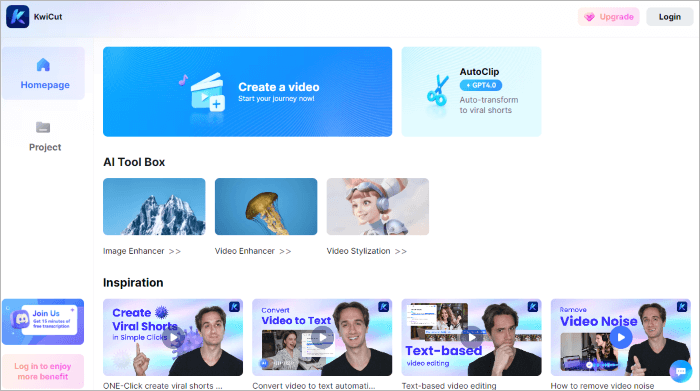
Key features:
* AI Video Clipping: Effortlessly shorten lengthy videos in an instant with the assistance of AI.
* Precision with Magic Face Focus: Automatically centers and highlights faces, ensuring impeccable framing.
* Title and Description Generation: Elevate your social media sharing experience with GPT-4.0 AI that autonomously tailors captivating video titles and descriptions.
* Seamless Text-based Editing: Edit videos effortlessly, much like manipulating text. Simply select any transcript text, and the video will promptly navigate to the precise moment of the spoken word. Edit, highlight, or delete as you please, eliminating the need for timestamps!
* Voice Cloner: Craft a digital replica of your voice by typing out your scripts or choosing from their selection of professional voice samples.
* Filler Word Elimination: KwiCut AI identifies and removes filler words from your transcripts, enhancing the overall polished and professional sound of the content.
* Auto Subtitles: Generate highly accurate video captions with a single click. Personalize the color, size, and font of the subtitles.
* Auto Transcription: Utilize their cutting-edge voice recognition technology to automatically transcribe your video or audio into written text within minutes, boasting an impressive accuracy level of 95%.
Pros:
* The software delivers excellent noise reduction effects, effectively eliminating noise in audio.
* The noise reduction feature is remarkably user-friendly, requiring only a few simple steps to accomplish.
* It offers additional useful features such as video editing, video enhancement, audio conversion, and more.
Cons:
* The noise reduction functionality in the free version is limited; acquiring the premium version is necessary for access to more features.
* The software's interface may be confusing for some users, requiring some time to adapt.
Pricing:
* $12.99/month.
* $95.88/year.
6. Adobe Audition
Adobe Audition is an all-inclusive audio workstation for restoring, mixing, and editing audio. The AI tool can be available separately or as part of Adobe Creative Cloud. It features a detailed editing feature for noise cancellation, thus enabling you to give your audio file a professional sound.
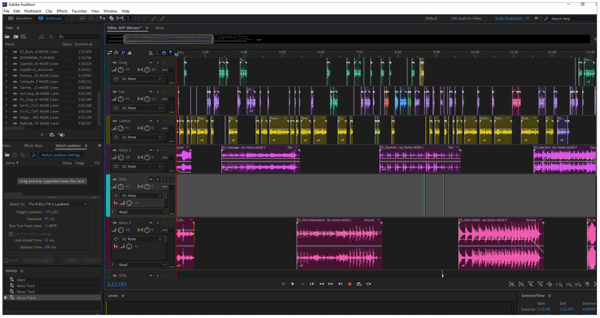
Key features:
* Edit previews and split frequency.
* Align speech automatically.
* Relink assets live.
* Allow custom port channelization.
* Support IXML metadata.
Pros:
* Excellent integration with VST.
* Produce studio-quality sound.
* Have video editing and automation features.
* The user interface is intuitive.
Cons:
* The learning curve is steep.
* Footage editing options are limited.
* No MIDI implementation.
Pricing:
* Start at $31,49 per month.
* $251.88 annually.
7. CrumplePop
CrumplePop is another AI audio enhancer you can use to improve the quality of audio. It comes with a host of features that lets you polish audio files professionally to ensure they are of high quality. The tool has an intuitive user interface to help you with the audio-enhancing process. Your final product will be free of background noises, thanks to the TrafficRemover feature. Developers of this plugin have now come up with a standalone app that incorporates all the CrumplePop plugin.

Key features:
* TrafficRemover feature to get rid of noise.
* Enhance voice quality.
* Guarantee privacy and security.
* Powerful AI technology.
Pros:
* Come with a Levelmatic plugin to remove background noise.
* Output is of high quality.
* Save the preset once you achieve the desired results.
* Support multiple OSs.
Cons:
* Subscription can be expensive.
Pricing:
* $0 for Starter.
* $29 for Pro.
* $599 for One Time Perpetual Licence.
Further reading: Face creation with AI-powered tools is more efficient than drawing them manually. It may also give you inspiration.
8. Krisp
Krisp is an effective AI music quality enhancer that works at its best to produce high-quality music files. It is a rather unique tool compared to its counterparts because it cancels noise in real-time. That means if you are going live, like when creating a podcast, then you don't have to worry about unwanted sounds in the background. This feature saves you the stress of browsing different features to enhance audio. Since it has an intuitive user interface, you can easily set it up and use it without difficulty.
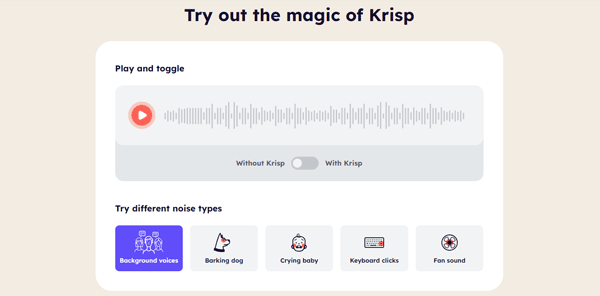
Key features:
* Work on both PC and Mac platforms.
* Feature built-in audio recorder.
* Cancel noise in a live environment in real time.
* Accent localization feature.
* Free and paid versions.
* Cope with a variety of background noise like audience chatter or traffic.
Pros:
* Compatible with a variety of tools like Webex, Teams, and Slack.
* Setup is easy and stress-free.
* Reasonably priced.
* Eliminates noise.
Cons:
* Chrome extension does not cancel the recipient's audio.
* Chrome extension doesn't work with the Zoom Chrome App.
Pricing:
* $0 for Free Plan.
* $96 annually for Pro Plan.
* Customizing price for Enterprise.
9. Audioalter
Audioalter is a suite of online audio tools that is useful in filtering out unwanted sounds from audio. You will have a fulfilling experience using this app, as every feature is clearly labeled. For instance, if you need to reduce noise, you will just click the right button to get it done. Impressively, you can add watermarks to your audio to ensure others do not use them.
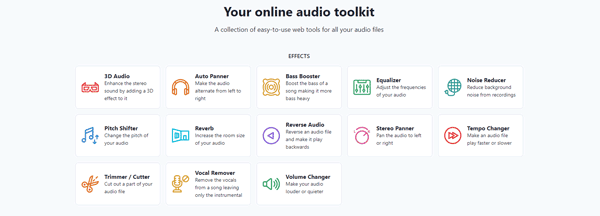
Key features:
* Add watermark to audio files.
* The process is automated.
* Plenty of presets.
* No subscription.
Pros:
* Clearly labels every function.
* Produce high-quality results.
* Easily cancels out noises.
Cons:
* Limited to 50mbs of audio.
Price:
* Free.
10. Auphonic
If you are making a podcast or editing a YouTube video, Auphoic can help enhance the vocals. This AI vocal enhancer is fully packed with plenty of presets you can choose from, depending on your specific needs. The in-built AI will accurately take in your commands and do exactly what you want.
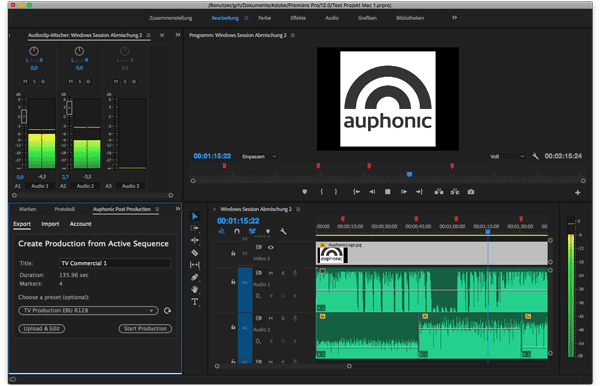
Key features:
* Professional audio quality.
* In-built optimum encoding.
* Wide range of tools.
* Speech recognition & editing for over 80 languages.
Pros:
* Plenty of audio algorithms.
* Save settings as preset for later use.
* Publish to various platforms directly.
* Choose from a variety of file types to export.
* Set markers and chapters.
* Add intros and outros.
Cons:
* No dedicated desktop app.
Pricing:
* Free to use for 2 hours monthly.
* $11 for 9 hours monthly.
11. FXSound
FXSound is an audio-enhancing software that produces superior-quality output no matter the device you are using. The tool is free and comes with a variety of features and presets to improve your audio-enhancing experience. With this tool, you can remove background noises, including traffic.
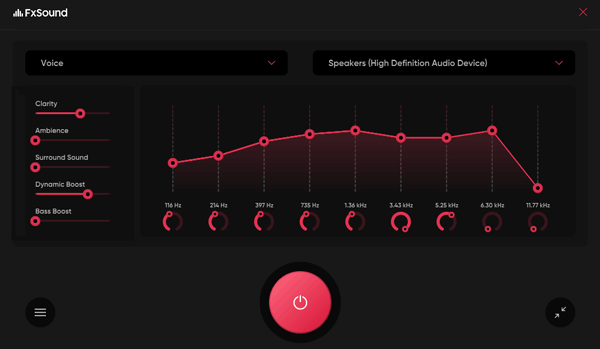
Key features:
* Enhance sound in real-time.
* Free to use and unrestricted.
* Provide several presets.
Pros:
* Increase volume for audios with low volume.
* Come with a free version.
* High-quality output.
Cons:
* Hijack your audio settings and only allow you to use its default settings.
Pricing:
* Free to use.
12. Boom 3D
Bom 3D is currently one of the most popular sound enhancers that give your audio an immersive feel by removing any unwanted background sounds and enhancing its quality. The app uses advanced audio technologies like 3D surround sound technology to give users a more dynamic user experience.
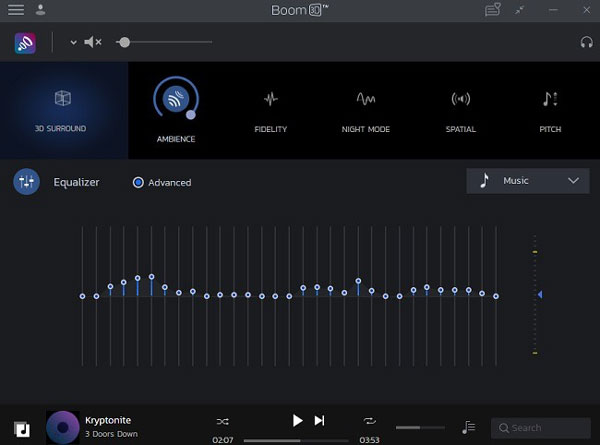
Key features:
* Compatible with Windows 10 and MacOS.
* 3d surround system for enhanced audio quality.
* Advanced equalizer settings.
* Several presets available.
Pros:
* Free trial for 30 days.
* Deep bass feature available.
* Access to radio stations.
* Play audio proficiently.
Cons:
* Do not support windows 7,8, and 8.1.
* Subscription can be expensive.
Pricing:
* Start at $12.51.
13. Descript
Descript is an all-encompassing audio and video editor that lets you use a variety of features to produce your desired results. You can remove background sounds to produce studio-quality sound without actually stepping into a studio. The 'acoustic echo' feature is particularly effective when it comes to noise cancellation and speech enhancement. Descript fixes audio in many audio devices despite the quality of the device.
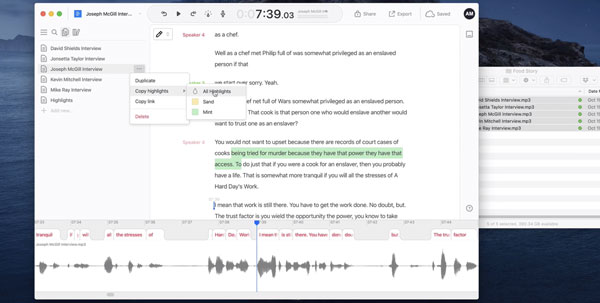
Key features:
* Enable video publishing.
* Add subtitles and captions.
* Remove filler words.
* High speed and accuracy.
* Create an ultra-realistic text-to-speech voice clone.
Pros:
* Produce polished and professional products.
* Regenerate audio quality.
* Negate noisy environment.
* Easy to use.
Cons:
* Intensive processing power.
* Steep learning curve.
Pricing:
* $0 Free Plan.
* $12 for Creator Plan.
* $24 for Pro Plan.
* Customizing pricing for Enterprise Plan.
14. Dolby.io
Dolby.io is a cloud communication tool that lets users enhance the quality of videos and audio for better communication. It comes with a host of options, including noise suppression and 3D audio effects. It is particularly effective if you want to communicate with a team because it provides features like live video broadcasts, chat functionality, and screen sharing. It also complies with various data protection regulations to ensure the safety of your data.
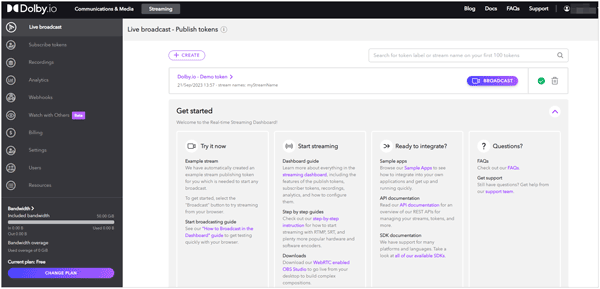
Key features:
* Support live video broadcast.
* Enable archiving and retention.
* Enable recording on the platform.
* Provides media library.
Pros:
* Feature collaboration tools.
* Chat function available.
* Allow on-demand recording.
* Enable file sharing.
Cons:
* Quite costly.
Pricing:
* Pay for only what you use when you scale.
* Allow you to enjoy up to $300 in credits per year.
15. WavePad
WavePad is an on-premise audio-enhancing tool that can be used on various operating systems such as Windows, MacOS, Android, and iOS. It features many functions to streamline the process and ensure you have a high-quality output. Wavepad is particularly useful for musicians and music producers who want to improve the quality of audio. It can also modify audio into different formats, including MP3, MID, and FLAC, among others.
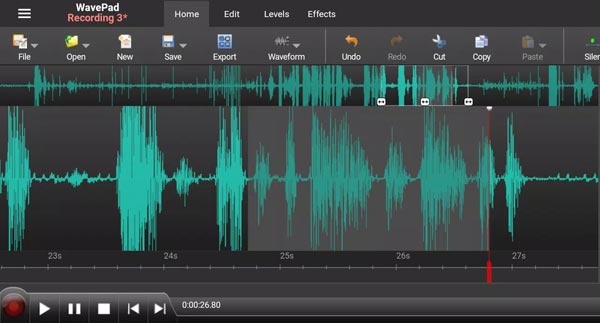
Key features:
* Video management feature available.
* Allow third-party integrations.
* Support multiple formats.
* Drag and drop feature available.
Pros:
* Allow audio recording.
* Allow audio manipulation.
* Support plugin integration.
* Allow data import and export.
Cons:
* Lack of multi-track mixing.
* Difficult to organize media when running multiple plugins.
Pricing:
* $24.99 for Standard Edition.
* $34.99 for Master's Edition.
* $8.31 for Master Edition Quarterly Plan.
Conclusion
There you have it! We have explored 15 functional AI audio enhancers today. With these tools, you have the capability to elevate the audio quality and make it shine. The clearer the audio, the more professional it will sound. Ensure you try out different tools to find the specific one that resonates with your unique style.




