Writing a story can be both tough and satisfying, and sometimes you just need a little help to start, beat writer's block, or polish your work. Luckily, there are awesome AI writing tools that can make creating captivating stories easier. In this article, top three of them are to be introduced. Don't miss them out:
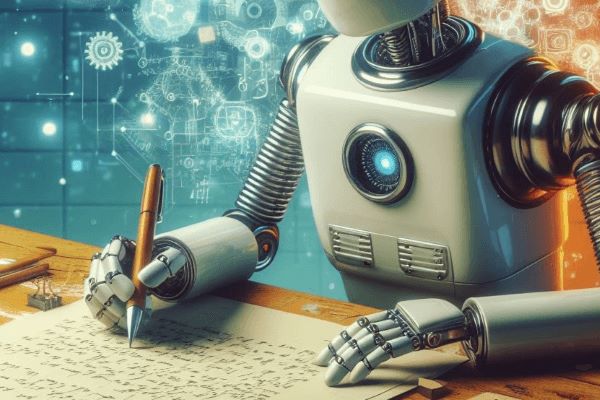
Part 1. What to Know About Writing Stories with AI Writing Tools
Q1. How do AI tools work to write stories?
The principle of AI writing tools is based on extensive training with large-scale data, allowing the model to learn language statistical patterns and generate text in a style similar to human writing. The following is a simplified explanation of the principles behind using AI tools to generate stories:
For AI tools specifically designed for writing, the AI utilizes a vast amount of textual data, including novels, articles, and dialogues, to train the model. This training enables the model to understand language structure, grammar, and semantics. Through deep learning, the model becomes capable of generating more coherent and logical text.
Once the model is trained, it can be used to generate text. Users input a trigger word or sentence, and the model generates corresponding text based on the patterns it has learned internally. In the context of story generation, users might provide the beginning of a story, and the model is responsible for generating the subsequent plot and conclusion.
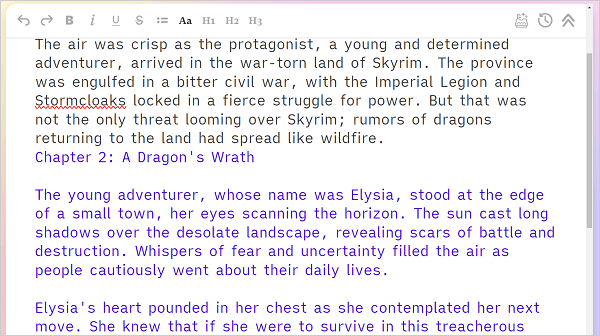
Q2. What are the advantages and limitations of AI writing assistants?
AI writing assistants have advantages in improving writing efficiency and providing creative inspiration, but they still have limitations in areas such as deep understanding and creativity. They are better suited as tools to assist authors rather than fully replace human creativity.
Advantages
- Rapid Generation: AI writing assistants can quickly generate large amounts of text, providing a substantial amount of content in a short time, thus enhancing writing efficiency.
- Creative Inspiration: These tools can offer novel ideas and creativity, helping authors overcome writing obstacles and discover new directions for their stories.
- Automatic Editing and Polishing: Some AI writing assistants can provide automatic editing and polishing features, aiding authors in improving language expression and reducing grammar and spelling errors.
- Imitating Different Writing Styles: By learning from extensive text data, including works of renowned authors, AI can mimic their unique writing styles.
Limitations
- Lack of Creative and Emotional Understanding: Current AI writing tools often lack true creativity and emotional understanding. Generated content may be overly imitative of existing works and struggle to comprehend the emotional aspects of a story or produce genuinely unique ideas.
- Difficulty Handling Complex Plots: AI models may struggle to handle intricate plots with multiple storylines and character relationships, resulting in generated stories lacking depth and complexity.
- Insufficient Contextual Understanding: In processing context and nuances, the generated text may lack authenticity or logical coherence.
- Requires Human Editing: The generated text may need manual refinement and editing to ensure story quality and consistency, which can consume additional time and effort.
Q3. What are the best AI writing tools recently?
We have conducted a review of AI writing generators, and you can find a tool that suits your needs within it >>
[Review] 6 Best AI Story Generators
Part 2. How to Write a Story with AI Writing Tools
In this part, we'll introduce you to three AI assistants for writing: Sudowrite, NovelAI, and iMyFone ChatArt Pro. We'll also compare what they offer, their pros and cons, and how to use them:
Tool 1. Sudowrite
Sudowrite is an AI-powered writing partner designed to enhance the writing process for various forms of content, including novels, screenplays, blog posts, and essays. It leverages the capabilities of GPT-3 and GPT-4, 175+ billion parameter Transformer models, to grasp general concepts from extensive training data. Sudowrite aims to assist users in overcoming writer's block, generating ideas, and improving overall writing quality.
Key Features
- Describe: Helps users describe characters and settings.
- Write: Generate the next 300 words in the user's voice.
- Expand: Builds out scenes to maintain pacing.
- Rewrite: Acts as a super-flexible and infinitely-tenacious revision tool.
- Feedback: Offers three actionable areas for improvement.
| Pros | Cons |
|---|---|
|
|
Pricing
- Hobby & Student: $10/month
- Professional: $22/month
- Max: $44/month
How to generate stories with Sudowrite
1. Visit the official Sudowrite website and click on the "Try Sudowrite for free" button on the homepage to begin and register your Sudowrite account. If it's your first time using the website, it will provide simple and clear guidance.
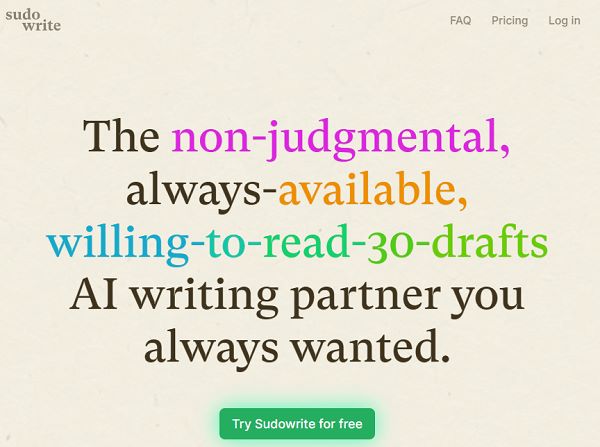
2. Create a new project by entering your title and prompt, then click the "Write" button in the top left corner. (You can choose a writing mode that suits you from its drop-down menu.)
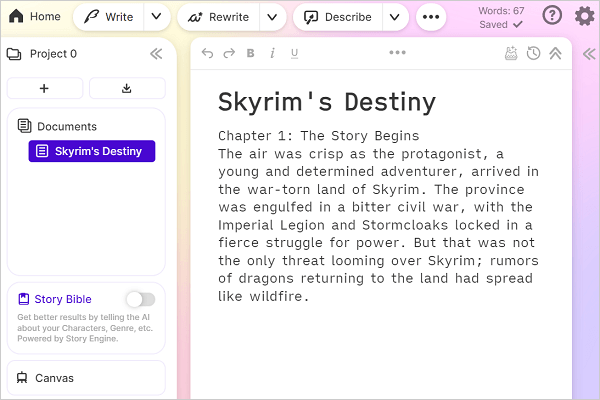
3. The AI will generate three writing continuation options at once. Choose your preferred one and click "Insert." Repeat the above steps until you complete your story.
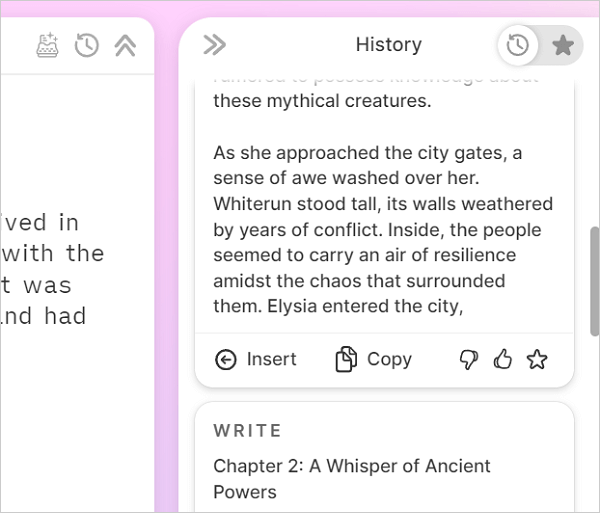
Tool 2. NovelAI
NovelAI is a monthly subscription service designed for AI-assisted authorship, storytelling, virtual companionship, or creative exploration. It utilizes its own AI models, trained on real literature, to generate human-like writing based on user input. The product offers several key features, including Image Generation, Text Adventure Module, Theme Editor, AI Modules, and Lorebook.
Key Features
- Utilize powerful image models to illustrate characters and moments from your stories.
- Transform your story into a game by enabling the Text Adventure Module.
- Customize the editor according to personal preferences.
- Replicates the styles of famous writers.
- Keep track of world-building details with the Lorebook.
| Pros | Cons |
|---|---|
|
|
Pricing
- Paper: Free Trial
- Tablet: $10/month
- Scroll: $15/month
- Opus: $25/month
How to generate stories with NovelAI
1. Visit the official NovelAI website and click the "START WRITING FOR FREE_" button on the homepage.

2. On the Dashboard page, select the "+ New Story" option.
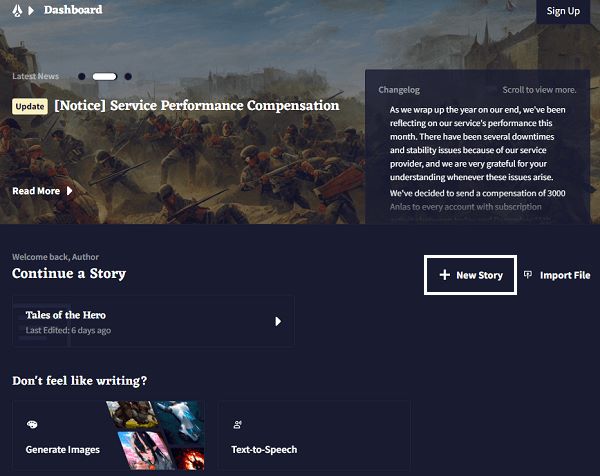
3. On the "Let's Start Writing" page, choose either "Storyteller" or "Text Adventure" writing mode:
- Storyteller: Write alongside the AI to develop your writing and ideas.
- Text Adventure: Begin an AI-generated quest using words and actions.
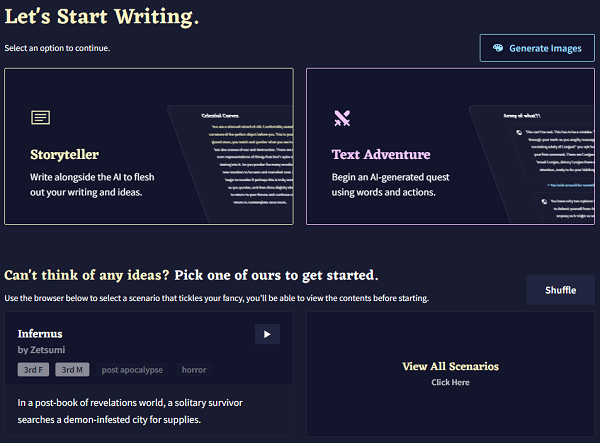
4. In this instance, I chose the "Storyteller" mode. Click on the gear icon on the right (you can switch writing modes here anytime), choose your preferred AI Model and AI Module. Click on the three-line icon on the far right, select a Generation Setting that suits you, then adjust AI generation randomness, output length, and repetition penalty. Advanced Options offer more adjustable settings.
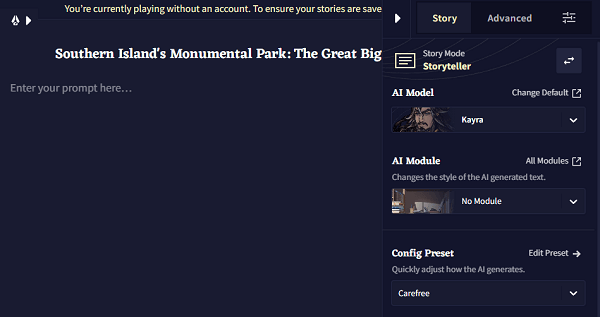
5. Enter your article title and prompt in the title bar. Click the "Send >" button below. The AI will immediately continue writing the following content. Repeat this step and gradually complete the writing of a story.
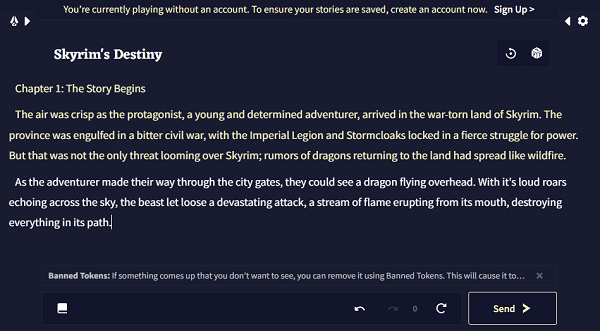
Tool 3. iMyFone ChatArt Pro
ChatArt Pro is an advanced web-based tool that functions as a chatbot, engaging users through text-based interactions. It integrates sophisticated artificial intelligence technologies, including natural language processing and machine learning, to comprehend and aptly respond to user inquiries or commands. This tool is particularly adept at generating a variety of written content, ranging from tweets, marketing materials, and emails to Facebook posts, product descriptions, and resumes.
Additionally, ChatArt Pro offers services to enhance your content, such as polishing, translating, or summarizing, and supports over 10 languages. The interface of ChatArt Pro is user-friendly, featuring easy-to-use templates that simplify the writing process. This makes it an ideal solution for anyone looking to create written content for professional, academic, or personal purposes.
Key Features
- Breaks down creative difficulties for various content types (articles, novels, poems).
- Generates novel content, outlines, text summaries, and provides diverse article creation templates.
- Generates product descriptions, slogans, email replies, and other e-commerce templates.
- Creates Twitter tweets, YouTube channel descriptions, Instagram captions, and more using social media templates.
- Generates Google ad copy, LinkedIn ad copy, Facebook ad copy, and other advertising proposal templates.
| Pros | Cons |
|---|---|
|
|
Pricing
- $13.99 for 1-Month Plan ($0.14/day).
- $49.99 for 1-Year Plan ($0.45/day).
- $119.99 for Lifetime Plan (< $0.01/day).
How to generate stories with iMyFone ChatArt Pro
1. Visit the official website of iMyFone ChatArt Pro and click on the "Creation" tab > "AI novel generator" tool on the homepage.
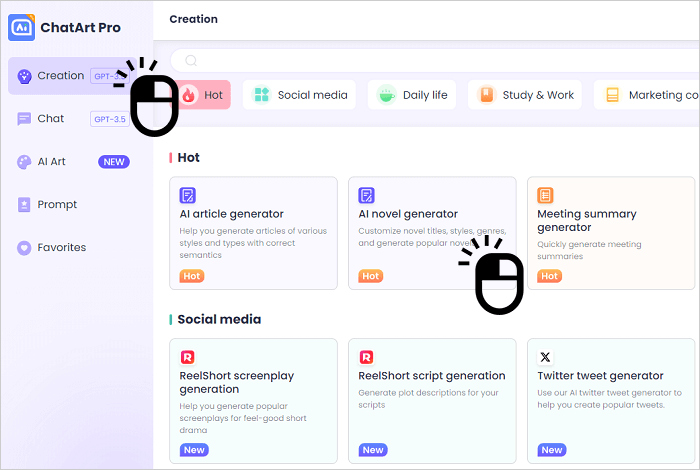
2. On the "AI novel generator" tool page, enter the Novel title and Novel outline, choose Novel genre, Novel tone, Pronoun, and Output language. You can also choose to use the GPT-3.5 model (with 10 free trials) or the GPT-4 model (with 3 free trials).
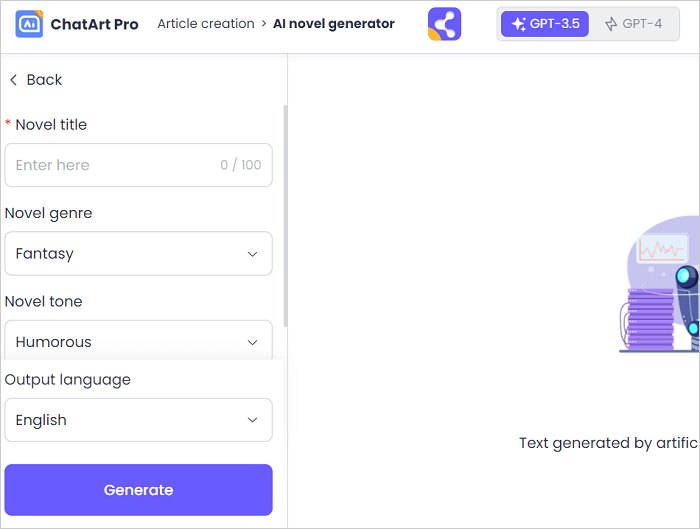
3. Click the "Generate" button, and iMyFone ChatArt Pro will generate a story of approximately 2000 words for you in just a few minutes. You can then proceed to enrich your article.
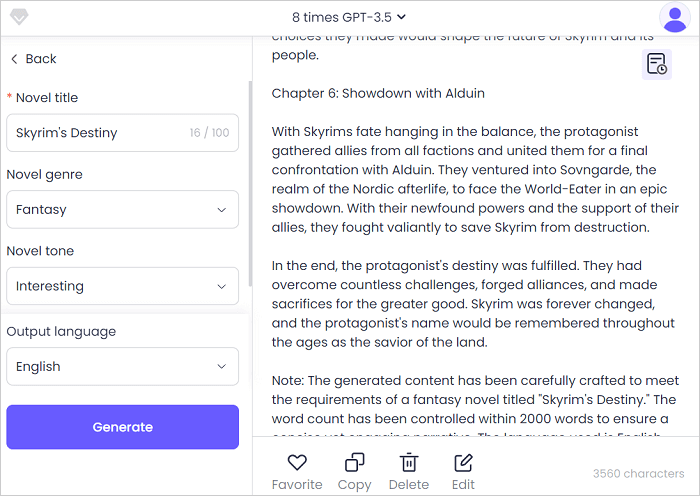
To Sum Up
Writing a story can be a fun and fulfilling experience, but sometimes you may need some help from AI writing tools. In this article, we introduced you to three of them: Sudowrite, NovelAI, and ChatArt Pro. Each of them has its own features, pros, cons, and steps to use. Depending on your needs, preferences, and budget, you can choose the one that suits you best. Enjoy writing!




