Watermarks are a common way to protect copyright, preventing unauthorized use and distribution of content. However, there are times when we may need to remove watermarks from videos, such as when they detract from the viewing experience. In such cases, watermark removal tools come in handy. This article will detail how to use AI tools to remove watermarks from videos, including a comparison of manual and AI methods and how to use iMyFone Filme – MarkGo for this purpose.
Part A. Things to Know About Video Watermark Removal
General Process of Manual Video Watermark Removal
The manual removal of video watermarks typically involves using video editing software such as Adobe Premiere Pro. These tools offer various features to help users select and delete specific areas of the video. For instance, users can utilize masking tools to select the watermark and then use cloning or repair tools to cover or remove it. This method requires some video editing skills and patience as users need to precisely select and process each frame containing the watermark.
Challenges of Manual Video Watermark Removal
The manual process of removing video watermarks can be complex and time-consuming, especially for videos with watermarks throughout and constantly changing positions. Moreover, if the watermark overlays important visual content, its removal may result in a loss of video quality. For example, removing a watermark covering people or actions may lead to partial loss of these elements. Hence, manual video watermark removal typically requires advanced video editing skills and a significant amount of time.
Principle of AI Video Watermark Removal
In contrast to manual methods, AI-based tools for video watermark removal employ deep learning algorithms to automatically detect and remove watermarks from videos. These tools can learn patterns within the video and generate watermark-free versions without requiring complex editing operations from the user. For instance, AI tools can predict the content covered by watermarks by learning patterns in the video's background and foreground. Subsequently, they utilize these predictions to generate watermark-free videos.
Comparison of Pros and Cons between AI and Manual Video Watermark Removal
Compared to manual methods, AI tools for video watermark removal are typically faster, more accurate, and do not necessitate professional video editing skills. AI tools can process long videos within minutes, whereas manual methods may take hours or longer. Additionally, AI tools can identify and remove watermarks more accurately without affecting other content in the video.
However, AI tools may not be able to perfectly remove all types of watermarks, especially those highly integrated with the video content. For instance, if the watermark's color closely resembles the background, AI tools may struggle to accurately detect and remove it.
Part B. How to Remove Watermark from Videos with iMyFone Filme – MarkGo
iMyFone Filme – MarkGo is an advanced photo and video editing software based on AI technology. It offers an automatic watermark detection feature to help users remove unwanted objects from photos and videos. MarkGo provides three powerful watermark removal tools and modes, supporting all types of image files (JPG/JPEG/PNG/BMP/TIFF). Moreover, MarkGo utilizes AI deep learning technology, enabling users to batch remove watermarks from videos and images with a single click.
Key Features
- Automatic watermark detection and removal: Automatically detects watermarks in videos and removes them, saving time and effort significantly.
- High-quality output: Removes watermarks while preserving maximum video quality.
- Batch processing: Supports batch removal of watermarks from videos, allowing users to upload multiple files for watermark removal at once.
- User-friendly interface: Features a simple and intuitive user interface along with detailed tutorials and prompts to facilitate quick learning.
- Multi-platform support: Compatible with both Windows and Mac operating systems.
Pros
- Simple operation, suitable for non-professional users.
- Natural removal effects, fast processing, time-saving.
- Supports various video formats with strong compatibility.
- Excellent customer service, quick problem resolution.
Cons
- Limited effectiveness in removing complex or large-area watermarks.
- May provide suboptimal results for videos with low quality or high integration of watermarks with the background.
- Advanced features require payment.
How to Remove Watermark from Videos with MarkGo
Step 1. Install and open iMyFone MarkGo, then select the "Remove Video Watermark" option.
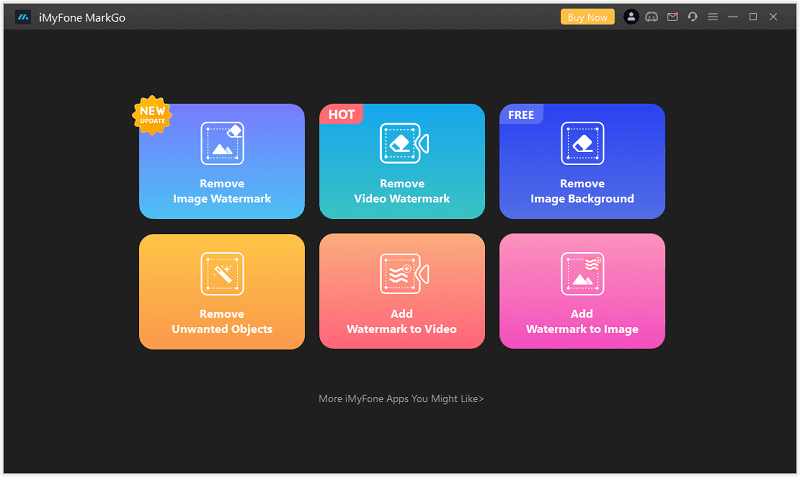
Step 2. Import your video by clicking "Add Video" or simply drag the video onto the software interface.
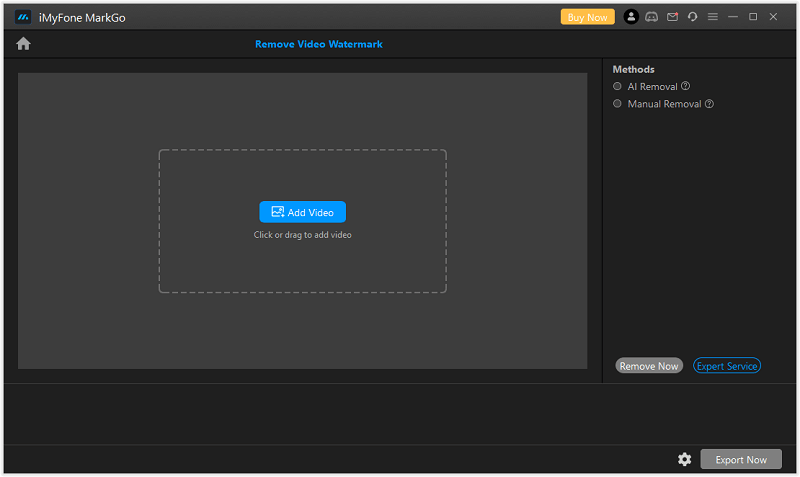
Step 3. Choose the "AI Removal" option from the "Methods" menu for AI-assisted removal.
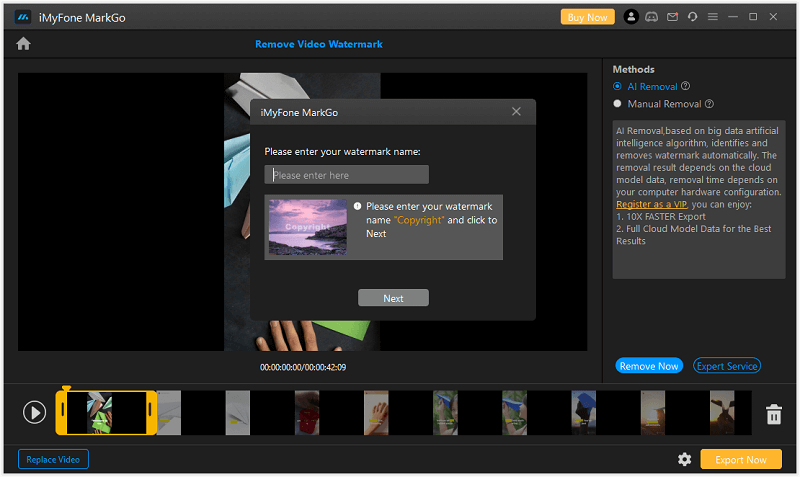
Step 4. Preview the video by clicking the Play icon at the bottom left corner. Enter the name of the watermark you wish to remove in the prompted window and proceed by clicking "Next."
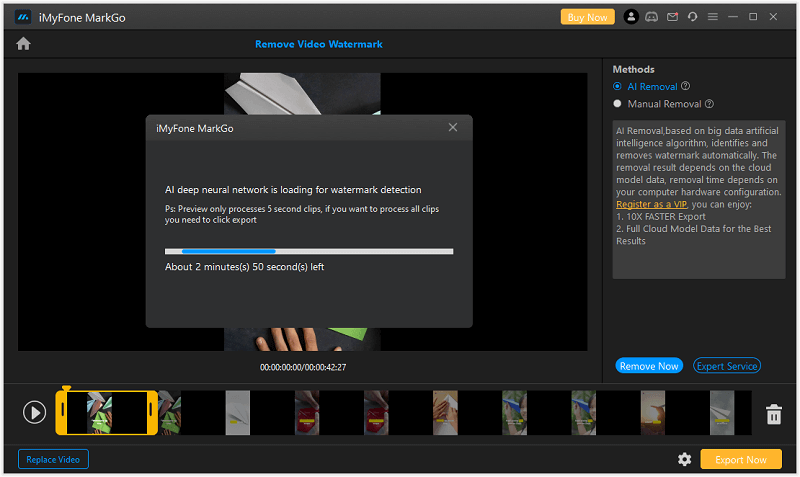
Step 5. Review the results. If satisfied, click "Export Now" to save your edited video.
Extra Tip: For manual watermark removal, opt for "Manual Removal" from the "Methods" menu. Adjust the selection tool box to cover the watermark, select the appropriate removal mode, and export the video.
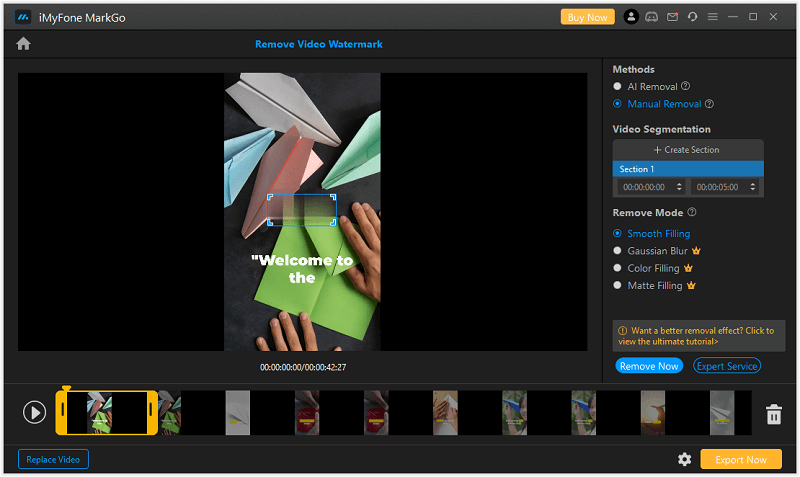
Part C. More AI Tools for Video Watermark Removal
Media.io Video Watermark Remover
This tool helps users remove watermarks from videos with high quality. Users only need to upload the video, select the watermark area, and then remove the watermark. The tool supports all standard video formats such as MP4, MKV, MOV, WMV, 3GP, FLV. Additionally, batch processing is available, allowing users to remove watermarks from multiple files simultaneously.
AniEraser
AniEraser is an AI-powered tool for removing unwanted watermarks and objects from photos and videos. This tool is available on desktop (Windows and Mac), mobile devices (iOS and Android), and the web. Users can batch process files with no limitations on file size or quantity.
CapCut Watermark Remover
CapCut's watermark removal tool utilizes AI technology to quickly remove unwanted watermarks from videos. This tool requires no editing skills; users only need to upload the video, and the tool will automatically detect and erase the watermark using its advanced algorithms. Additionally, CapCut offers a range of creative tools such as voice changers, background removers, and keyframe animations to help users create outstanding works.
Conclusion
AI video watermark removal tools offer a convenient solution for video editors. Whether for personal or professional use, these tools enable efficient removal of video watermarks, ensuring content integrity. With the continuous advancement of AI technology, video watermark removal will become even smarter and more efficient in the future.




