For video creators, removing background noise from videos is undoubtedly an essential step. In many scenarios, we need to eliminate noise from the background of videos, such as wind and traffic noise interference when shooting outdoor videos or keyboard typing and computer fan noise during instructional video recordings. Removing these noises can make the primary content of the video clearer, enhancing the audience's viewing experience. Next, we will discuss how to use professional software and other tools to remove background noise from videos, along with some knowledge required for noise removal.
Part A: Remove Background Noise with Professional Software
iMyFone Filme is a professional video editing software that offers a range of video editing tasks from basic to advanced, suitable for editing videos for family and friends, sharing on social media, and commercial purposes. It provides abundant resources and effects, including filters, titles, animations, transitions, music, etc., to help users quickly create impressive videos. Whether it's celebrating birthdays, weddings, travels, or festivals, Filme can be used to create unique videos.
Advanced Features
- Supports up to 10 video and audio tracks, allowing easy editing of complex projects.
- Freely adjust video speed to enhance visual effects.
- Easily cover private parts with different mosaic shapes.
- Extract audio from any video with just one click.
- More.
Pros
- Supports background noise removal from videos.
- User-friendly interface.
- Provides rich video resources.
- Supports multiple audio file formats.
- Real-time preview.
Cons
- Requires some learning time for beginners.
- Payment required to unlock all features.
- Processing speed may be slow for large projects.
How to Remove Background Noise from Videos with Filme
Step 1: First, download and install iMyFone Filme.
Step 2: Open the software, click on "File," create a new project, and select the aspect ratio you need.
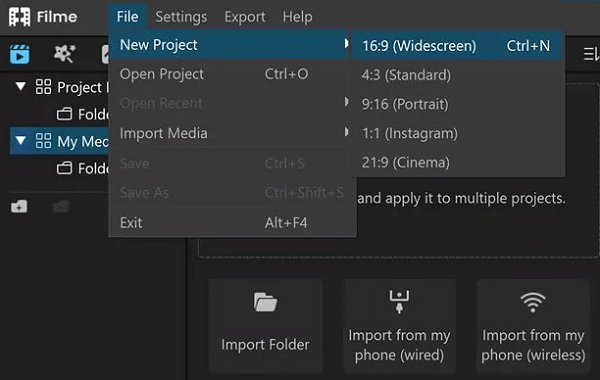
Step 3: Import the video files you need to process. Once the video is loaded, drag it onto Filme's timeline, then select the specific noise you want to extract.
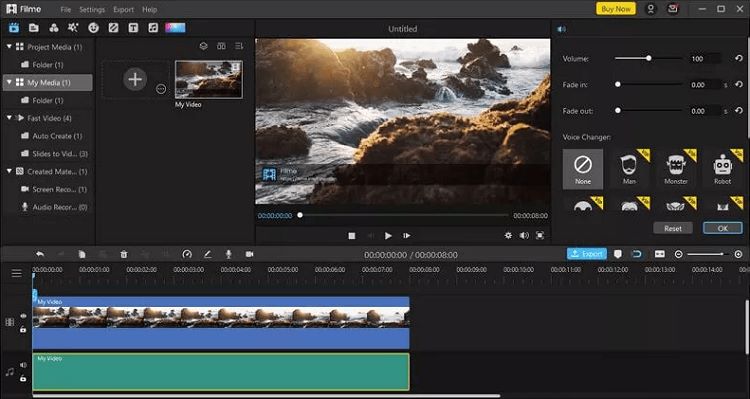
Step 4: After completing the above steps, click on the "Export" option. A new window will pop up, choose the video format you want in the video section, and adjust other settings accordingly.
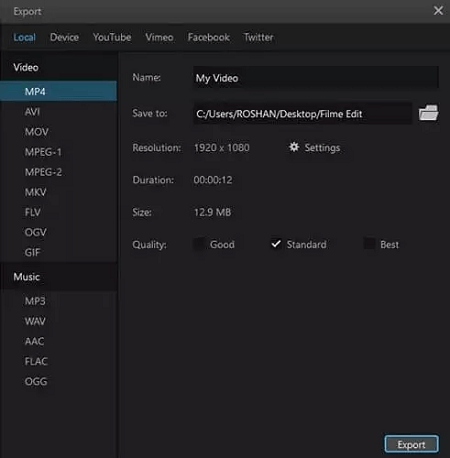
Step 5: Finally, save the video without background noise and store it on your computer.
Part B: More Tools You Can Utilize for Background Noise Removal
In addition to iMyFone Filme, there are other tools available for removing background noise from videos. Here are some recommended tools:
- Kapwing: Kapwing is an online AI video editor that provides a one-click background noise removal tool to help you clean audio, making your voice sound clear and professional.
- VEED.IO: VEED.IO offers an online background noise removal tool. Simply click the "Clean Audio" button, and its AI will automatically remove background noise from your audio and video.
- Audacity: Audacity is a free audio editing software that offers powerful noise removal features to help you clean background noise from audio.
- Krisp: Krisp is a noise-canceling software that helps remove background noise from audio, making your voice sound clearer.
Part C: Things to Know About Background Noise Removal
During the process of removing background noise from videos, there are some knowledge points that we need to understand:
General methods for manually removing background noise from videos
Manually removing background noise typically requires the use of audio editing software such as Audacity. These software tools usually provide tools such as noise gates and equalizers to help us remove background noise. However, this method typically requires some technical knowledge and experience, and the processing speed may be slow.
Basic principles of AI tools for removing background noise from videos
The basic principle of AI tools for removing background noise is to use machine learning algorithms to identify and eliminate unwanted sounds in audio. These tools learn how to distinguish between necessary sounds (such as speech) and unnecessary sounds (such as noise) by training on a large amount of audio data.
Comparison of pros and cons of AI and manual methods for removing background noise from videos
Pros of AI tools: The main advantage of AI tools is speed and efficiency. These tools can quickly and accurately remove background noise, saving a lot of time. In addition, AI tools can adapt to various environments and effectively handle various types of background noise.
Cons of AI tools: Although AI tools are efficient, they cannot completely replace manual methods. For example, for some complex noise problems, AI tools may not provide satisfactory results.
Pros of manual methods: The main advantage of manual methods is accuracy. By using audio editing software, we can precisely control the process of noise removal, resulting in better results.
Cons of manual methods: The main disadvantage of manual methods is the time and effort required. In addition, this method usually requires some technical knowledge and experience.
Conclusion
In the video production process, removing background noise is an important step. By using professional software such as iMyFone Filme or other recommended tools, we can effectively remove background noise from videos, improving the viewing experience. At the same time, understanding the basic knowledge of background noise removal, including manual and AI methods, and their pros and cons, is also essential. Overall, whether it's manual or AI tools, each has its advantages and limitations, and the choice of method depends on the specific application scenarios and requirements. I hope this article helps you better understand and master the technology of removing background noise from videos.




