Now, the creativity and presentation of video content are becoming increasingly important. Cartoon-style videos not only capture the audience's attention but also convey information with unique visual effects. This article will explore how to use artificial intelligence technology to transform ordinary videos into cartoon style, and introduce some related tools and products.
Part A. How Does AI Work to Change a Video into Cartoon Style?
The process of AI converting videos into cartoon style is like a baker following a recipe, using the right ingredients and steps to make a cake. AI also needs a "recipe" - this is the algorithm. The algorithm tells AI how to recognize different elements in the video, such as characters, backgrounds, and objects, and transform them into cartoon forms.
First, AI uses a technique called deep learning, which involves a model trained to recognize images. This model learns what cartoon style is by analyzing thousands of images and videos. Then, when we give AI a regular video, it uses this model to analyze each frame of the video.
Next, AI applies a series of image processing techniques, such as edge detection and color quantization, to simulate the visual effects of cartoons. Edge detection helps AI determine which areas need to be highlighted, while color quantization simplifies the number of colors, making the image look more like a hand-drawn one.
Finally, AI combines these techniques to redraw each frame of the video into a cartoon style. This process is like AI using a digital pen to color the video, ultimately creating a cohesive, animated sequence.
This technology has a wide range of applications, from entertainment to education, to marketing. For example, educators can use this technology to turn historical events into vivid cartoon stories, helping students better understand and remember them. Marketers can also transform product demonstration videos into cartoon style to attract more viewers.
Part B. How to Make My Videos into Cartoon Style Video?
Wondershare AILab provides free and online tools to make your image, audio, and video creation easier and more fun. Leveraging Wondershare's rich experience in digital innovation, AILab offers full-scene, high-availability, and cost-effective visual intelligence API services to visual technology companies and developers.
Wondershare AILab's Video Cartoonizer can quickly and automatically transform real videos into animated cartoons. This tool provides a method to create unique cartoon-style videos with just one click, without any technical knowledge. Its cartoon effects are exquisite and advanced, ensuring a good visual experience and can help video creators in various scenarios, such as music videos, commercial advertisements, and business presentations. In addition, Video Cartoonizer can also output cartoons in high-definition resolution, providing the best possible quality for users' cartoons.
More Key Features
- AI Avatar: Quickly generate ultra-realistic avatar videos using AI technology.
- AI Smart Cutout: Strong research and development capabilities support continuous updates of technology iterations.
- AI Image Processing: Provide AI algorithms to enhance photo resolution, clarify images taken in old, damaged, and nighttime shooting conditions.
- AI Portrait Generator: Create various styles of digital products, print and hang them in rooms and offices, make cartoon-style avatars into lifestyle products, and provide illustration materials for advertisements and posters.
- AI Content Generator: User-friendly for novice users, providing world-class results, including high-quality 2.5D portraits and strong ACGN-style ideas.
- AI Audio Noise Removal: Remove noise from various types of audio, covering a wide range of audiences, including podcast/audio book creators, educators, interviews, customer recommendations, and broadcast media.
- AI Video Translate: Quickly switch the original video language using lip synchronization and voice cloning technology.
Pros
- One-click creation of fully automatic cartoon-style videos, making it easy for users to make any material unique.
- The provided cartoon effects are exquisite and advanced, ensuring a good visual experience.
- Can output cartoons in high-definition resolution, providing the best possible quality for users' cartoons.
Cons
- The loading process is relatively slow, and there is a limitation on the duration of the video.
How to Make My Videos into Cartoon Style Video with Wondershare AILab
Step 1. Visit the official website of Wondershare AILab and scroll down to find the Video Cartoonizer tool.
Step 2. Click "Load File" to upload your video, then wait for AI to automatically complete the transformation process.
Step 3. Preview your video, and if satisfied, you can click the download button to download it for free. For enterprises or developers, you can also use its Video Cartoonizer API.
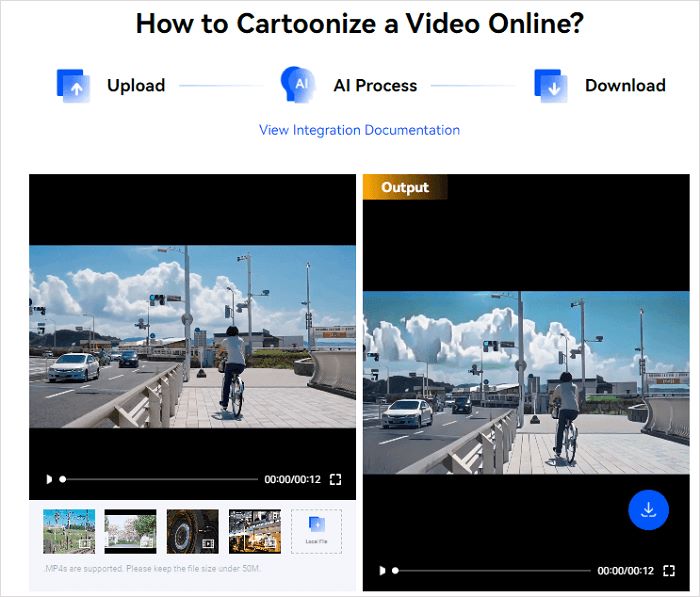
Part C. How to Convert Text into Cartoon-Style Video?
iMyFone's Novi AI is a story-to-video generator that can easily convert stories or novels into original videos. With Novi AI, you can generate personalized stories or rewrite articles with one click, and choose from different video styles and voice roles to give your video life. The advantage of this product lies in its AI technology, which can quickly and accurately convert textual content into visually appealing videos, especially cartoon-style videos.
Key Features
- One-click conversion: Users can easily convert text into videos.
- Diverse choices: Provide various video styles and voice roles.
- Personalized customization: Allow users to customize video content according to their needs.
- Efficiency: AI technology accelerates the video generation process.
- Easy to use: User-friendly interface, simple operation.
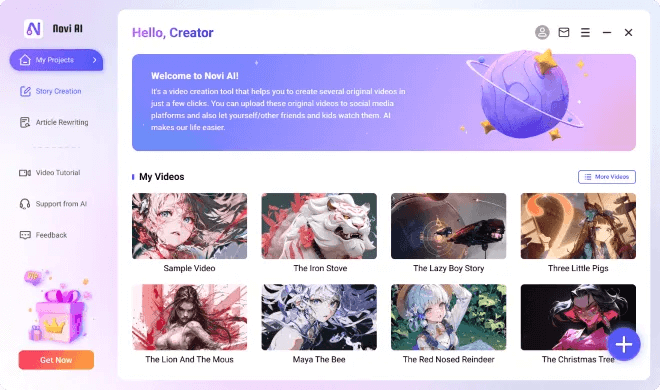
Pros
- Fast conversion speed.
- High video quality.
- Easy operation.
- Diverse styles.
- Good customer service.
Cons
- Advanced features require payment.
- There is a limitation on the length of the video.
How to Convert Text into Cartoon-Style Video with Novi AI
Step 1. Begin by downloading and installing iMyFone Novi AI. Once installed, launch the application to access the Video Creation panel.
Step 2. Paste the text you wish to convert into a cartoon video into the designated area. Then, adjust the settings according to your preferences and click on the "Continue" button.
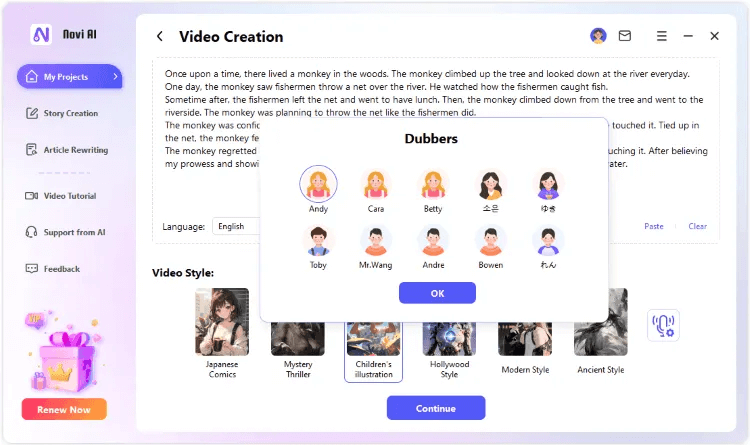
Step 3. Provide a file name for your video and specify the desired save location.
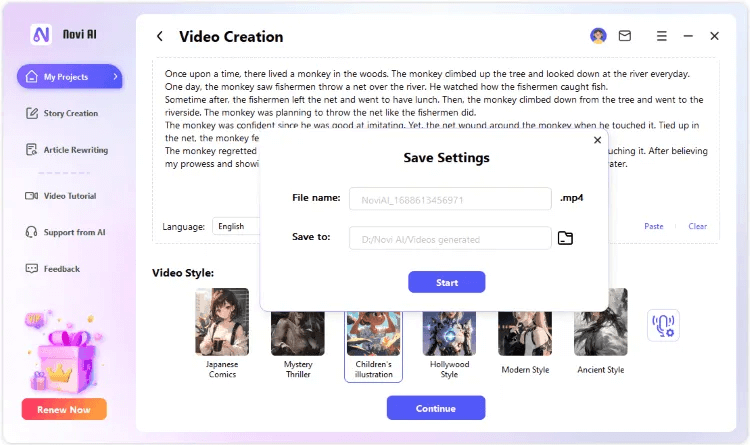
Step 4. Finally, click on the preview button to see a preview of your text-based cartoon video.
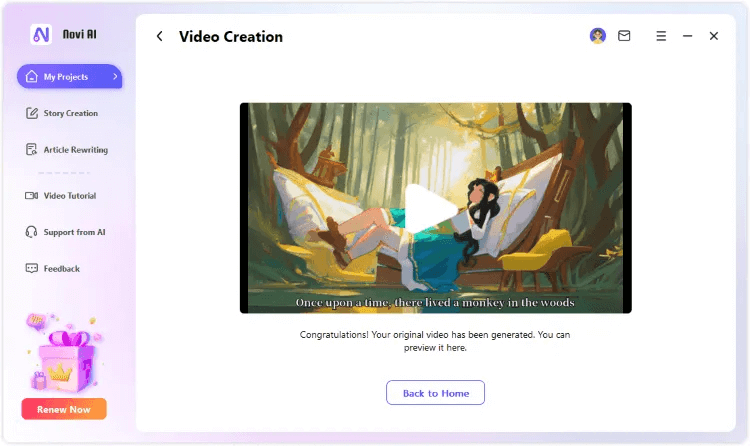
Conclusion
Whether for entertainment, education, or marketing, transforming videos into cartoon style is becoming increasingly simple. With the above tools and steps, anyone can easily turn their videos into engaging cartoon forms, bringing a fresh visual experience to the audience. In this article, we've discussed how to use Wondershare AILab to turn your videos into cartoon style and how to use Novi AI to turn text into cartoon videos. If you're interested, you can try it out right away. Hope this article helps you!




