AI tools offer us endless possibilities, especially in the realm of design. EdrawMax is such a powerful tool that harnesses AI technology, enabling users to effortlessly design personalized festival cards. This article will introduce how to use EdrawMax and other AI tools to design festival cards, making your holiday greetings more unique and creative.
Part A. Design Your Festival Cards with EdrawMax
EdrawMax AI is an intelligent chart drawing tool that helps users visualize ideas in innovative and efficient ways. Whether you're a student, professional, or creator, EdrawMax AI can assist you in quickly and efficiently creating content.
EdrawMax integrates AI technology, providing an intuitive platform for users to swiftly create various types of charts and cards. With the assistance of AI assistants, users can input design requirements, and EdrawMax will automatically generate design proposals that meet those requirements. This approach not only saves time but also enhances design efficiency and creativity.
Advanced Features of EdrawMax
- AI Chart Drawing: EdrawMax can utilize AI technology to automatically generate various charts, including Gantt charts, flowcharts, etc., helping users create complex visual content quickly.
- Intelligent Shape Library: Users can access pre-built shape libraries to create various charts and further personalize designs by importing their symbols.
- Multi-Format Compatibility: Supports multiple file formats, including Visio, Excel, PowerPoint, Word, PDF, HTML, etc., facilitating file conversion and sharing for users.
- One-Click Beautification: Users can customize shape styles with one click, such as selecting shape types, setting the number of shapes, changing shape layouts, adjusting shape spacing, etc.
- OCR Text Extraction: EdrawMax can extract text from images or scanned documents, making it convenient for users to edit and utilize text information.
Pros
- Simple and intuitive user interface.
- Rich templates and icon libraries.
- Powerful AI features for quickly generating design proposals.
- Supports multiple languages, including Chinese.
- Good customer service support.
Cons
- For beginners, the variety of features may be overly complex, requiring a learning curve.
- Advanced features require payment for use.
How to Use EdrawMax to Design Festival Cards
Step 1. Download and launch EdrawMax. Click "Create New" to activate Edraw AI.
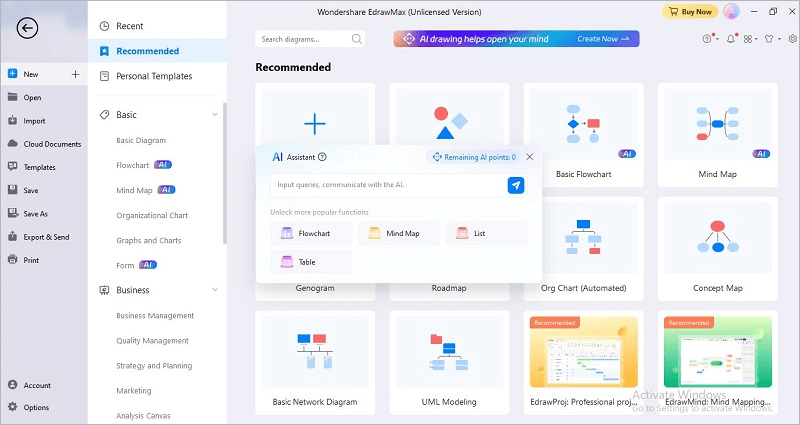
Step 2. Input your requirements in the search box, e.g., "Father's Day wishing quotes". Edraw AI will generate stunning quotes quickly.
Step 3. Start a new project or import templates to create your Father's Day card. Click "File" > "Templates", and search for "Father's Day card".
Step 4. Select your desired template. Edit the card content and paste AI-generated quotes.

Step 5. Personalize theme and fonts with "One Click Edit" under "AI" menu.
Step 6. Choose global theme, unify colors. Then export your AI-generated Father's Day card via "Export" icon.
Part B. More Tools You Can Use to Make Festival Cards
In addition to EdrawMax, there are many other AI tools on the market that can help you design festival cards:
Designs.ai: This is a free card-making tool that offers thousands of customizable card templates and powerful AI design tools to make your special cards even more special.
Appy Pie: This platform provides a free AI festival card maker where you can use AI to generate festival card images, photos, vector graphics, and illustrations.
Canva: Canva is a very popular online design tool that offers a wide range of festival card templates, allowing users to easily add personalized text and images. Suitable for users who need to quickly create design content.
Adobe Spark: Adobe Spark is an online and mobile design application provided by Adobe, allowing users to quickly create and share visual stories.
Fotor: Fotor is an online photo editing and design tool that offers rich festival card templates and design elements.
Conclusion
AI design tools have opened up a whole new world of design for us, allowing us to express ourselves in unprecedented ways. Whether it's EdrawMax or other tools, they provide powerful features and flexibility, making our holiday greetings more personalized and creative. Each tool has its unique features and applicable scenarios, and users can choose the right tool according to their needs. The advanced features of EdrawMax excel in creating complex charts and designs, while other tools provide convenient solutions in specific areas. Choosing the right tool can help you complete design tasks more effectively and enhance creative expression. Now, designing a unique festival card is as simple as saying "Happy holidays".




