Have you ever wondered how to create realistic and diverse faces with artificial intelligence? Do you want to generate custom faces for your projects, games, or social media? If yes, then this guide is for you!
In this guide, you will learn more about AI-generated faces, how they are created, and the benefits and challenges of using them. You will also discover some of the best AI face generators that you can use online for free or with a subscription, and the best way to enhance your generated face pics with an AI tool. Let's get started!

Part A: Learn More About AI-Generated Faces
What are AI-generated faces?
AI-generated faces are synthetic images of human faces that are created by artificial intelligence algorithms. These algorithms use a technique called generative adversarial networks, which consist of two competing neural networks: a generator and a discriminator.
The generator tries to create realistic images that can fool the discriminator, while the discriminator tries to distinguish between real and fake images. Through this process, the generator learns to produce more and more realistic images, until they are indistinguishable from real ones.
Why use AI-generated faces?
- Create diverse faces for various purposes, such as avatars, characters, models, or personas.
- Protect privacy and identity by using fake faces instead of real ones.
- Save time and money by avoiding the need to hire actors, photographers, or designers to create face images.
- Have entertainment by generating faces of celebrities, friends, or yourself with different styles, ages, or genders.
What are the limitations of using AI-generated faces?
Using AI-generated faces comes with several limitations:
- Ethical concerns: AI-generated faces can be misused for unethical purposes such as creating fake profiles, impersonation, or generating misleading content.
- Lack of realism: Generated faces can sometimes appear distorted, uncanny, or lack natural variations.
- Intellectual property concerns: There may be legal and ethical issues regarding the ownership and usage rights of AI-generated faces (especially if they closely resemble real individuals or existing copyrighted images).
Part B: Generate Faces with AI Face Generators
Now that you have learned more about AI-generated faces, let's explore some of the best AI face generators that you can use online for free or with a subscription. These tools allow you to generate custom faces with different parameters. Here are the top three AI face generators that we recommend:
Tool 1. Picsart AI Image Generator
Picsart is a creative community that offers image editing and design tools, AI image generation, and more. It allows users to generate various styles of faces using its AI image generator with text descriptions. Simply input a detailed text prompt, and AI will create realistic images for you. You can also customize the artistic style of your face images, such as oil painting, cartoon, etc.
Key Features
- A versatile creative platform that combines photo and video editing and design tools.
- Powerful AI technology: remove/replace image backgrounds, improve photo quality, or generate images with text.
- Customizable templates: enable you to create various content for different purposes and platforms, such as social media posts, website banners, flyers, posters, etc.
- Community of diverse creators: allows you to share your work and collaborate with others.
Pros
- Free trial of image generation feature without registration.
- Download generated images without watermarks for free.
- Fast image generation speed with high-quality results.
- Generates multiple candidate options at once.
Cons
- Speed of detailed image preview is relatively slow.
- Generated faces may not look completely natural.
- Functionality limitations for free users.
Rating: ★★★★★
How to Use
Step 1. Visit Picsart's official website and click the "Generate" button on the homepage to access the editor tool.
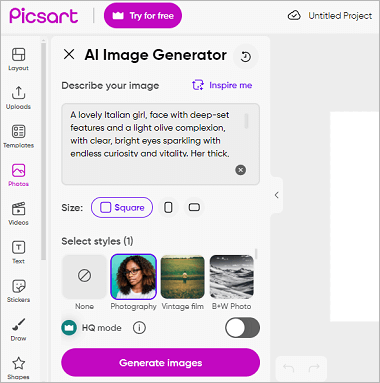
Step 2. Input your text description in the text box, select the desired aspect ratio and style, then click the "Generate images" button. Picsart will quickly generate images, click on the image you prefer to preview.
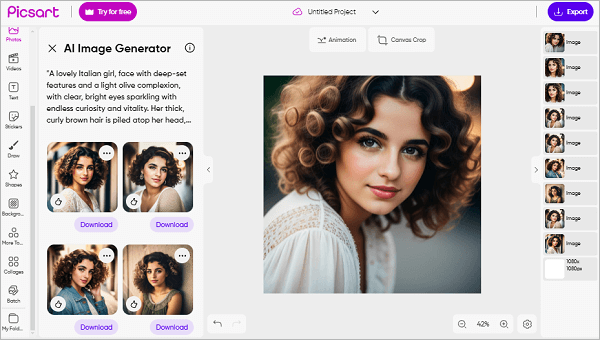
Step 3. If you're subscribed to a premium plan, you can click the 3-dot icon at the top right corner of the thumbnail on the left to generate similar images. If you're not satisfied with the generated images, you can use the built-in image editor to edit them; if satisfied, click the "Download" button on the left to download your image.

Pricing
- Plus: $5/month ($60 billed yearly)
- Pro: $7/month ($84 billed yearly)
Tool 2. Perchance AI Face Generator
Perchance is a free AI face generator that can generate faces in different styles based on the descriptions you input, such as realistic or cartoonish. You can add details to the description, such as age, gender, hair color, expression, etc., or add anti-descriptions, such as no beard or no glasses, to control the generated results. You can also choose different artistic styles like oil painting, sketch, watercolor, etc., to change the image effect. This website does not require registration, has no usage restrictions, and does not watermark the generated images, allowing you to freely use and save them.
Key Features
- Completely free, no registration required, unlimited usage.
- Can generate faces of any age, from infants to elderly, of any race.
- It's a "this face does not exist" face maker, generating fictional faces that do not infringe on anyone's privacy.
- No watermarks, fast generation.
- Can choose different artistic styles and aspect ratios.
Pros
- Numerous artistic styles to choose from.
- Fast generation speed, providing multiple candidate options at once.
- Free to use and download high-definition images without watermarks.
Cons
- Contains advertisements, and the page design is relatively simple.
- There are tutorials, but they are complex and require some learning time.
Rating: ★★★★☆
How to Use
Step 1. Visit the Perchance AI Face Generator website and input your text description in the text box. You can also input words about things you don't want in the image in the "Anti-Description" text box. Then select your preferred style from the Art Style and choose the aspect ratio from the "Shape" list.
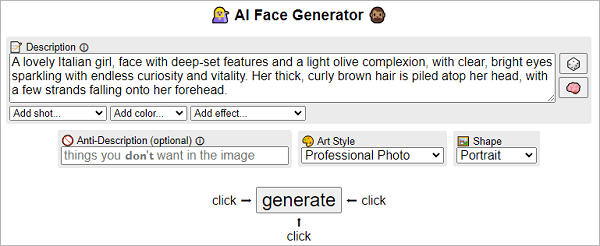
Step 2. From the three options that appear below the text box, you can choose to add shooting angle, color, and effect respectively.
Step 3. Click the "generate" button. Perchance will quickly generate the images.
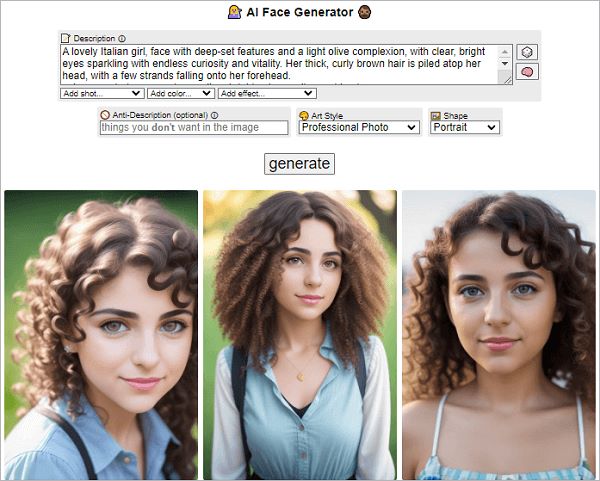
Step 4. Hover your cursor over the desired image until clickable icons appear at all four corners of the image. Click the heart-shaped icon in the bottom left corner, which will bring up a menu. From there, select "save to your device" to save your image locally.
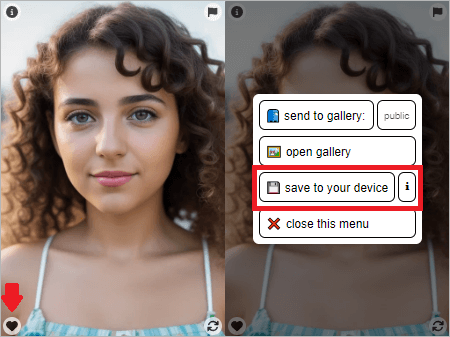
Step 5. Now you can freely manipulate your AI face image.

Pricing
- Free.
Tool 3. Artguru AI Art Generator
Artguru is an online platform that utilizes AI to assist users in creating unique art. It can transform your text into images, turn photos into AI art, and produce personalized AI avatars. You can utilize Artguru's AI-generated images and its AI photo enhancer to automatically improve your photo quality, such as increasing resolution, sharpening, noise reduction, color enhancement, and enlargement. Additionally, you can use Artguru's AI avatar generator to create your own exclusive avatar or effortlessly swap faces between images using Artguru's AI face swap feature.
Key Features
- Text-to-image: Describe the image you desire, and let AI generate unique artwork based on the text.
- Avatar generation: Quickly generate different avatars by uploading selfies with AI.
- Photo enhancement: Optimize your photos using Artguru's AI technology.
- Face swap: Fuse your selfie with a celebrity to create fun face swap effects.
- Artistic styles: Choose from various artistic styles such as oil painting, watercolor, sketch, cartoon, etc.
Pros
- Easy to use and offers free trial opportunities.
- Many styles to choose from, and you can select the aspect ratio (1:1, 2:3, 3:2).
- You can download generated images for free, albeit with watermarks.
Cons
- Queueing required for generating images in the free version, which can be time-consuming.
- Functionality limitations for free users.
- Only one image can be generated at a time, and the result may not always meet expectations.
Rating: ★★★★☆
How to Use
Step 1. Visit the website of Artguru AI Art Generator and choose your desired aspect ratio and style (I recommend the "Portrait Of Art" style).
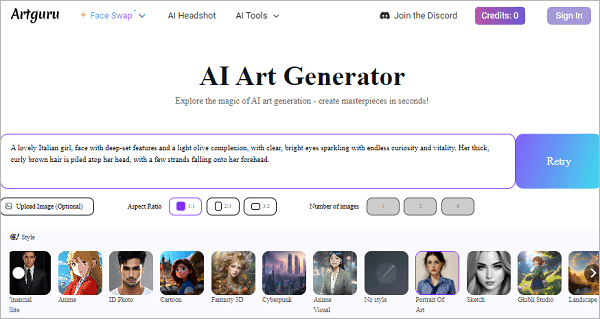
Step 2. Input your description of the face you want to generate into the text box, then click the "Generate" button to start generating the image.
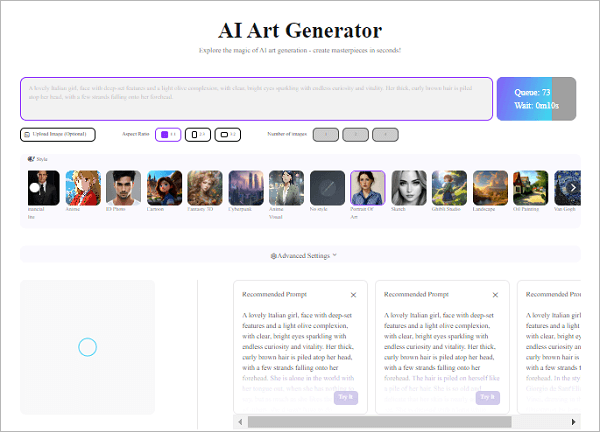
Step 3. Free users need to queue for image generation. After the queueing is completed, you can view and download your image below.

Pricing
- Monthly Plan: $9.99/month
- annual Plan: $3.33/month
Part C: Enhance Your Generated Face Pic with AI Tool
After you have generated your custom faces with the AI face generators, you may want to enhance them further with an AI tool. One of the best AI tools that I recommend is Wondershare KwiCut's AI Image Enhancer feature, an online tool that can retouch the face pictures. You can also use Wondershare KwiCut to:
- AI video clipping.
- Smart text-based video editing.
- Title and description generation.
- Voice cloner.
- Auto subtitle generation.
- Auto video/audio transcription.
- More.
Rating:★★★★★
How to enhance your generated face pic with KwiCut's AI Image Enhancer feature:
Step 1. Open the official website of Wondershare KwiCut at kwicut.media.io/app. Select "Image Enhancer" in the "AI Tool Box" section on the homepage.
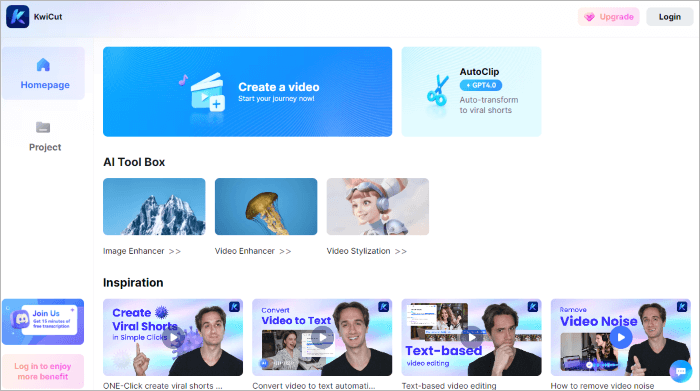
Step 2. Upload the face image you want to enhance on the Image Enhancer page. KwiCut will automatically start enhancing pictures.
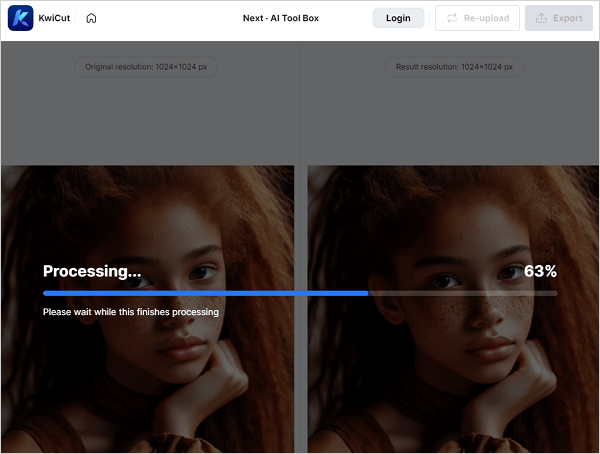
Step 3. After completion, preview the enhanced image and click "Export" to download the optimized photo.
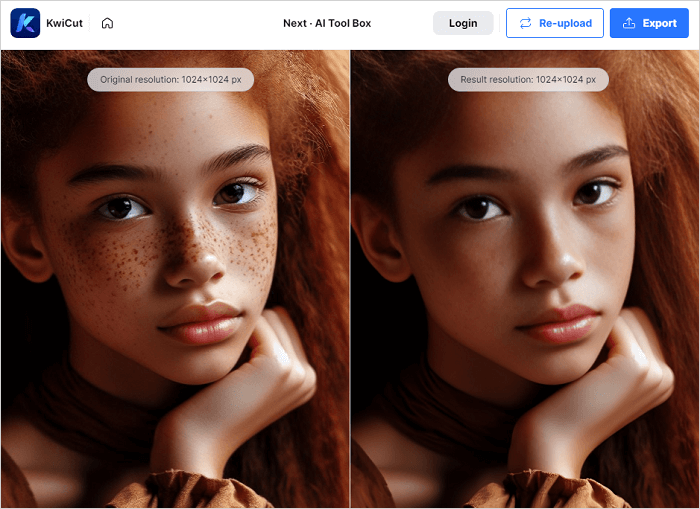
Final Words
We hope you found this guide on how to generate custom faces with top AI face generators and enhance them with an AI tool useful to you. You can use these tools and techniques to create realistic and diverse faces for your projects, games, or social media, or just for fun and entertainment. Remember to always use AI-generated faces responsibly and ethically, and respect the rights and privacy of others. Have fun and be creative with AI-generated faces!




