Creating a compelling website is now much more important for individuals, companies, and individuals. As AI technology continues to progress, AI website builders are growing in popularity. But before using these technologies, it's important to grasp their pros and limitations. This article explores the important things to consider before utilizing AI website builders, hoping to be helpful as you use AI technology to build your own websites.

Part 1. What to Learn About Before Utilizing AI Website Builders
There are a few things you should know before we go into how to utilize AI website builders to make a stunning website. The benefits and drawbacks of employing AI website builders to develop websites will be covered in the following subsections, along with an emphasis on some important factors.
1.1 Pros
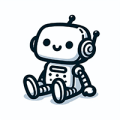
- Rapid Website Development: This significantly saves time and labor costs. Users don't need an in-depth understanding of programming and design skills to create a professionally-looking website.
- Cost-Effectiveness: For small businesses or individual users, using AI builders can be a cost-effective choice as they are generally more affordable than hiring professional designers and developers.
- User-Friendly: Typically, AI builders feature user-friendly interfaces, making it easy for individuals without technical backgrounds to effortlessly create and manage websites. This reduces the entry barrier for developers.
- Automated Design: AI builders can automatically generate designs, creating visually appealing page layouts based on user input and preferences. They also offer a variety of templates and themes, allowing users to choose an appearance that suits their brand and goals.
- Automatic Updates: They automatically update their systems to ensure users have access to the latest features and performance optimizations.
1.2 Cons
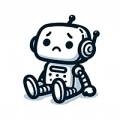
- Limited Customization Choices: Despite offering some customization options, AI builders cannot provide the same level of flexibility as traditional manual website development. For certain complex or unique requirements, you may need more advanced development tools. (Additionally, automated design lacks the creativity and intuition of human designers, and manual intervention is necessary for specific design needs.
- Limited Scalability: Some AI builders may have limitations in scalability and may not be suitable for websites that require extensive customization and complex functionalities.)
- SEO Limitations: If the code generated by certain AI builders is not optimized enough, it may result in poor search engine friendliness. This could impact the website's ranking and visibility.
- Platform Constraints: Using certain AI builders may limit you to specific hosting platforms, making it challenging to migrate to other platforms.
- Potential Subscription Costs: Some advanced AI builders may require subscription fees. You need to weigh the costs of using these services against the convenience and features they provide.
1.3 What to Notice
Overall, the choice between using AI builders or traditional manual website development depends on the project's requirements, complexity, and budget. For simple websites with limited budgets, AI builders may be an ideal choice, but for complex projects, more customization and flexibility may be needed.
Still, using AI builders is a convenient option, but you still need to invest some time and attention to ensure the final result meets your expectations. When using AI website builders to create a website, there are some considerations that can help you improve the quality of your site and provide a good user experience. Here are some of my recommendations:
- Understand Your Requirements: Before you start, make sure you are clear about the functionality, design elements, and page structure your website needs. This helps AI builders better meet your expectations.
- Choose a Reliable AI Builder: There are many AI website builders available, each with different features and performance levels. Select one that is well-reviewed and reliable, preferably after filtering through user feedback and reviews. You may find useful information in this article >>11 Best AI Website Builders (Key Features, Pros, Cons & Prices)
- Customize Design: Despite AI builders offering automated design, you still need the ability to customize your website to match your brand and target audience. Ensure the builder provides enough customization options.
- Integration and Scalability: If your website requires specific features, ensure the builder allows integration of third-party plugins or extensions. This helps you add new functionalities when needed.
- Performance and Speed: A fast-loading website is crucial for user experience and search engine ranking. Ensure the builder generates optimized code and provides performance optimization tools such as image compression.
- Content Management: A robust Content Management System (CMS) is crucial. Ensure you can easily update and manage website content without requiring extensive technical knowledge.
- Mobile-Friendly: Ensure your website provides a good user experience on various devices, especially on mobile devices. Check if the builder offers mobile-responsive design features.
- SEO-Friendly: Choose a builder that generates SEO-friendly code and structure. This is vital to ensure search engines correctly index and rank your website.
- Security: Protecting your website from potential security threats is essential. Ensure the builder provides necessary security features, such as SSL support.
Finally, remember to regularly check and back up your website, ensuring it stays updated and making adjustments as needed.
Part 2. How to Create Websites with AI Website Builders
Choosing a suitable AI website builder is crucial for automating the website creation process. Below, we've selected two highly acclaimed AI website builders as examples to illustrate how to use them in creating a website. Take a look:
Builder 1. GoDaddy
GoDaddy, a trusted name in domains and hosting, has evolved with an AI website builder offering a seamless, all-in-one solution. The builder, known for its user-friendly interface and extensive template options, recently expanded its AI tools for responsive website creation and content suggestions.
GoDaddy excels in integrating marketing features, including a social media manager, marketing calendar, digital ads, and email marketing. This cohesive ecosystem streamlines online presence management.
| Pros | Cons |
|---|---|
|
|
How to create websites with GoDaddy
1. Visit GoDaddy and click "Start for Free". Then, sign up to create your GoDaddy account.
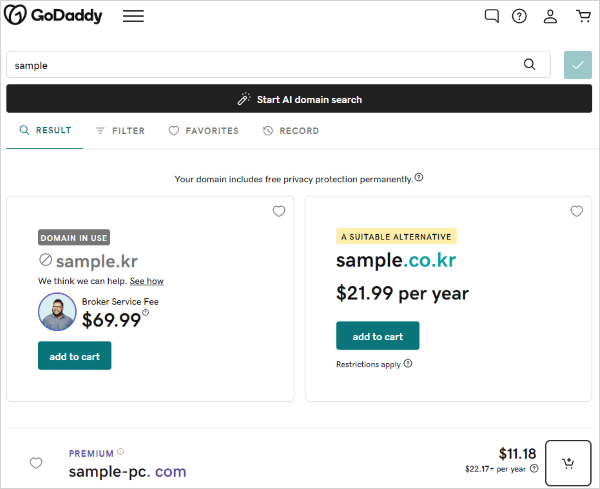
2. Select a category for your website and input a name for your site (changeable later). GoDaddy will create a sample homepage based on your choices.
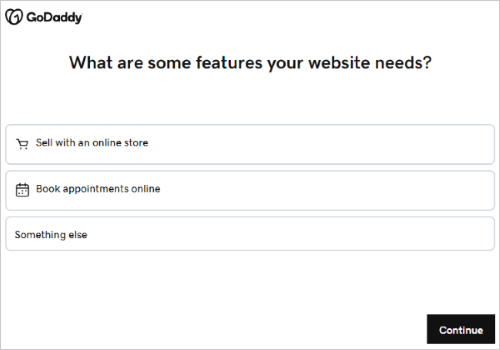
3. Customize your site using the editor in the "Theme" tab. You can change theme color using hexadecimal code, replace stock images with your own, add unique content, adjust text boxes, or create more pages.
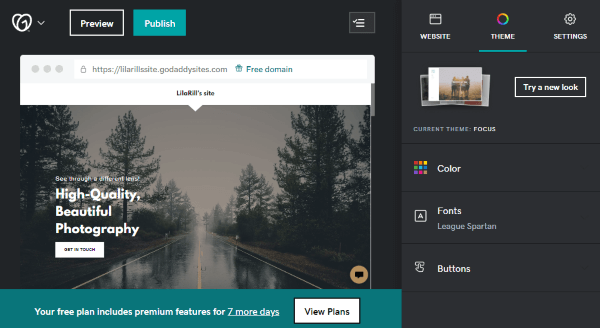
4. Go to the "Settings" tab to update the personal information. Add social media links and upload a custom icon. Then describe your site and integrate Google Analytics.
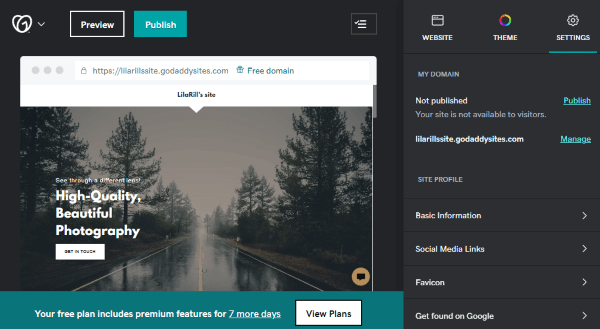
5. After you've customize your site according to your preferences, click "Preview" to view your site on desktop and mobile. Then click "Publish" to make your site public.
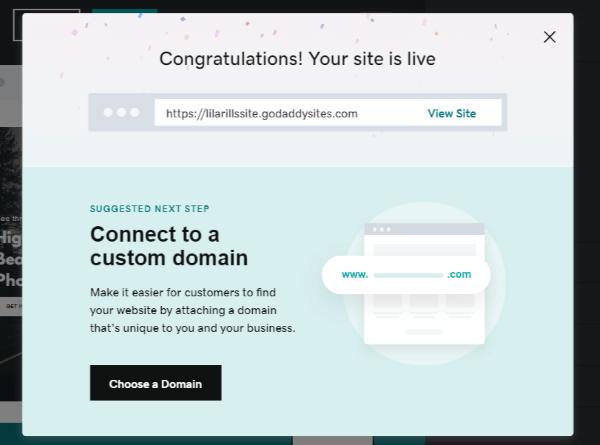
6. Lastly, connect an existing domain or purchase one from GoDaddy. Go live after payment and necessary processes are completed.
Builder 2. Jimdo
Jimdo's AI website builder, powered by the Dolphin AI system, swiftly creates personalized and responsive websites in three minutes. Analyzing user preferences in real-time, Jimdo ensures each site resonates with its audience. While some features are paid, the free AI builder remains robust. As one of the pioneers, Jimdo offers theme choices or AI-powered options, and the site editor enables easy customization, content upload, and configuration. Ideal for personal or business sites, Jimdo's powerful AI builder expedites the initial setup with essential features for a fully functional website.
| Pros | Cons |
|---|---|
|
|
How to create websites with Jimdo
1. Visit Jimdo and click "Start Free". Then sign up to create your account.
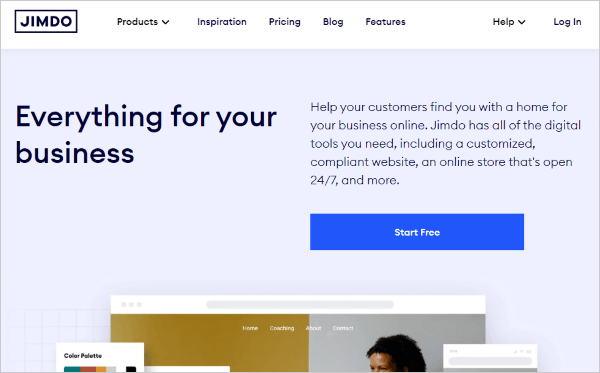
2. Choose to create a website as one without any experience or as an expert to build your site in a suitable way.
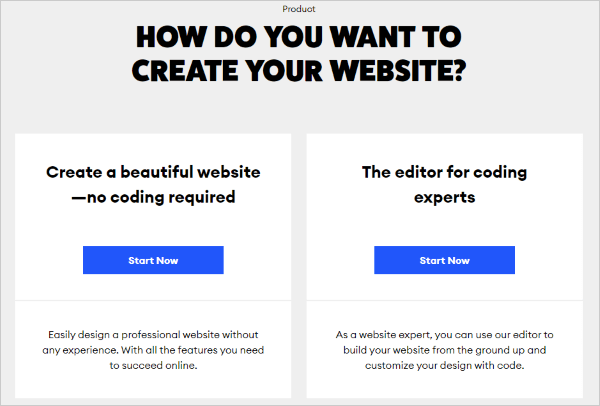
3. Select the purposes of your website and give it a distinctive name.
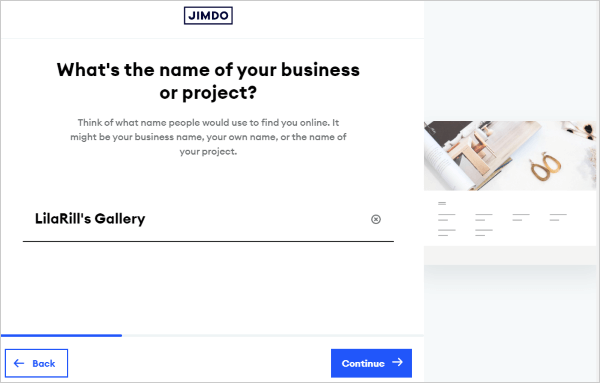
4. You can choose the source of the photos to be used in your site now. There are 2 options - from Facebook or your Instagram account.
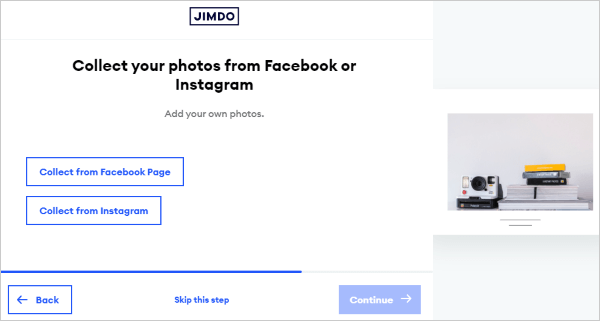
5. Choose or search for the topic your website is about. Then you can choose your preferred style and colors.
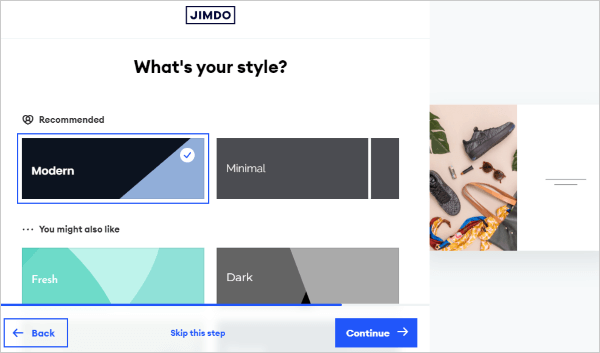
6. Choose up to 3 pages except for your homepage to add (you can add them later as well). After that, Jimdo will generate two draft sites according to your choices. Preview and choose the one you prefer.
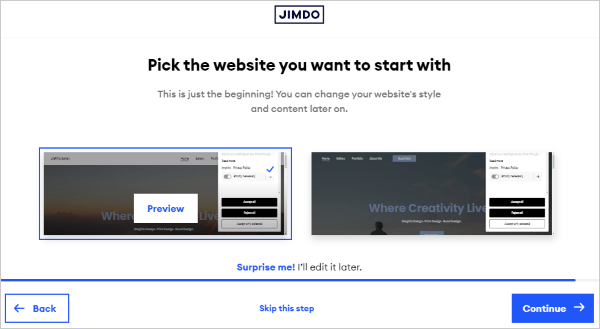
7. Lastly, connect an existing domain or purchase one from Jimdo. Go live after payment and necessary processes are completed.
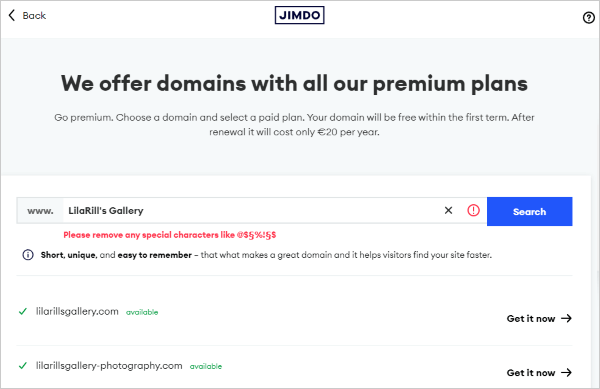
Part 3. What Is Filmora? How Can It Help Here?
In the final part, Filmora will be the one to be introduced to you - What is Filmora? Filmora is a highly acclaimed video editing tool developed by Wondershare, known not only for its intuitive interface and rich features but also for its incorporation of advanced AI capabilities, providing users with a more intelligent and efficient editing experience.
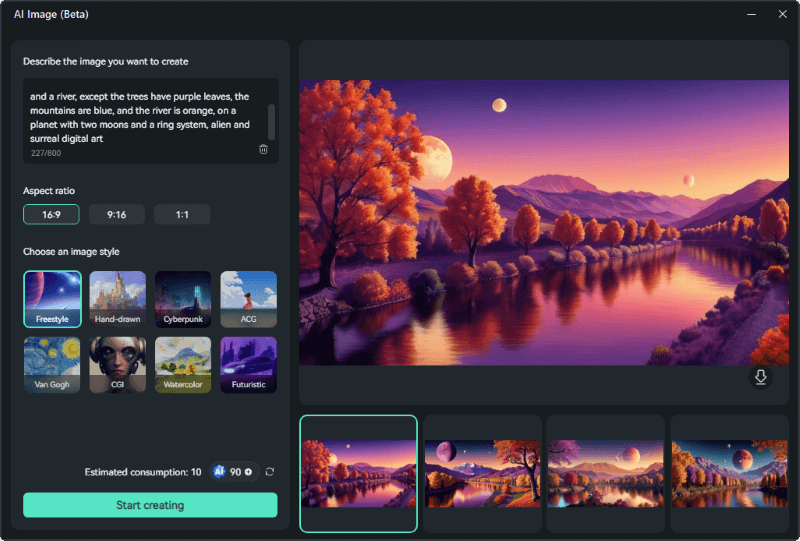
One particularly noteworthy feature is "Remove Background", where users can effortlessly eliminate or replace the background in videos, creating more captivating effects. Filmora also introduces advanced AI features such as "AI Copywriting", "AI Images", "AI Portrait", and "AI Audio Denoise", injecting greater creativity and possibilities into video editing.
These powerful AI features not only enhance the efficiency of video editing but also offer users a broader creative space. When combined with automated website building tools, Filmora's AI capabilities can be fully utilized.
Through "Remove Background", you can ensure seamless coordination between your video and website background, enhancing overall visual appeal. "AI Copywriting" assists in effortlessly crafting compelling website copy, attracting more visitors. "AI Images" and "AI Portrait" optimize website visuals, giving them a more professional and eye-catching appearance. Finally, with "AI Audio Denoise", you can ensure clear and professional audio content on your website.
Wondershare Filmora is not just an outstanding video editing tool but also a platform that provides a comprehensive set of creative tools. Leveraging Filmora's robust AI capabilities, you can infuse more automation and personality into your website when using AI website building tools, making it stand out in the online world.
Final Thoughts
AI website builders, including as GoDaddy and Jimdo, offer strong capabilities that make it easy to design visually appealing websites. The possible disadvantages should not be disregarded despite the many benefits. In addition to going over the benefits and drawbacks of AI website builders, this article also presents Wondershare Filmora as a tool and explains its function in this field. Share it with more users if this article helps!




