Do you want to create a stunning PPT to showcase your ideas or products? Do you find designing and making PPTs to be a time-consuming and laborious task? Do you want to leverage the technology of artificial intelligence to help you quickly and easily create professional and attractive PPTs? If your answer is "Yes!", then you've come to the right place.
In this article, we will introduce three excellent AI PPT creation tools, outlining their key features, advantages, disadvantages, usage methods, and pricing. We will also provide you with an additional tip on how to use an incredibly useful tool—Wondershare PDFelement—to assist you in your PPT creation and presentation.
Whether you're a student, teacher, or anyone else in need of creating PPTs, you can reap many benefits from these AI PPT creation tools. Let's take a look together!

Part 1. What to Know About AI PPT Makers
Before we begin, here are answers to some questions you might find interesting:
1.1 What Are AI PPT Makers? How Do They Work?
AI PPT makers are tools that use artificial intelligence technology to help you create professional and attractive presentations. They can generate slides based on your content, suggest layouts, designs, images, icons, fonts, colors, and animations. They can also help you with speech writing, rehearsing, and presenting.
Here is a brief introduction to the working principle of AI PPT makers:
- The AI PPT maker analyzes the user-input PPT theme using natural language processing techniques to extract information such as the purpose, structure, key points, and style of the presentation.
- Based on the analysis results, the AI PPT maker selects or generates appropriate PPT pages, layouts, designs, graphics, animations, etc., from a vast pool of PPT templates, resources, and data.
- In response to user feedback or instructions, adjustments or optimizations are made to the generated PPT to meet the user's needs and preferences.
1.2 Pros & Cons
Pros
- Saving time and effort.
- Get inspired by the AI-generated suggestions and customize freely to suit your preferences.
- Avoid common mistakes and errors, such as typos, grammar, etc.
Cons
- Lacking originality using the same templates as others.
- Still need to check & revise the generated slides.
- Need a stable internet connection to use the online AI PPT makers.
- Have to pay for some features you need.
1.3 AI PPT Makers Available Currently
- Gamma: A web-based tool that lets you create drafts for docs, decks, and webpages from text prompts.
- Slidesgo: An online tool that allows you to generate slides, rewrite content, and blend themes using AI. It operates within Google Slides, eliminating the need to switch to a new tool.
- Presentations.AI: A tool that utilizes an AI assistant to create presentations. Simply input a document, and it will generate a slideshow for you.
- Decktopus: A cloud-based software that lets you create custom presentations with the help of an AI-powered content assistant.
- Tome: An AI presentation maker that focuses on aesthetic slides. It uses natural language processing to understand your content and generate beautiful designs for you.
Part 2. How to Make PPT Using AI Tools Easily
In this part, I will introduce three different AI tools and will also provide the steps to illustrate how to use them to create a beautiful PPT. Read on:
Tool 1. Slidesgo
Slidesgo is a free AI PPT maker that allows users to choose from a variety of templates. It then automatically generates the content and design of the PPT based on user input. Users can customize elements such as colors, fonts, icons, and images, and they can also add their own content and pictures. Slidesgo offers a rich collection of templates suitable for various occasions and themes, and it is easy to use with a user-friendly interface.
Key Features
- Thousands of templates for various themes, such as education, business, health, technology, and more.
- AI-powered slide generator that can create slides from your content, such as text, images, videos, or PDF files.
- Customizable layouts, designs, colors, fonts, and backgrounds.
Pros
- Easy to use.
- Wide range of templates and resources to choose from.
- AI will automatically generate relevant PPT text based on the theme you input.
- You can choose free high-definition images from Freepik or Pexels to use.
- Free downloads are available in JPEG and PDF versions.
Cons
- Limited customization options.
- Require registration and login to access some features.
- Although AI's automatic image matching tries to stay on topic, the quality is not very high and requires manual adjustments.
- Downloading in PPTX format requires a Premium subscription.
How to make PPT slides with it
1. Visit the Slidesgo website and hit the "Get started" button. You can also look for your preferred templates by category or keyword first.
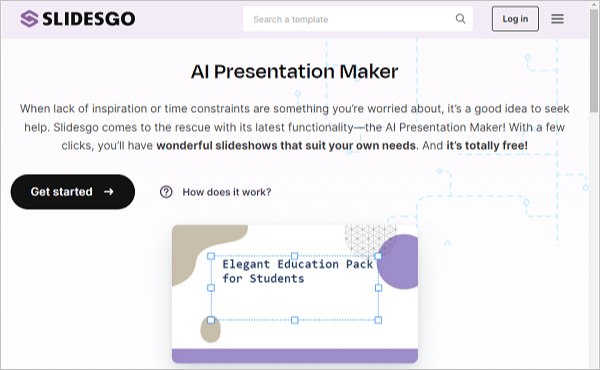
2. Log into your account; in the "Create your presentation" window, enter your topic, choose the writing tone , the language to use, the number of slides to generate and the template of your PPT. Afterward, click the "Generate presentation" button to start generating.
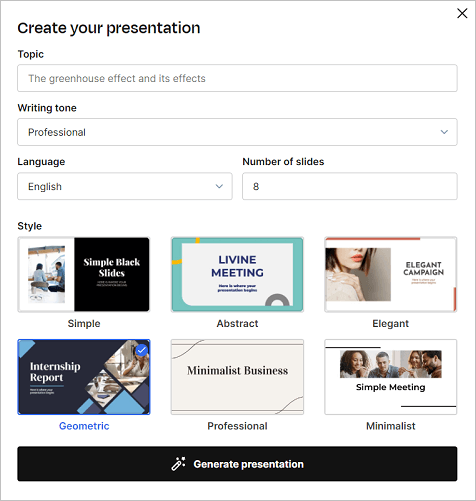
3. Edit the slides with your own content and information. You can also upload your own content and let the AI generate slides for you by clicking on "AI Slide Generator".
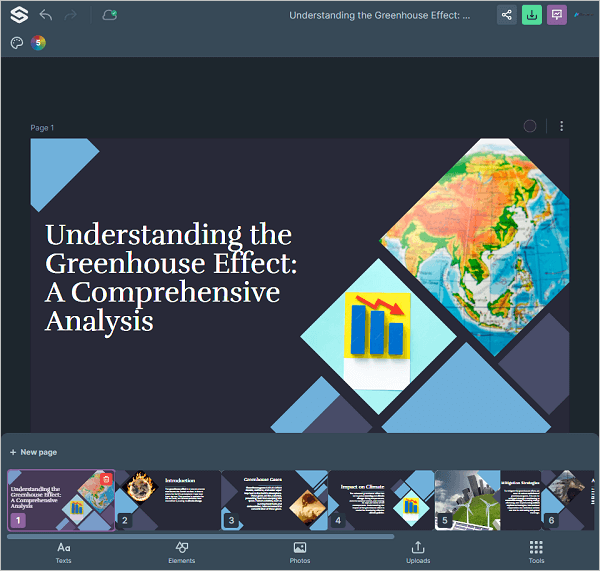
4. Save your slides.
Pricings
- Premium: $5.99/month or $23.99/year
- Education: $3.50/month or $13.99/year
Tool 2. Presentations.AI
Presentations.AI is a paid AI PPT maker that allows users to input a brief prompt. Using AI technology, it rapidly generates the content, layout, design, and animations for the entire PPT. Users can edit, preview, and export the generated PPT, and they can also use their own PPT files as input for AI optimization and improvement. Presentations.AI can produce high-quality, creative PPTs with high efficiency.
Key Features
- AI-powered slide generator that can create slides from your text or voice input. You can also use keywords, hashtags, or bullet points to guide the AI.
- Library of images, icons, charts, and diagrams that you can add to your slides.
- Customizable layouts, designs, colors, fonts, and backgrounds.
- Editable and shareable slides online or offline.
Pros
- Free credits.
- Exquisite animations.
- Supports users to set their own storyline.
- Supports users to set their company logo as a fantastic intro animation.
- AI assistant available.
- Rich and relevant visual elements.
- Flexible and interactive slide editing.
Cons
- Exporting requires a Pro subscription.
- Generating a PPT may take a relatively long time.
How to make PPT slides with it
1. Visit the Presentations.AI website and sign up for a free trial or a paid plan.
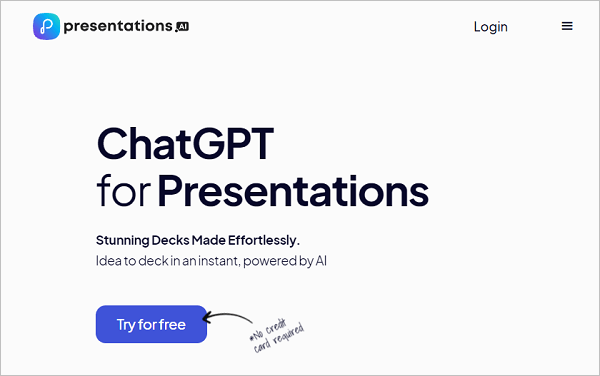
2. Create a new presentation by choosing the "Use an AI Template" tool (you can also utilize the other tools).
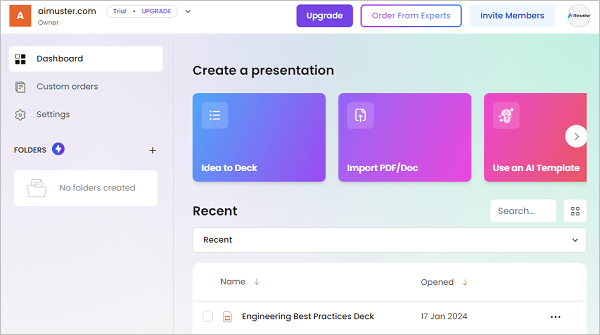
3. Choose a template and fill in the basic info for your slides.
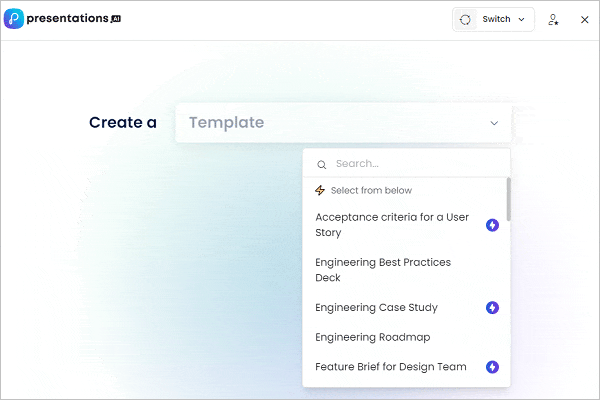
4. The process will take a short while to complete. Wait for it to finish its job and you can then preview or edit your PPT freely.
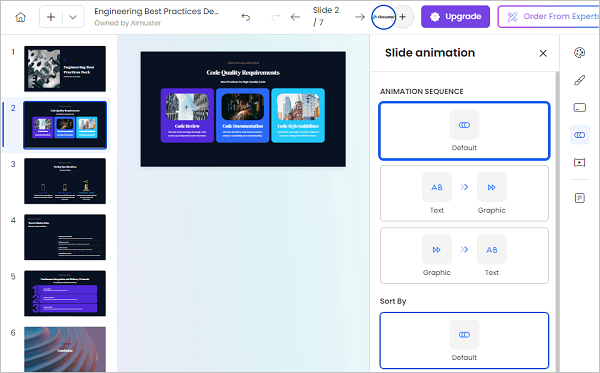
5. Save your PPT slides with a Pro subscription.
Pricings
- $198/year for single user
- $396/year for ten users
Tool 3. Gamma.app
Gamma is an online tool that can help you create presentations, documents and web pages with the power of AI. You just need to enter a topic, and Gamma will automatically generate a presentation outline and content for you. You can also edit and adjust it according to your preferences.
Gamma can help you create presentations easily and make them look professional and engaging. Whether it is for business, academic or educational purposes, it can provide you with effective support.
Key Features
- Easy to use, allowing you to create presentations without any professional design skills.
- Built-in templates and design styles for various presentation scenarios.
- Fast generation, saving you time and effort.
- Customize your presentation according to your needs, including adjusting fonts, colors, layouts, etc., as well as adding custom elements and animation effects.
- Multi-platform support, including Windows, Mac, iOS and Android.
Pros
- Create drafts for docs, decks, and webpages from text prompts in a few clicks.
- Embed anything onto your presentation, from GIFs, charts, videos, and websites.
- Measure engagement for live presentations with built-in analytics.
- Easy-to-use interface for users with little design experience.
Cons
- Not as many features as PowerPoint and Google Slides.
- Doesn't integrate well into workflows.
- Only 400 credits free, $10/user per month for Pro.
How to make PPT slides with it
1. Go to Gamma.app website and sign up for a account. You can use your Google account or email to register.
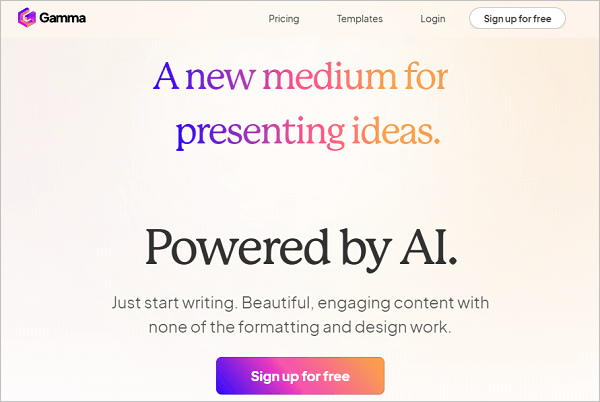
2. After logging in, in the main interface of Gamma, click on the "Create New" button on the top right corner to start creating a presentation with AI. Choose the "Generate" option.
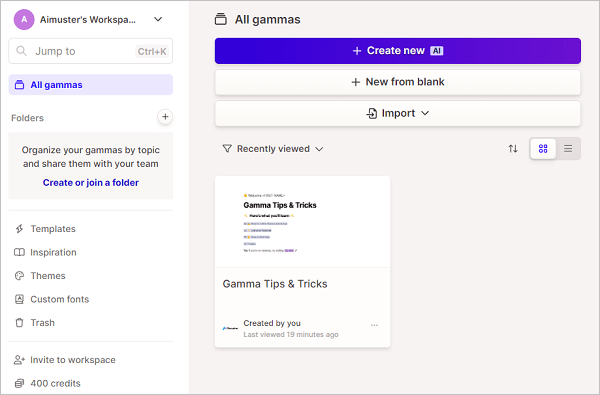
3. Enter a topic for your presentation, such as "The origin of summer". Gamma will suggest some aspects for your presentation. You can select the ones you like, or add your own aspects. Then click on the "Continue" button to proceed.
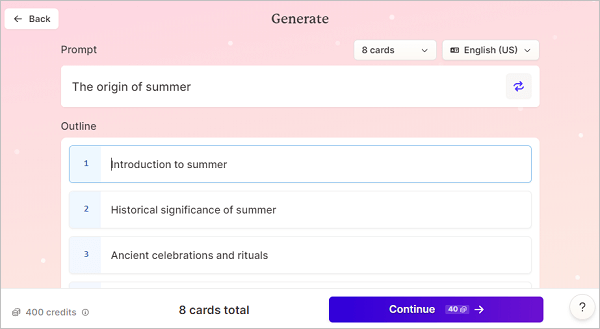
4. Pick a theme for your presentation and click "Generate". Gamma will generate a presentation based on the topic and aspects you selected.
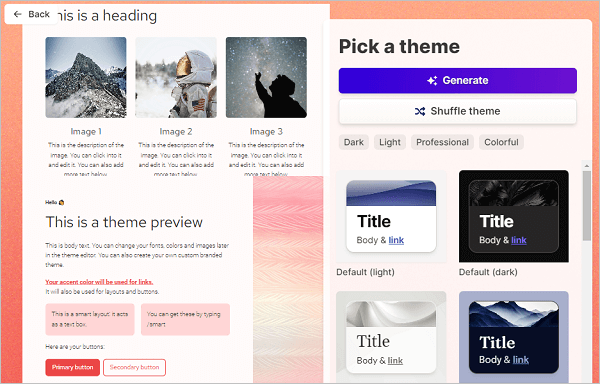
5. You can edit and adjust your presentation as you wish. You can change the text, images, charts and other elements on the slides. You can also add new slides, delete unwanted slides, reorder slides, etc.
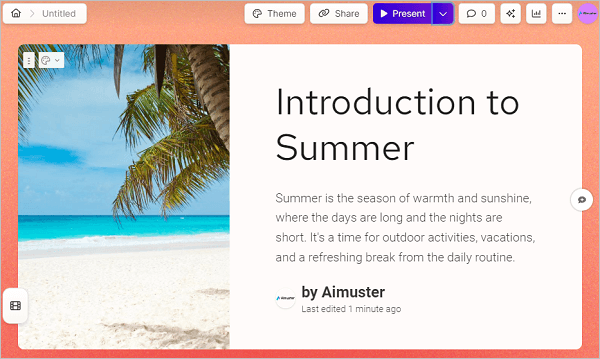
6. When you are satisfied with your presentation, you can save and share it. Click on the "Export" option to export your presentation as a PDF or HTML file.
Pricings
- Pro: $15/user/month
- Plus: $8/user/month
Extra Tip. How Can Wondershare PDFelement Help Here
Wondershare PDFelement is an all-in-one PDF solution that allows you to perform operations such as creating, editing, converting, signing, annotating, and protecting your PDF documents.
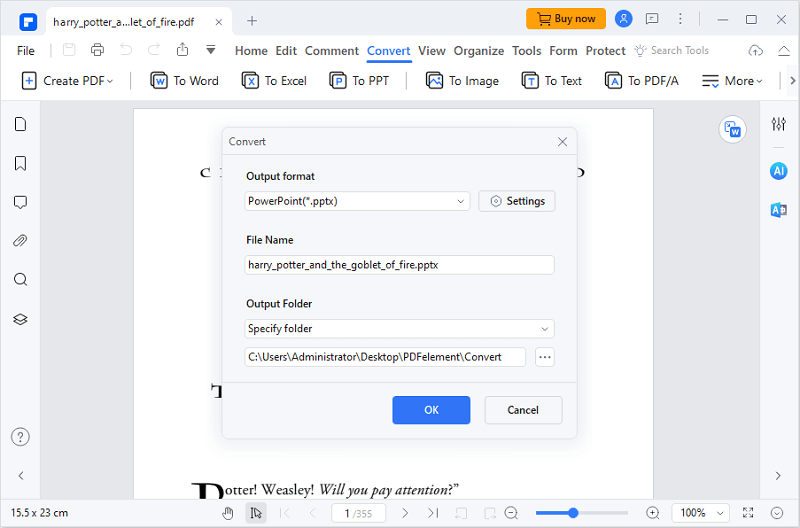
But how can it assist you in the process of using AI-generated PPT slides? Here are several aspects about that:
- PPT to PDF: PDFelement enables you to convert your PPT files into PDF format. This ensures that you can open it on any device without worrying about changes in layout, fonts, images, and other elements.
- PDF to PPT: PDFelement also allows you to convert PDF files into PPT format, allowing you to edit and modify them in PPT software.
- File Protection: PDFelement lets you encrypt, watermark, and manage permissions for your converted PDF files, ensuring their security. It also allows you to sign and annotate them to maintain authenticity.
- AI Technology: PDFelement enables you to use AI technology for intelligent operations on your PDF files, such as automatic summarization, translation, and rewriting. Additionally, it lets you leverage AI technology to generate more creativity and inspiration, including AI suggestions, AI templates, AI examples, and more.
In a Nutshell
By reading this article, you should have gained a basic understanding of the three AI PPT creation tools and their usage. They can all help you save time and effort, enhance creativity and quality, and produce stunning PPTs. You can choose the tool that suits your needs and preferences or combine them for optimal results.
Of course, AI PPT creation tools are not all-encompassing; they have some limitations and drawbacks. You may need to review and modify AI-generated PPTs to ensure their accuracy.
In addition, we have Wondershare PDFelement—a powerful and versatile PDF editor that allows you to easily convert, edit, compress, optimize, protect, and share your PDF and PPT files.
We hope this article helps you create beautiful PPTs using AI PPT creation tools. If you have any questions or suggestions, feel free to contact us!




