The realm of AI-generated images from text has opened up exciting possibilities, seamlessly merging the power of artificial intelligence with creative expression. This guide explores the basics of creating images using AI, breaking down the technology's principles while highlighting the advantages and risks linked to using AI in art. Further, it provides steps on how to get AI-generated images using Filmora, DALL-E 2, and Bing Image Creator.
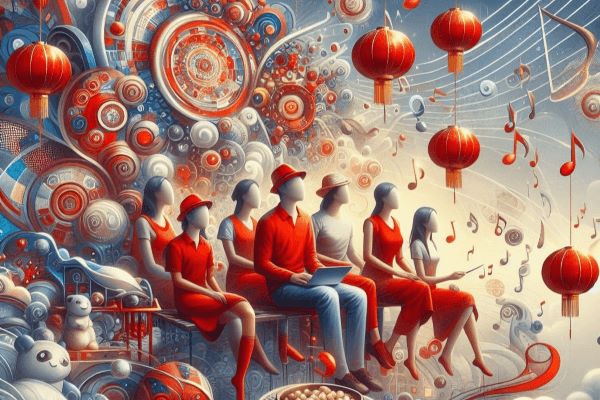
Part 1. What to Learn About "AI-Generated Images from Text"
1. What Are AI-Generated Images:
AI-generated images refer to the process of using artificial intelligence to transform textual descriptions into visually striking images. Delving into the principles of this technology, including how machine learning algorithms interpret and transform text inputs into coherent visual representations, is the first step in mastering this field.
2. Benefits and Potential Issues and Risks of Using AI for Artistic Creation:
The advantages of AI in artistic creation include providing creative inspiration, expediting design processes, and expanding the possibilities for artists. However, it is essential to consider potential issues and risks such as algorithmic bias, intellectual property concerns, and the impact on human creativity.
3. Currently Available AI That Generates Images:
Researching the AI tools currently available for visual creation is necessary. Some well-known AI visual creation tools include DALL-E 2, Midjourney, Filmora, Canva AI, Microsoft Bing's Image Creator, DeepAI, etc. Understanding the characteristics, features, and applications of these tools in different fields helps in choosing tools suitable for specific projects and expanding skills in the field of AI creation.
To delve further into this topic, please refer to this review:
11 Best AI Image Generator Tools [Unleash Creativity]
Part 2. How to Get AI-Generated Images with Better Quality [Tips]
Despite significant advancements in AI-generated image technology, there are still some limitations. Currently, many AI image generation models have limited control over the generated content. Users may struggle to precisely control certain aspects of the generated images, such as color, details, or style. Moreover, some models may perform poorly when dealing with complex scenes or images containing multiple objects. The consistency and realism of generated images may be constrained when handling complex scenarios.
From the perspective of an ordinary user looking to generate higher-quality and more accurate images using AI, we provide some recommendations:
- Look for user-friendly AI image generation tools or platforms that are easy to use and do not require an in-depth understanding of complex technology.
- Try to grasp basic concepts of AI image generation, as it will help you better understand how AI works and how to adjust parameters for improved results.
- Many AI image generation tools offer options that can be adjusted based on your preferences. Experiment with different settings to find combinations that generate satisfactory images. If you're unsure how to describe the image you want to generate, browse online communities to find styles that closely match your imagination. Refer to the descriptive text accompanying the image that resembles what you have in mind.
- When using AI to generate images, be mindful of copyright and privacy concerns. Ensure that the generated images do not infringe upon the rights of others.
- Actively engage with other users and professionals to share experiences and seek advice if you encounter issues. This collaborative approach can provide valuable insights and assistance.
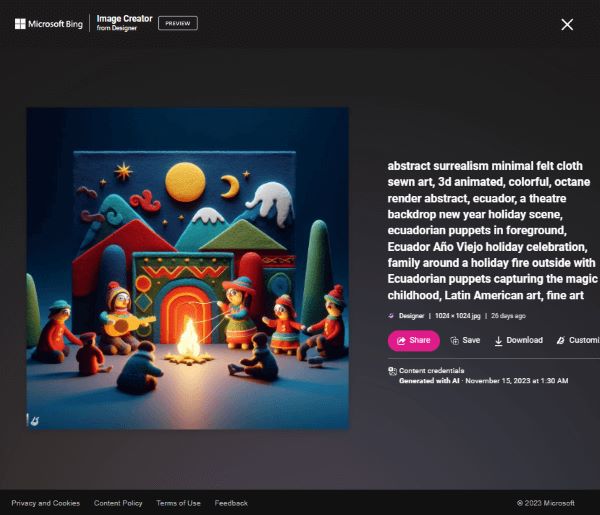
Part 3. How to Make AI Generate Images from Text
In this section, we'll illustrate how to use AI to generate the images you desire, using three popular platforms as examples: Filmora, DALL-E 2, and Image Creator of Microsoft Bing.
3.1 Using Wondershare Filmora - AI Image
Filmora is a video editing software designed to help you effortlessly create professional-level videos, and one of its features is Wondershare Filmora AI Image. This innovative tool breaks creative boundaries, unlocking limitless possibilities. Filmora AI Image utilizes artificial intelligence to transform text descriptions into high-quality images. Simply describe what you want to see, and let AI Image, powered by advanced AI technology, turn your imagination into visual images.
Filmora AI Image offers three different resolutions to cater to various needs. Additionally, the generated images can be directly used in your video editing projects. Unrestricted by creative styles, Filmora AI Image can generate artistic images based on the provided styles, whether it's cyberpunk, Disney, 3D, or any other.
More highlights of Filmora for in-depth image editing include:
- AI Portrait: Effortlessly eliminate video and image backgrounds without the need for a Chroma Key or Green Screen.
- AI Smart Cutout: Automatically removes unwanted objects from images, including people and icons.
- AI Portrait: Instantly removes the background from subjects in your images.
- ...
How to Generate AI Images with Filmora's AI Image Feature
1. Download and install Wondershare Filmora on your computer. Launch it and click the "New Project" button.
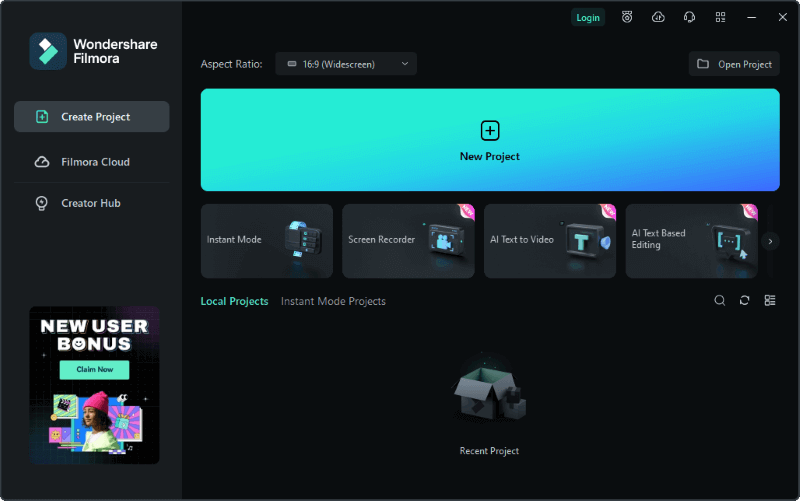
2. Locate the "AI Image" feature and click "Start".
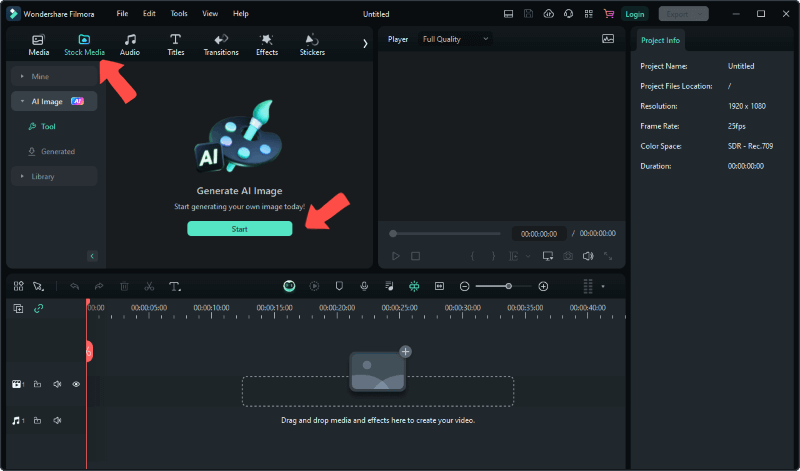
3. Log into your Wondershare ID and input the image description; select your preferred resolution in the designated input box.
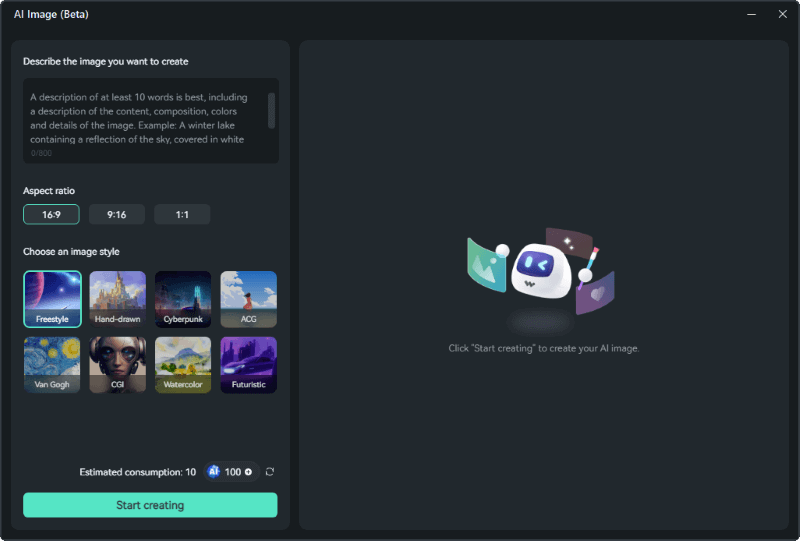
4. Tap the download icon and seamlessly add your generated image to the media panel.
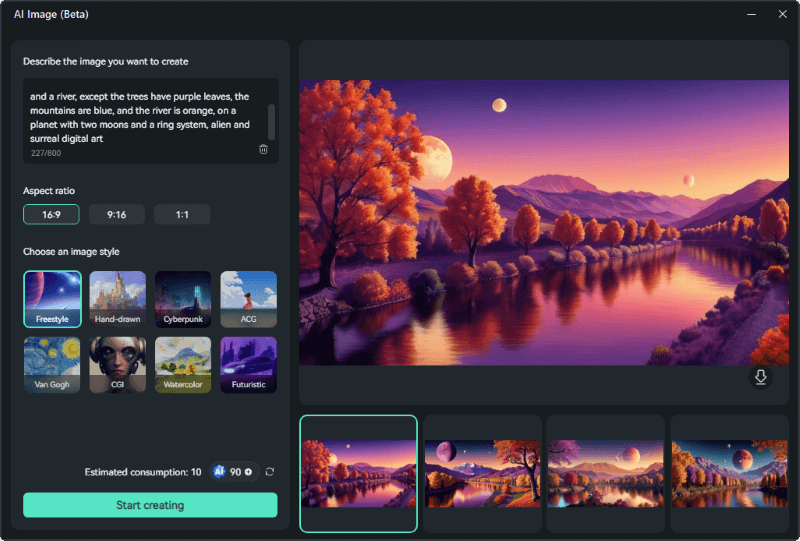
3.2 Using DALL-E 2
DALL-E 2 is a text-to-image diffusion model developed by OpenAI, succeeding the original DALL-E. It excels in generating realistic and diverse images based on textual prompts or descriptions, allowing users to create concept art, photorealistic images, illustrations, and models. Compared to its predecessor, DALL-E 2 offers higher-resolution images, resulting in sharper and more detailed output.
This advanced model is trained on a larger and more diverse dataset, enabling it to generate images across a broader range of objects and scenes. DALL-E 2 stands out as a more powerful and versatile generation model, producing exceptionally realistic images. Key features include its use of a diffusion model, Contrastive Language-Image Pre-Training for text-image alignment, a hierarchical latent space for varied image detail representation, and an attention mechanism focusing on crucial parts of the text description.
Compared to previous products, DALL-E 2 exhibits the following superior features:
- Utilize models like CLIP to generate images.
- Better understands textual descriptions.
- Allow for more precise control over image details.
- The probability of outputting high-quality images increases with the higher quality of the provided text.
DALL-E 2 represents an evolution from the original DALL-E, offering enhanced capabilities and quality through advanced training techniques and technologies.
How to Get AI-Generated Photos with DALL-E 2
1. Visit the OpenAI DALL-E 2 AI web and create an account.
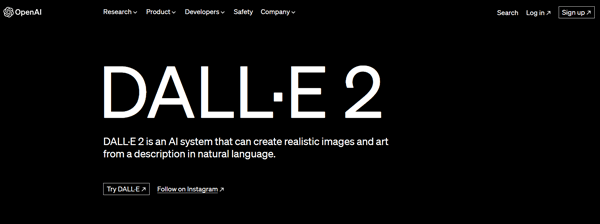
2. To begin generating images, purchase credits (starting at $15 for 115 credits). Then, enter your prompt on the homepage and click "Generate".
3. After entering your prompt, the system will generate four AI images in just a few seconds. Choose your preferred image to download.
Tip:
Not sure how to write your descriptive text? Give the "Surprise Me" button above the input field a try!
3.3 Using Microsoft Bing Image Creator
The Bing Image Creator is an AI image generator developed by Microsoft for Bing. It creates images based on user-inputted text descriptions. Users can utilize this tool on Bing to generate copyright-free images. One key advantage of Bing Image Creator is its pricing model.
Unlike DALL-E 2, which has a free premium model, Bing Image Creator offers unlimited image generation for free. Additionally, it can be used as a standalone panel in the Microsoft Edge sidebar. The quality of the output from Bing Image Creator largely depends on the quality of the text prompts provided by the user. The more specific the text, the higher the chances of obtaining the desired output.
However, the system has some inherent limitations. For example, it often struggles to meaningfully combine multiple objects or object attributes, such as shapes, orientations, and colors.
Here are some of the advantages and drawbacks of Microsoft Bing's Image Creator:
Pros:
- The tool is completely free and extremely easy to navigate.
- Capable of generating photo-realistic images and a diverse array of artistic styles.
- Developed by the reputable company Microsoft.
- Incorporates a recent and comprehensive prompt library.
Cons:
- Often encounters difficulties with facial features, leading to less polished results.
- No editing tools or quick variation buttons for customization provided.
- The tool can be slow in generating images.
- May produce images that lack coherence or consistency.
- Have the possibility of generating inappropriate or inaccurate images.
- Might not support certain languages or complex prompts.
- Offer restricted options for customization and editing.
- Given its preview status, there may be technical glitches or bugs.
How to Get AI-Generated Images Free with Bing Image Creator
1. Visit the official Bing Image Creator website.
2. Input your descriptive text into the text box, then click the "Join & Create" button.
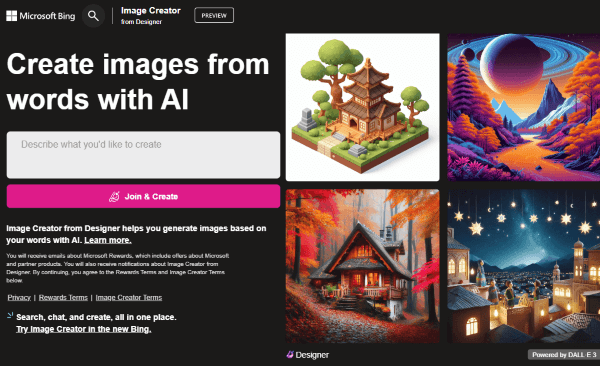
Tip:
You can also utilize Microsoft Copilot directly in the Microsoft Edge sidebar to assist you in generating the desired images.
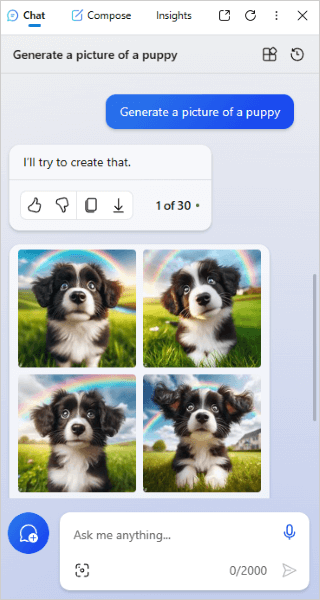
Last Words
The collision of creativity, innovation, and technological prowess defines the creation of images using artificial intelligence. This article specifically focuses on three renowned platforms - Filmora, DALL-E 2, and Microsoft Bing's Image Creator - illustrating practical steps to harness the potential of AI in turning text descriptions into reality.
Whether through Filmora's AI Image feature, DALL-E 2's advanced text-to-image diffusion model, or the user-friendly Bing Image Creator, individuals can engage in creation, exploration, and innovation within the evolving landscape of AI-generated visual artistry. As we embark on this journey, the fusion of human creativity and artificial intelligence promises a future where imagination knows no bounds.




